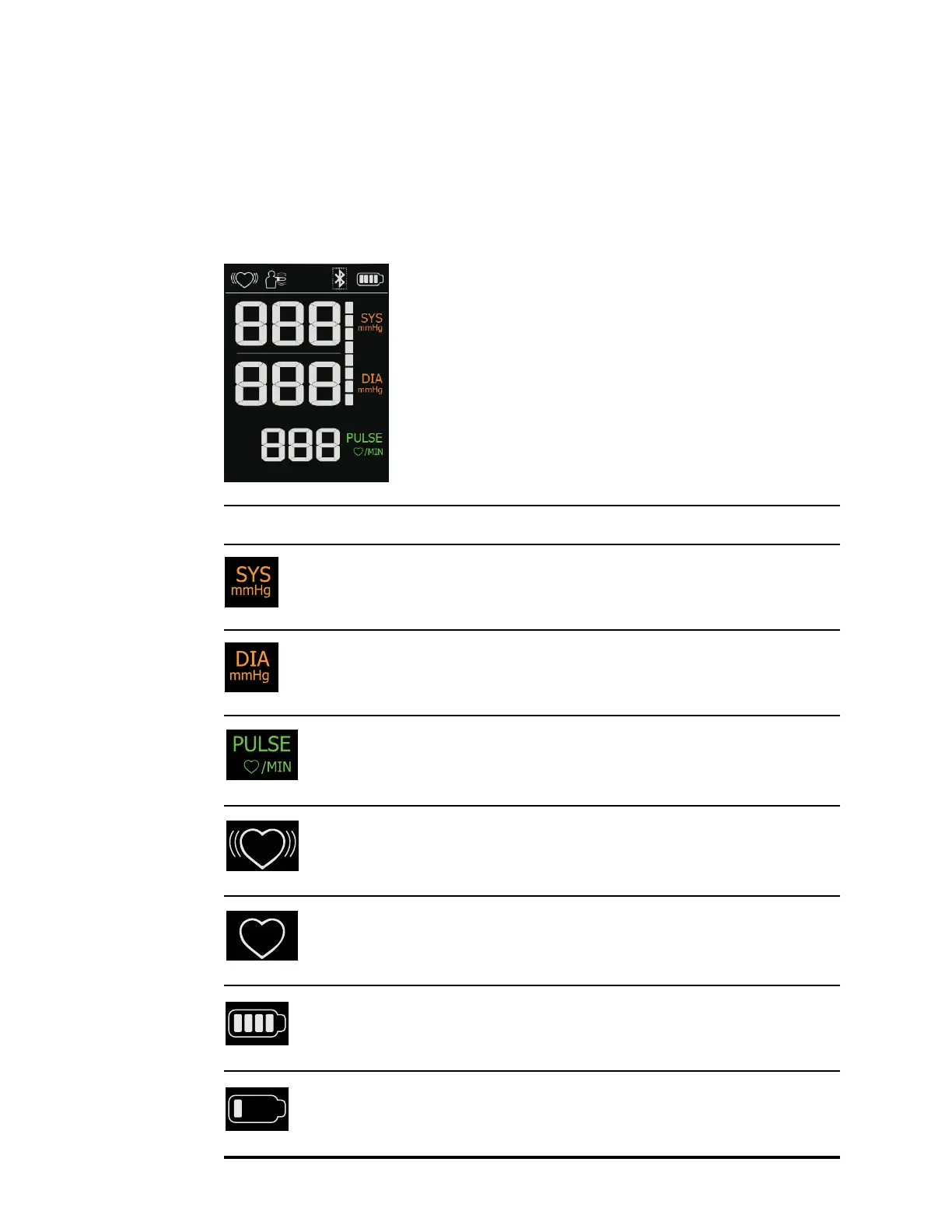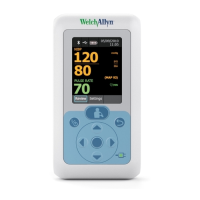Screen elements
The liquid crystal display (LCD) displays the following: systolic blood pressure (mmHg),
diastolic blood pressure (mmHg), pulse rate (bpm), heart beat (regular or irregular) while
acquiring blood pressure measurements, excessive motion alert, Bluetooth connectivity
status or data transmission error, alarm priority, and battery charge level.
Symbol Description
Systolic blood pressure result
mmHg = measurement unit of the blood pressure
Diastolic blood pressure result
mmHg = measurement unit of the blood pressure
Pulse in beats per minute
Irregular heartbeat
Monitor is detecting an irregular heartbeat during measurement
Heart beat
Monitor is detecting a heartbeat during measurement
Battery indicator
Indicates the current battery charge
Low battery indicator
Indicates the current battery charge
Directions for use Introduction 9
