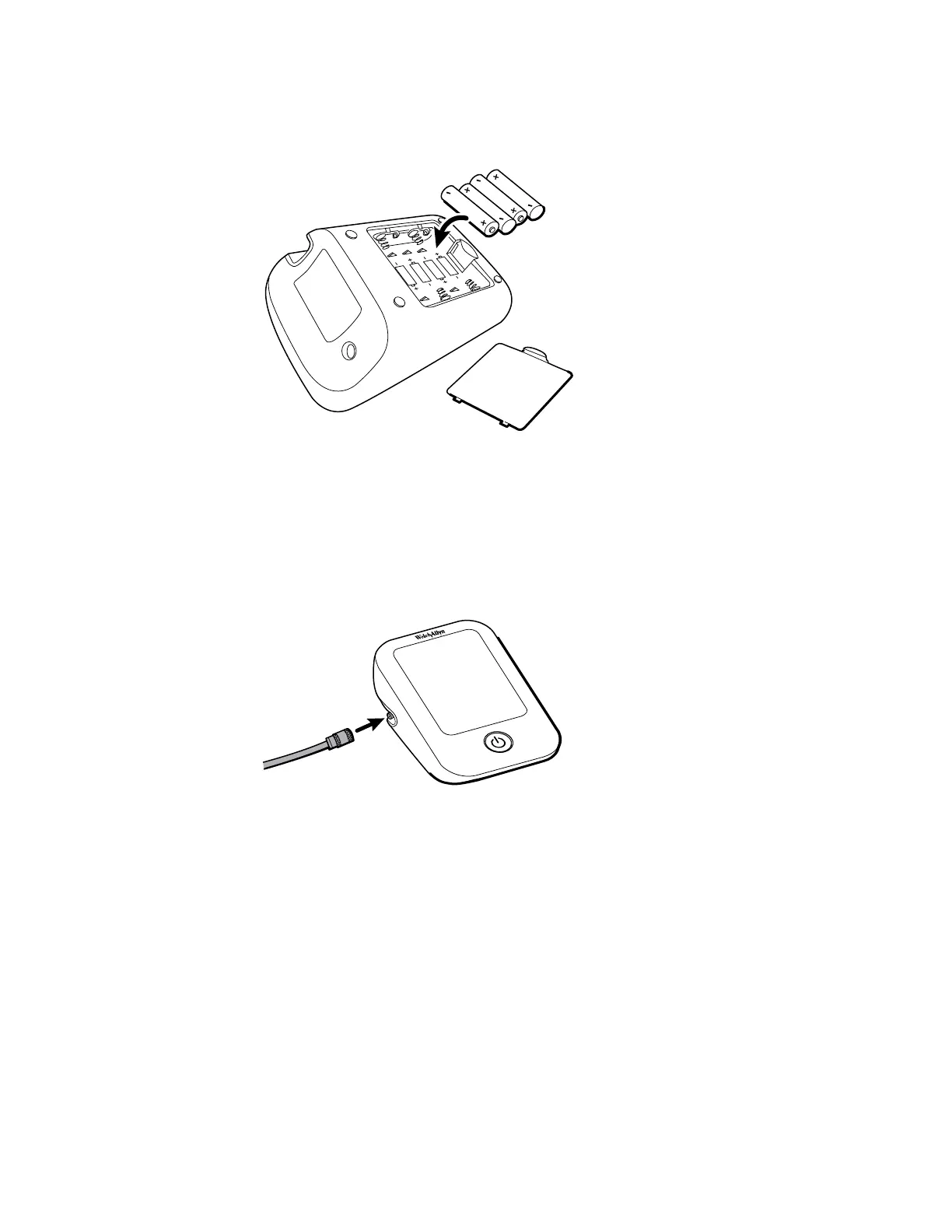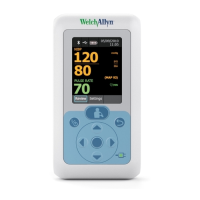2. Install the batteries by matching the polarity as shown in the diagram.
3. Replace the cover.
Connect the blood pressure air tube
1. Locate the air connector plug on the left side of the blood pressure monitor.
2. Place your thumb and forefinger on the metal air tube connector and slide it onto the
air connector plug.
3. Confirm that the air tube connector locks into place. Listen for a click.
When the air tube connector is properly seated, you cannot pull it off the air
connector plug.
Note You may leave the air tube connected to the blood pressure monitor if you
take your blood pressure regularly and have a convenient place to store the
blood pressure monitor and cuff together without kinking the tube.
12 Measuring blood pressure Welch Allyn Remote Monitoring Blood Pressure Device RPM-BP100SBP
