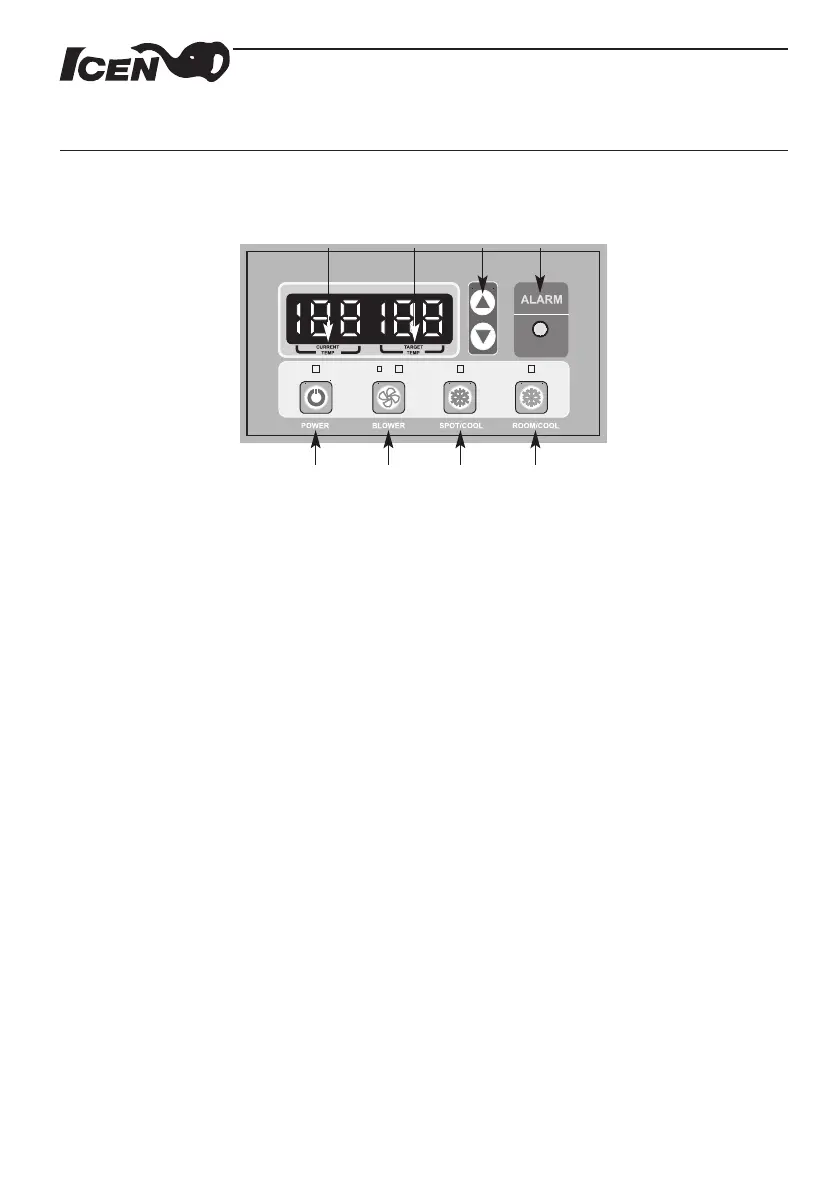6
Model WPC-9000Owner’s manual
Operation
CONTROL PANEL
1. POWER BUTTON: Activates unit when POWER BUTTON is pressed. (Fan starts on low speed).
If power button is pressed during operation, unit stops.
2. BLOWER BUTTON: Changes fan speed from (Low) to (High) when pressed.
3. SPOT/COOL BUTTON: Activates compressor and begins producing cool air 5 seconds after button is pressed.
Regulates temperature based on outlet cool air temperature.
4. ROOM/COOL BUTTON: Activates compressor and produces cool air 5 seconds after button is pressed.
Regulates temperature based on inlet ambient air temperature.
5. SET TEMP BUTTONS: Change target temperature/data value by +/- 1. Change data value by +/- 10 by
pressing continually.
Press the SET TEMP BUTTONS to set temperature.
Upper button is to heighten temperature and Lower button is to lower temperture.
6. ALARM: Alarm indicator lights (blinks) and indicates abnormal system operation. If Alarm occurs, compressor
stops.System operation stops when ALARM light is activated (blinks) longer than 3 minutes.
7. CURRENT TEMP: Displays current room temperature in display in Fahrenheit. (In Room Cool Mode only).
SPOT/COOL Mode – Displays outlet (cool air) temperature during normal operations. In order to change
°F to °C, press SPOT/COOL and ROOM/COOL buttons together for 2 seconds.
C will blink 2 times and Figure will change to °C. ALARM codes blink and are displayed when abnormal
operation occurs.
NOTE: Canadian version shows the temperature in Celsius first when you turn on the unit.
8. TARGET TEMP: displays the unit set temperature for ROOM/COOL mode only.
OFF-TIMER: Enter to Timer Setting Mode if you press BLOWER Button and SPOT/COOL Button together for
1 seconds. Press UP/DOWN Button to set the timer until it shows the figure you want to set. After 5 seconds,
the figure will be memorized and the compressor will stop after the time set.
AUTO RESTART: If the unit goes off due to an electrical interruption, the unit will automatically restart when
the power resumes.
Figure 7
1 2
5
3 4
6
87
