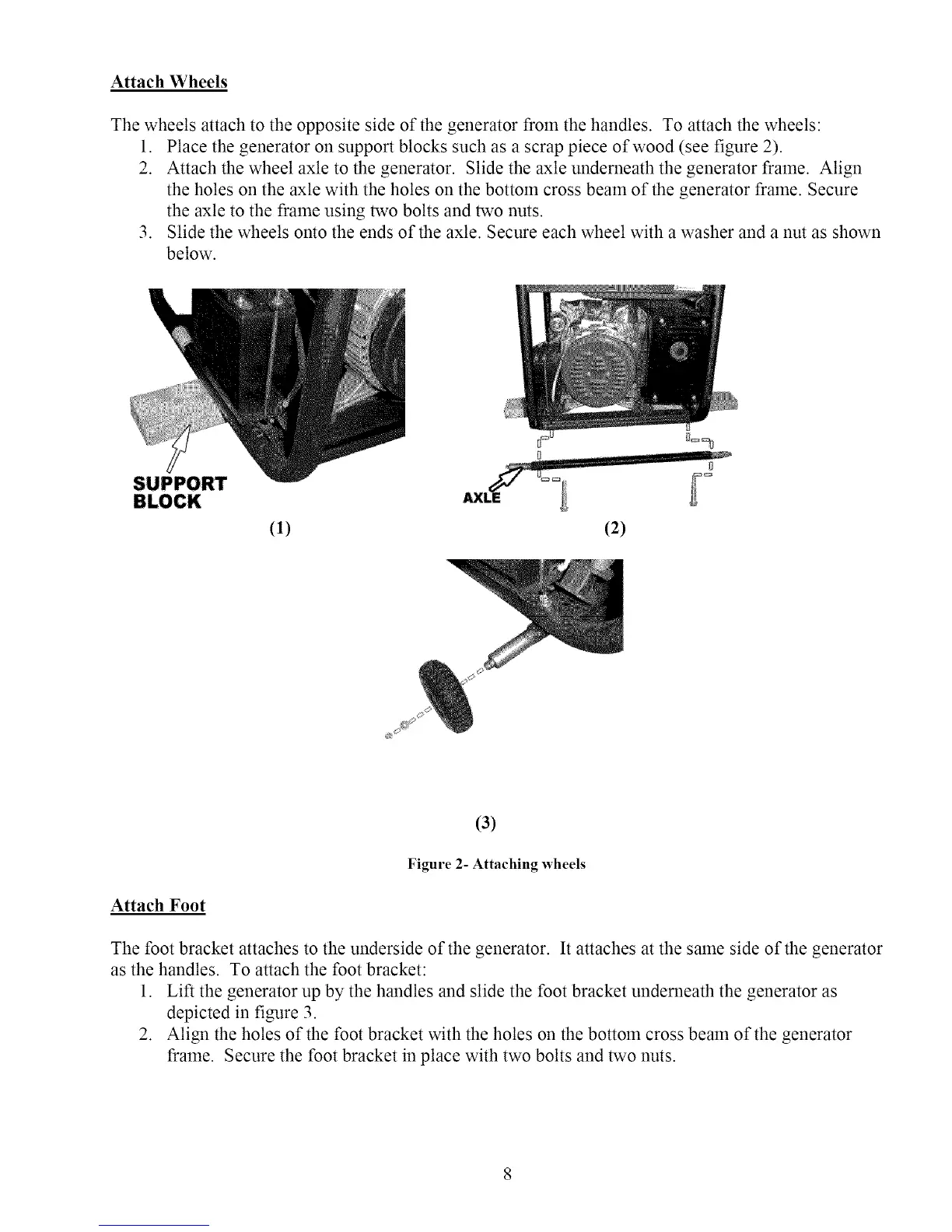Attach Wheels
The wheels attach to the opposite side of the generator from the handles. To attach the wheels:
1. Place the generator on support blocks such as a scrap piece of wood (see figure 2).
2. Attach the wheel axle to the generator. Slide the axle underneath the generator frame. Align
the holes on the axle with the holes on the bottom cross beam of the generator frame. Secure
the axle to the frame using two bolts and two nuts.
3. Slide the wheels onto the ends of the axle. Secure each wheel with a washer and a nut as shown
below.
0
(1) (2)
(3)
Figure 2- Attaching wheels
Attach Foot
The foot bracket attaches to the underside of the generator. It attaches at the same side of the generator
as the handles. To attach the foot bracket:
1. Lift the generator up by the handles and slide the foot bracket underneath the generator as
depicted in figure 3.
2. Align the holes of the foot bracket with the holes on the bottom cross beam of the generator
frame. Secure the foot bracket in place with two bolts and two nuts.