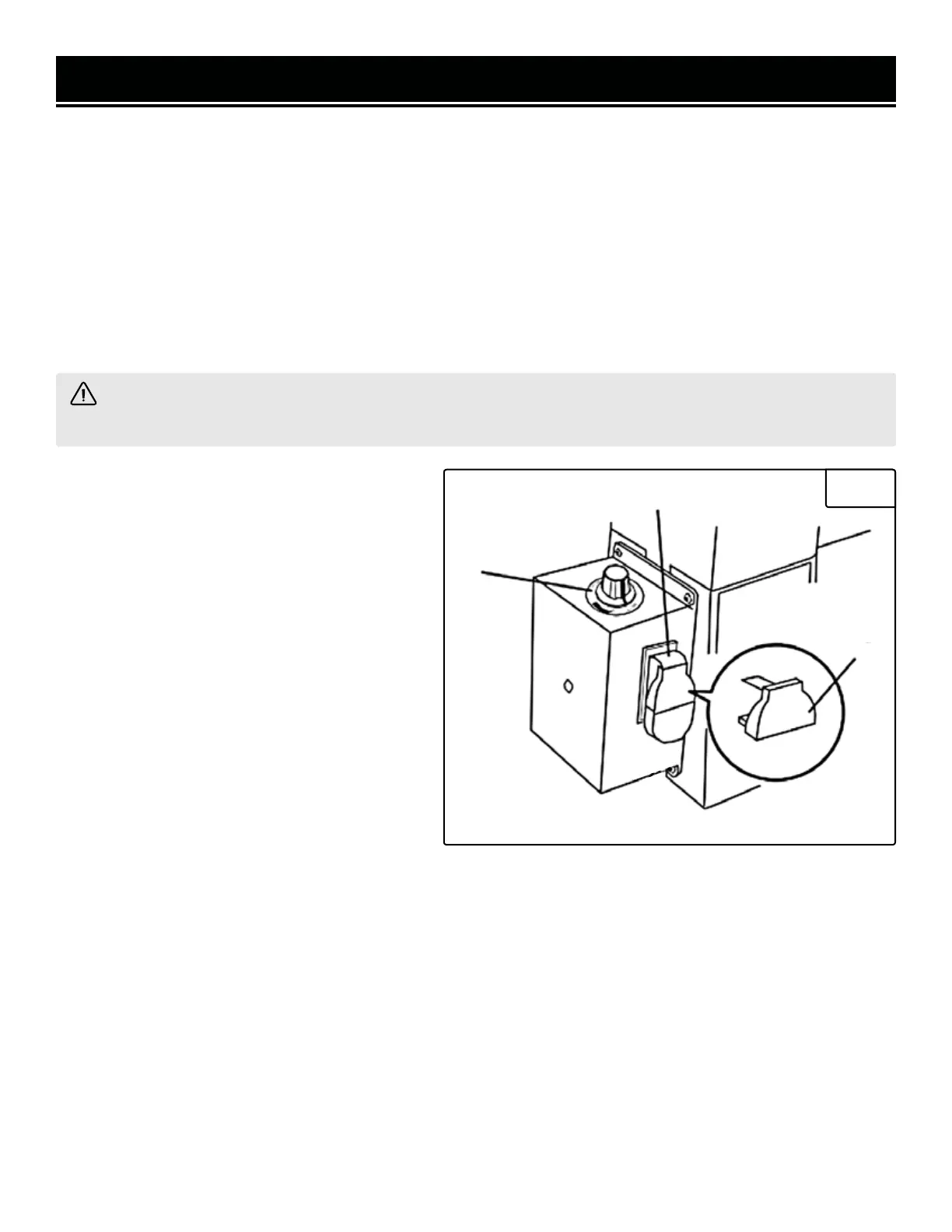ASSEMBLY & ADJUSTMENTS
ON/OFF SWITCH
The ON/OFF switch (Fig. 7 - 1) controls the power to the unit. To start the lathe, move the switch into the ON posi-
tion (flipped up).
NOTE: This lathe features a gradual start up, meaning that the chuck will not start spinning until couple of moments
after the switch is turned ON, and will start spinning at a lower speed before gradually ramping up to its full RPM.
This doubles as both a safety feature and as protection to the machine’s motor, helping to maximize its lifespan.
Move the switch to the OFF position to stop the lathe (flipped down). The safety switch key (Fig. 7 - 2) can be re-
moved once the unit has been turned off. This will prevent the lathe from starting up until the safety switch key has
been replaced.
WARNING! Always set the speed control knob to the lowest speed setting before starting the lathe. Never
start a workpiece at maximum speed.
SPEED CONTROL KNOB
The speed control knob (Fig. 7 - 3) sets the speed
of the lathe to suit the weight of the workpiece or
the type of tool being used. After the lathe is start-
ed, turn the knob clockwise to increase the spindle
speed. Always make sure the variable speed is set
to its lowest setting before powering on the ma-
chine.
1. Turn the knob counterclockwise to decrease
spindle speed (down to the minimum of 750
RPM).
2. Turn the knob clockwise to increase the spindle
speed (up to the maximum of 3200 RPM).
Fig. 7
1
2
3
4
11
