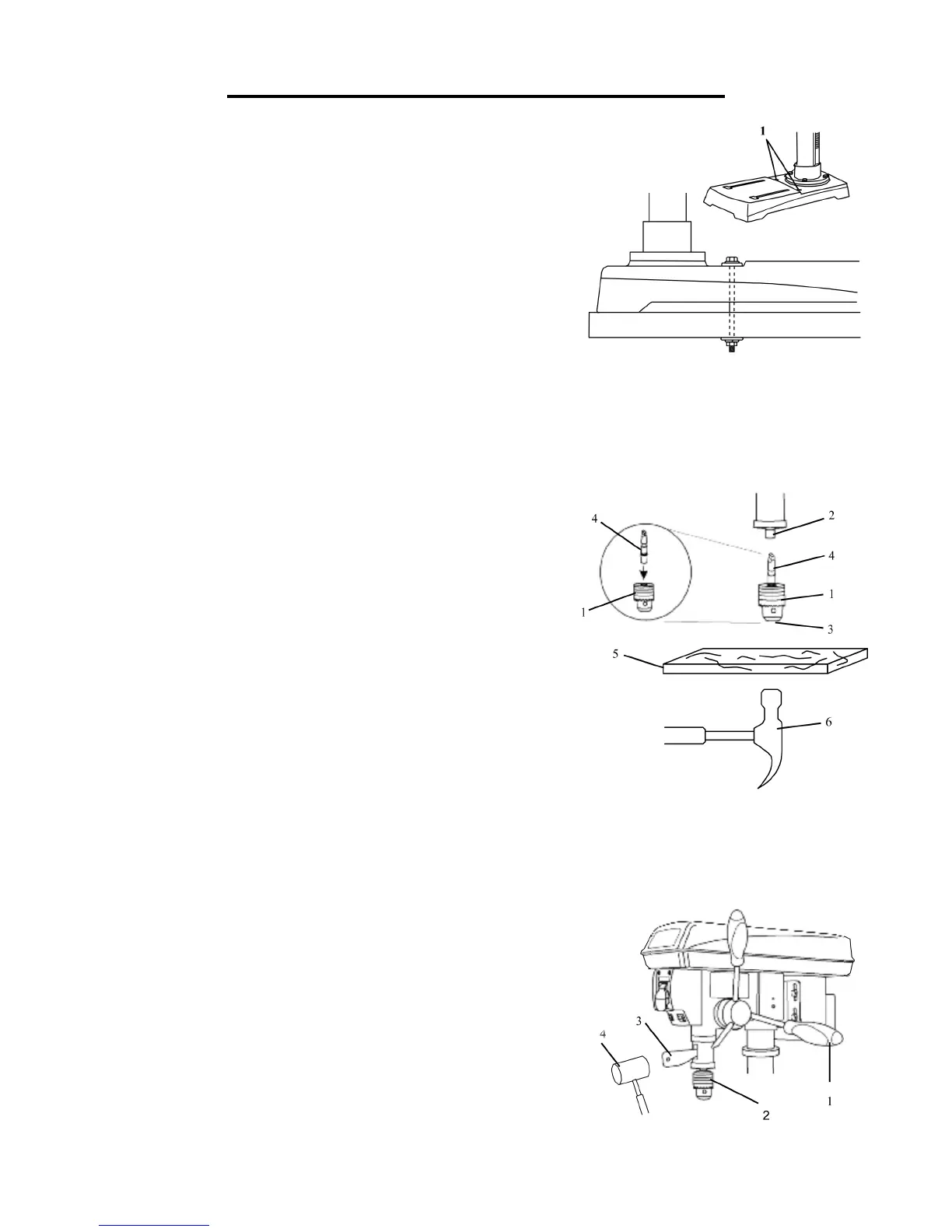11
ASSEMBLY AND ADJUSTMENTS
MOUNT THE DRILL PRESS (Fig. 8)
The drill press must be securely fastened through the mounting
holes to a stand or workbench with heavy-duty fasteners. This will
prevent the drill press from tipping over, sliding, or walking during
operation.
IMPORTANT: If the stand or workbench has a tendency to move
during operation, fasten the workbench securely to the floor.
LED BULB
An LED bulb has been assembled in the socket of the head.
Warning: To reduce risk of fire, DO NOT use a light bulb greater
than 40 watts. When changing the light bulb, always check that the
power switch is in the OFF position and the plug is disconnected
from its power source.
INSTALL THE CHUCK (Fig. 9)
1. Inspect and clean the taper hole in the chuck and the spindle. Re-
move all grease, coatings, and particles from the chuck and spindle
surfaces with a clean cloth.
2. Open the chuck jaws by manually turning the chuck barrel clock-
wise. Make sure the jaws are completely recessed inside the chuck.
3. Insert the chuck arbor into the opening at the top of the chuck.
4. Seat the chuck and chuck arbor on the spindle by placing a block
of wood (not included) under the chuck and tapping the wood with
a hammer (not included). Alternatively, tap the chuck with a rubber
mallet (not included).
CAUTION: To avoid damaging the chuck, make sure the jaws are
completely recessed into the chuck. Do not use a metal hammer to
drive the chuck into the spindle.
REMOVE THE CHUCK (Fig. 10)
1. Turn the feed handles (1) to lower the chuck to the lowest posi-
tion.
2. Slide the wedge into the opening in the quill. Tap on the wedge
using a hammer (not included). The chuck and arbor will drop out.
Note: To avoid possible damage to the drill or chuck, be prepared
to catch the chuck as it falls.
Fig. 8
Fig. 9
Fig. 10
