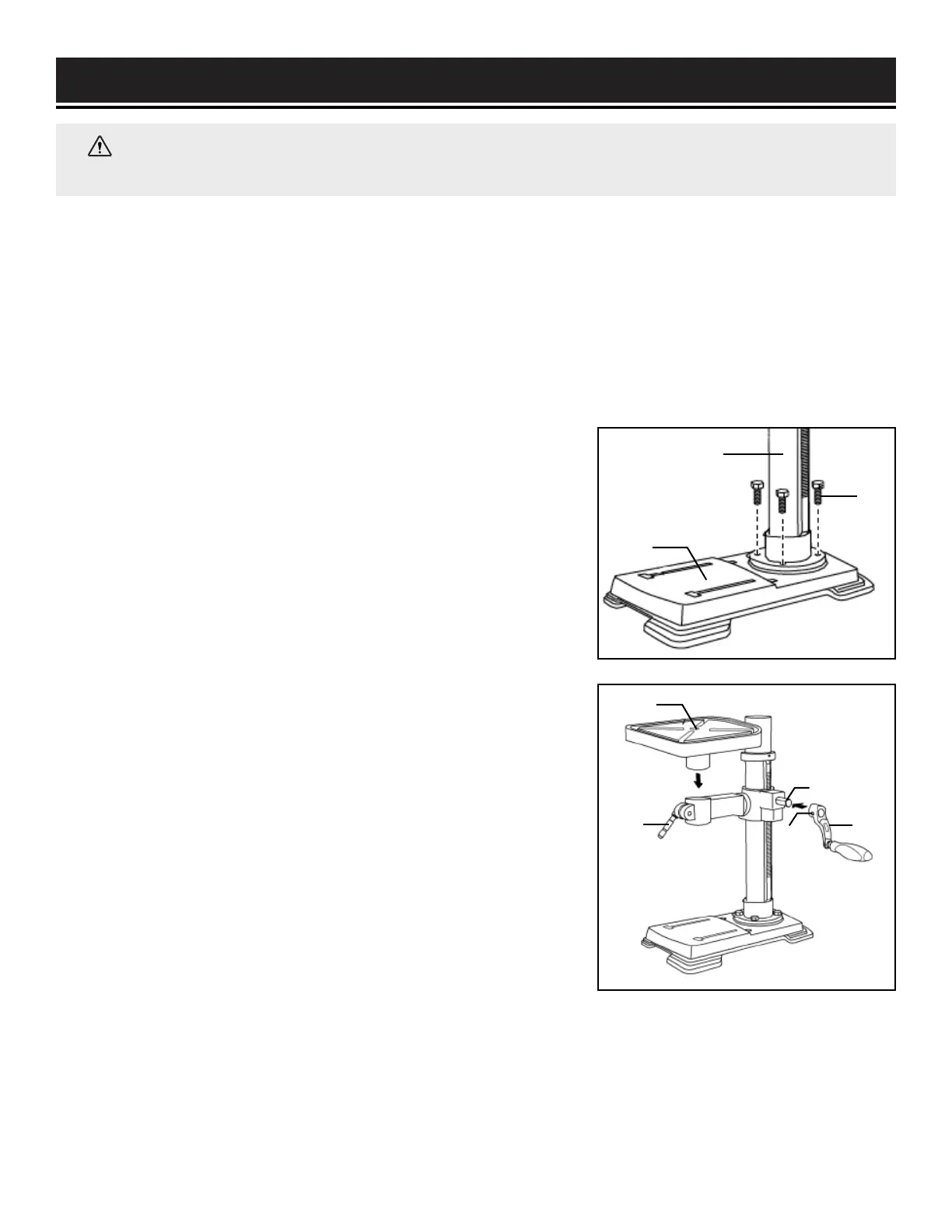The column assembly (column, column support, rack, rack collar, and table support bracket) must be
attached to the base. The table and table support handles must be attached to the table support bracket. The
head must be attached to the column.
Tools needed for assembly (not included):
• Adjustable wrench
• Hammer and block of wood, OR dead blow hammer, OR rubber mallet
• Screwdriver
11
ASSEMBLY & ADJUSTMENTS
ATTACHING COLUMN TO BASE (FIG. 3)
1. Place the column assembly (Fig. 3 - 1) on the base (Fig. 3 - 2),
aligning the column support holes to the base holes.
2. Install a hex head bolt (Fig. 3 - 3) in each column support hole
and tighten bolts using the adjustable wrench (not included).
TABLE TO TABLE SUPPORT BRACKET (FIG. 4)
1. Place the crank handle (Fig 4 - 1) onto the shaft (Fig 4 - 2) of
the table bracket so the flat of the shaft is under the set screw
(Fig. 4 - 3). Tighten the set screw.
2. Thread the table lock handle (Fig. 4 - 4) into the front of the
table support bracket.
3. Thread the table support lock handle into the rear of the table
support bracket (not shown).
4. Position the table (Fig. 4 - 5) in the same direction as the base.
Install the table and tighten the table lock handle
(Fig. 4 - 4) and support lock handle.
Fig. 3
Fig. 4
1
2
3
1
2
3
4
5
WARNING: If any part is missing or damaged, do not plug the drill press in until the missing or
damaged part is repaired or replaced.
