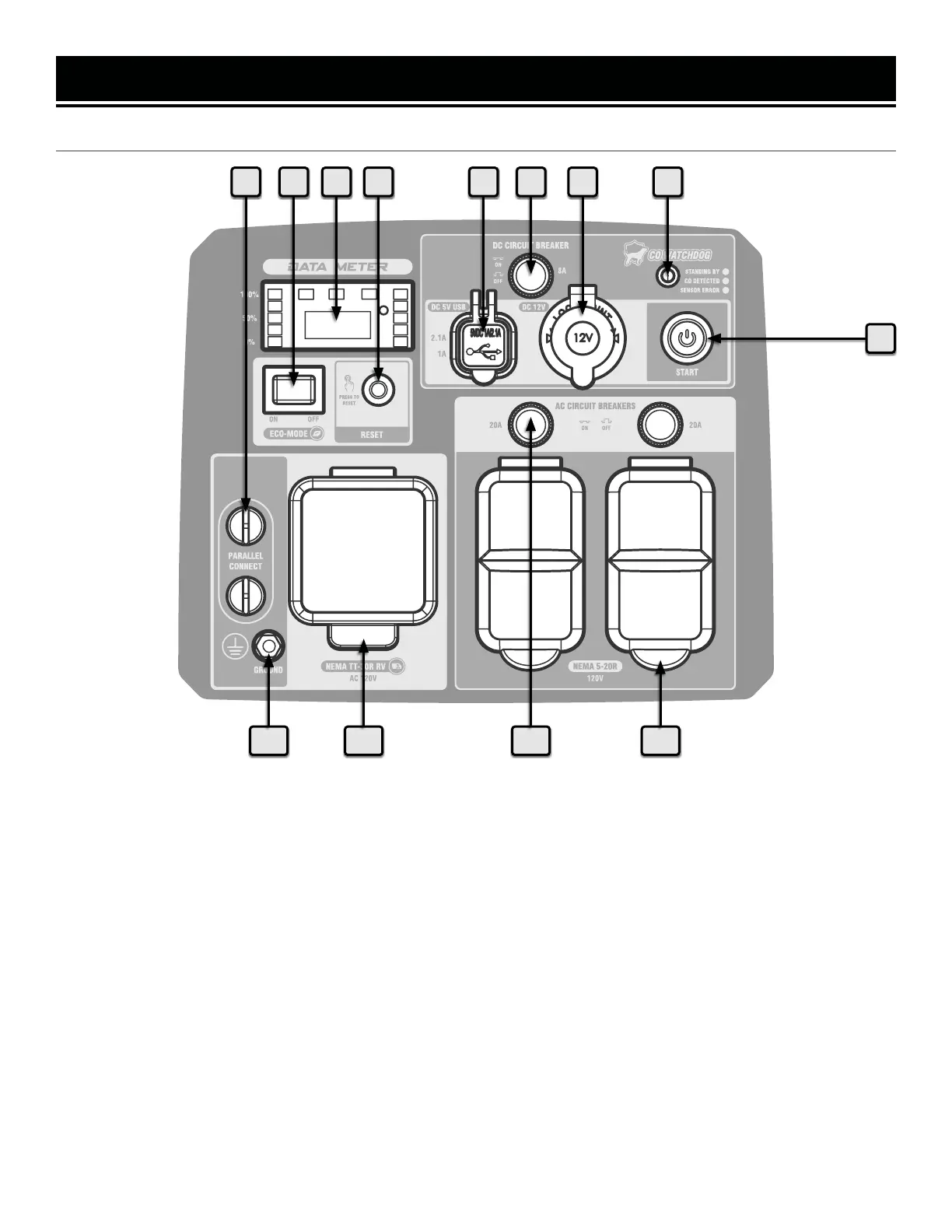11
KNOW YOUR INVERTER GENERATOR
CONTROL PANEL
2 3 4 5
1. Parallel Connection
Connect to share wattage between inverter generators.
2. Eco-Mode Switch
Maximizes fuel economy & run time.
3. Data Meter with Indicator Light
Displays load level (left), fuel level (right), voltage (e.g.
V120), frequency (e.g. F60.0), session runtime (e.g. A
0.0), and total runtime (e.g. 0.0). Press MODE to switch
between displays.
4. Reset Button
Press to reset the circuit in case of overload.
5. 5V USB Port
1A & 2.1A for charging various electronic devices.
6. DC Circuit Breaker (8A)
Press to reset.
7. 12V DC Outlet
Cigarette-style outlet provides DC power.
8. CO WATCHDOG Carbon Monoxide Monitor
Measures the accumulation of poisonous CO gas while
the generator is running. If the level of CO gas gets too
high, the CO Watchdog system will automatically shut
down the generator. See p. 23 for more information.
9. Electric Start Button
Press to start the generator.
10. AC 120V NEMA 5-20R Duplex Receptacles
Standard household outlets provide 120V 60Hz power.
11. AC Circuit Breakers (20A)
Press to reset.
12. AC 120V NEMA TT-30R RV Receptacle
Standard RV connector.
13. Grounding Nut
Ground the generator to reduce the risk of electric shock.
76
8
10
1
12
9
1113
