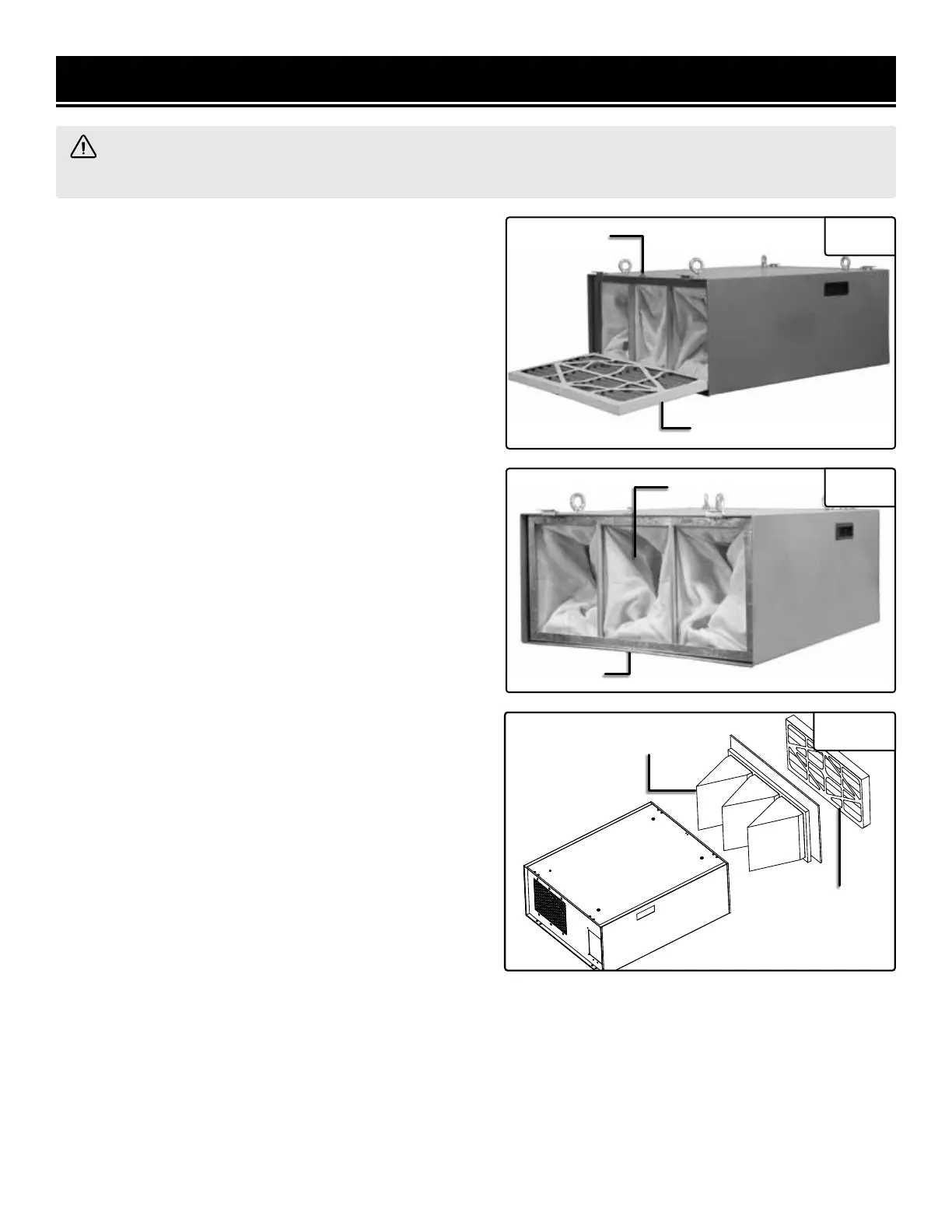MAINTENANCE
WARNING! To reduce the risk of injury and electric shock, unplug the air filtration system from the power
source before changing the air filters or servicing the unit.
CHANGING THE FILTERS
Check the inner and outer filters periodically depending
on the amount of use and the environment of the shop.
Change the filters when needed. Clogged filters will reduce
the amount of air circulating through the filter and possibly
overload the unit.
Replacement filters for this unit are available in two packs
at wenproducts.com and all online retailers where this unit
is sold (5-Micron Outer Air Filter - Model 3415AF5, 1-Mi-
cron Inner Air Filter - Model 3415AF1).
1. Lift up the upper and lower filter lock clips (Fig. 8 - 1 and
Fig. 9 - 1) on the back of the air filter housing. Remove the
outer filter (Fig. 8 - 2) from the housing.
2. Carefully pull the inner filter (Fig. 9 - 2) out of the hous-
ing.
3. Install a new inner filter (Model 3415AF1) into the hous-
ing and install a new outer filter (Model 3415AF5) on the
back of the machine in the configuration as shown in Fig.
10. Ensure that the airflow indicator label on the outer filter
points toward the front of the unit.
4. Close the upper and lower lock clips to secure the outer
filter in place.
REPLACING THE REMOTE BATTERIES
1. Open the remote control battery compartment.
2. Replace the used batteries with 2 new AAA batteries.
3. Close the battery compartment.
Fig. 8
Fig. 9
Fig. 10
2
1
1
2
Inner Filter
Outer Filter
12
