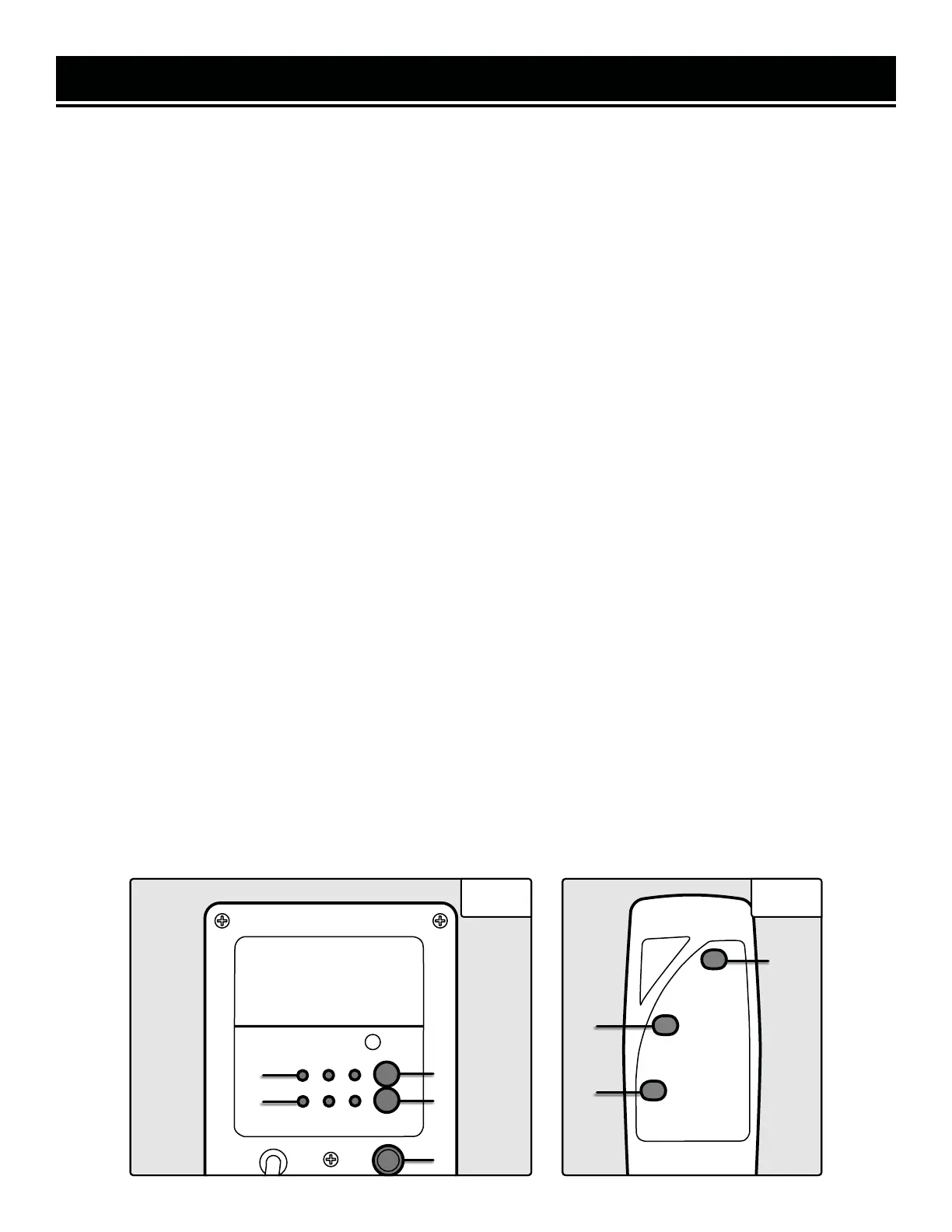TURNING ON/OFF AND SETTING THE SPEED
The air filtration system can be operated using the control panel or with the remote control.
1. Plug the power cord into an appropriate power source.
2. Press the ON/Speed button on the control panel (Fig. 6 - 1) or the remote control (Fig. 7 - 1) to power on the air
filtration system.
3. The ON/SPEED button also controls the three different settings of the unit. Press the button to change the speed.
The LED lights (Fig. 6 - 2) on the control panel will light up to indicate the selected speed - low speed (LO), medium
speed (MID) or high speed (HI).
4. Press the OFF button on the control panel (Fig. 6 - 3) or the remote control (Fig. 7 - 2) to turn off the unit.
SETTING THE TIMER
The timer function allows you to set the length of time (1, 2 or 4 hours) that the air filtration system will operate
before shutting itself off automatically. The timer can only be set using the remote control.
1. Press the TIMER button (Fig. 7 - 3) on the remote control to start the timer. The cycle is 1 hour, 2 hours, 4 hours
and clear the timer.
2. The LED lights (Fig. 6 - 4) on the control panel will indicate the amount of time selected. The unit will shut off
automatically after the selected time interval elapses. When you clear the timer (no timer lights are showing), the air
filtration system will keep running until it is turned off manually by pressing the OFF button.
FUSE
If the line power circuit or the air filtration system experiences a short, the fuse will blow to protect the system or
circuit. To check whether the circuit or unit is at fault, check the filters and clean or replace them if they are dirty.
Replace the fuse as instructed below and try the unit on a different circuit. If the unit runs fine, the circuit is faulty
and should be checked by a professional electrician. If the fuse blows on a different circuit, there is probably an
internal problem with the motor or circuit board. Contact WEN customer service for assistance (1-800-232-1195,
M-F 8-5 CST).
To replace the fuse:
1. Turn the fuse cap (Fig. 6 - 5) counterclockwise to loosen and pull the fuse out of the control panel.
2. If the fuse is damaged, insert a new fuse (part no. 3416-057, 8 amps, 6x30mm (F8AL250V)) into the fuse cap and
insert it into position. Tighten the fuse cap.
OPERATION
OFF
1H 2H 4H
HI MID LO
ON/SPEED
Fig. 6 Fig. 7
1
1
2
3
2
3
4
5
11
