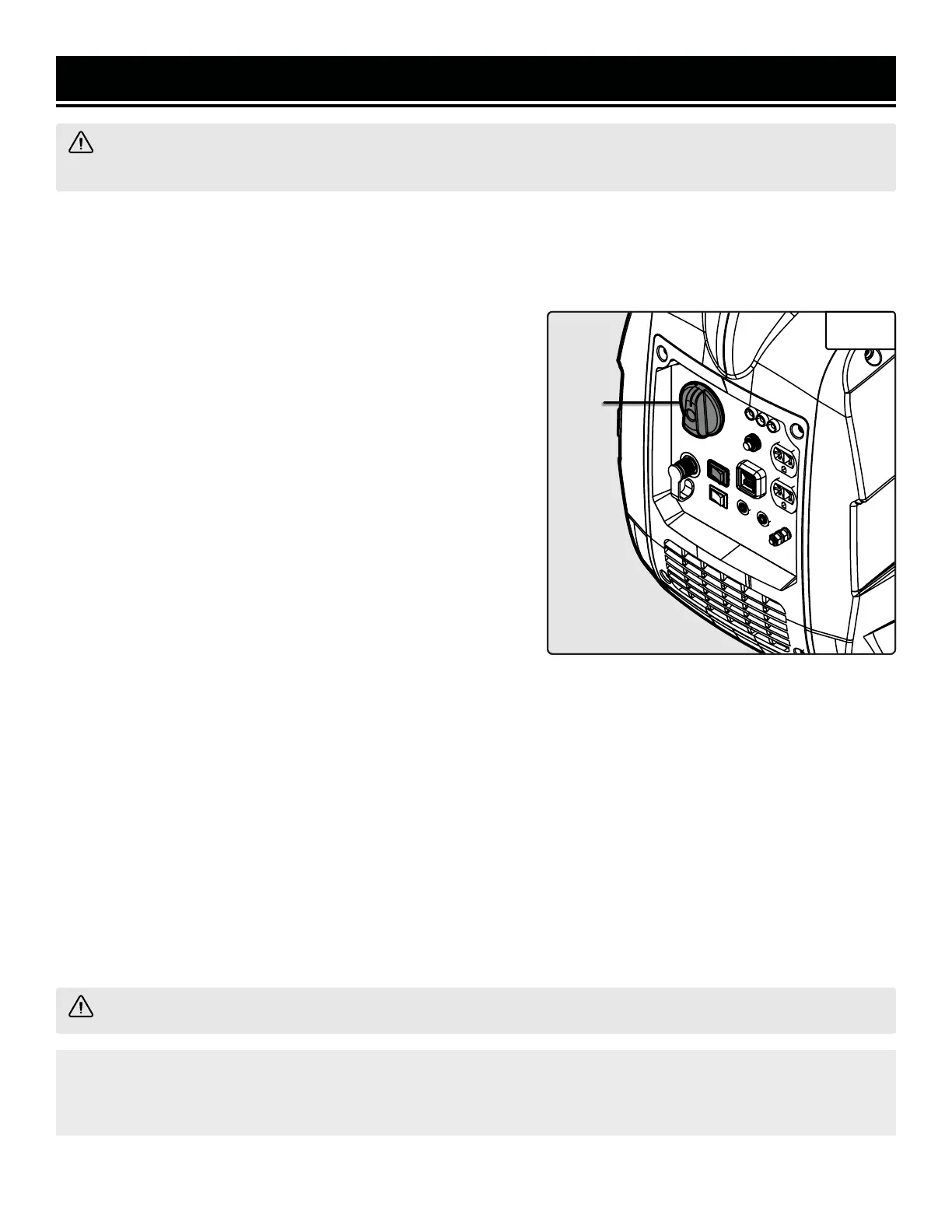OPTION 1A: AUTOMATIC FUEL SHUTOFF (RECOMMENDED – GASOLINE ONLY)
The WEN 2500W Inverter Generator is equipped with automatic fuel shutoff. This feature turns off the flow of fuel,
allowing for the generator to use up the remaining fuel from the carburetor before turning off. This prolongs the
lifespan of the generator by preventing build-up and blockages caused by stagnant fuel inside of a carburetor.
CAUTION: Allowing gasoline to sit in the fuel tank for long periods of time can make it difficult to start the gen-
erator in the future. Never store the generator for extended periods of time (over 2 months) with fuel in the fuel
tank. Refer to “TRANSPORTATION & STORAGE”.
1. Turn off all electrical devices prior to unplugging them from
the generator. Unplugging running devices can cause damage to
the generator.
2. Allow the generator to run at no load for a few minutes to
stabilize internal temperatures.
3. Turn the 3-in-1 switch to the “OFF” position (Fig. 14 - 1).
4. Close the vacuum relief valve on the top of the fuel cap by
rotating it counterclockwise to the “OFF” position.
5. The engine will continue to run until the majority of the fuel in
the carburetor is consumed. The engine will then shut off auto-
matically. This helps prevent the carburetor from being clogged
by stale fuel, extending your generator’s lifespan.
SHUTTING OFF YOUR GENERATOR
Fig. 14
CAUTION! Unplugging running devices can cause damage to the generator. Never stop the engine with elec-
trical devices connected and running.
OPTION 1B: AUTOMATIC FUEL SHUTOFF (RECOMMENDED – LPG ONLY)
Although LPG is not prone to degradation the way gasoline is, it is still a good idea to turn the LPG tank OFF before
disconnecting the regulator hose from the generator, so that LPG does not leak from the hose.
1. Turn off all devices prior to unplugging them. Unplugging running devices can cause damage to generator.
2. Allow generator to run at no load for a few minutes to stabilize internal temperatures.
3. Turn the 3-in-1 dial switch to the OFF position (Fig. 14 - 1), if it is not in the OFF position already.
4. Turn the propane tank valve to the OFF position (if the propane regulator hose is connected to the generator). The
engine will continue to run until propane in the carburetor is consumed, which will be nearly immediately. It will then
shut down automatically.
NOTE: If there is gasoline in the fuel tank, and any gasoline has made it into the carburetor for some reason, the
generator may continue to run for a few minutes until the gasoline has been consumed.
WARNING! Allow generator to cool down before touching areas that become hot during use.
1
26
