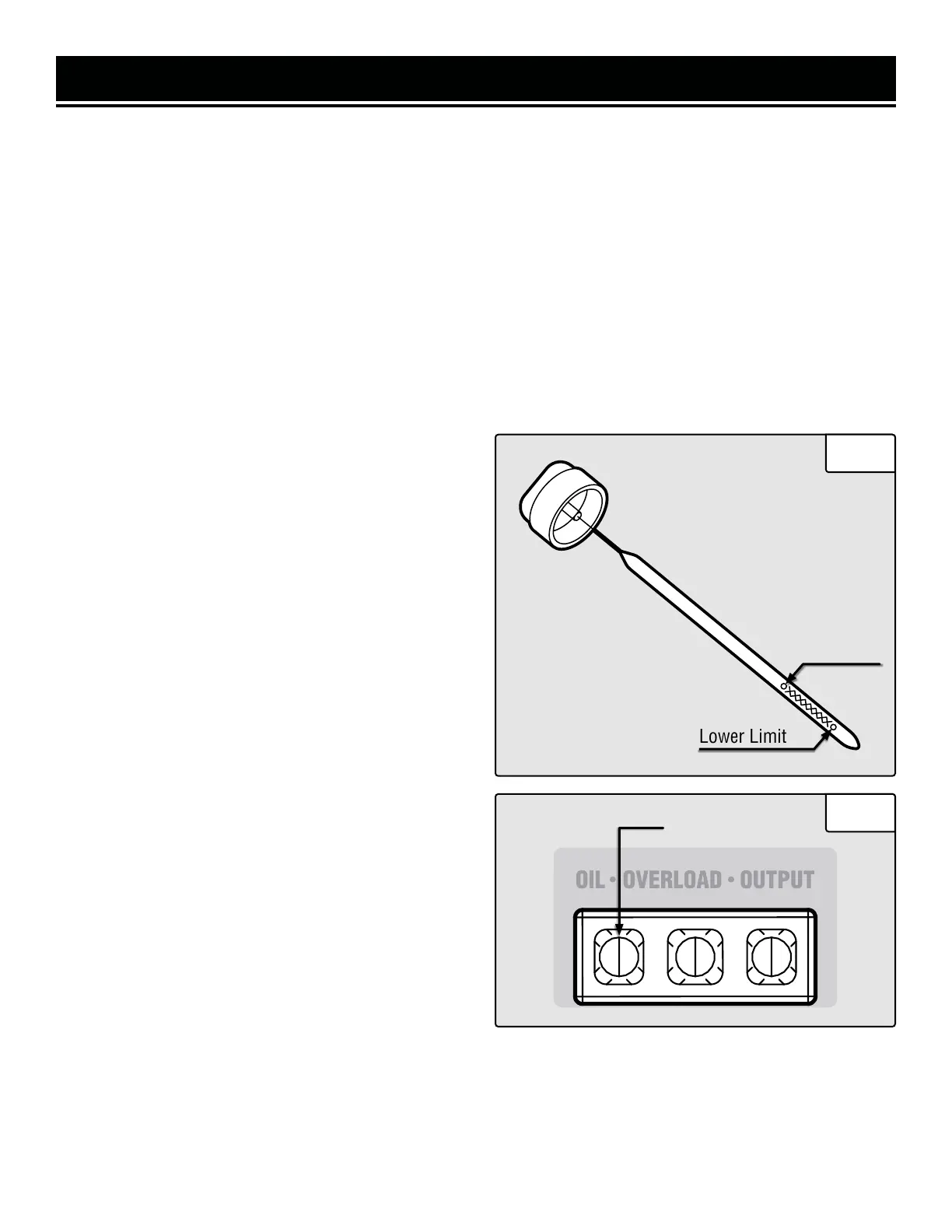GENERATOR PREPARATION
STEP 1 - ADD / CHECK OIL (CONTINUED)
For subsequent operation, the oil level should be checked before each use, or after every 8 hours of operation. The
generator is equipped with a low-oil sensor and will not start without a sufficient amount of oil.
To check oil level (before every subsequent start):
1. Place the generator on a level surface. Make sure the engine is off before adding or checking oil.
2. Remove and wipe the dipstick with a clean rag.
3. Insert the dipstick into the oil fill without screwing it in. Remove the dipstick to check the oil mark (Fig. 4).
If the oil mark covers less than one half of the dipstick, slowly add oil until the oil mark reaches to the top of the
dipstick.
4. Wipe clean any oil leaks and firmly tighten the dipstick.
OIL LEVEL SHUTDOWN
To protect the unit from damage, the generator is equipped
with a low-oil-pressure shutoff that will automatically stop
the engine when the oil level is too low. The yellow low oil
indication light (Fig. 5) will turn ON to remind you that the
engine oil level is low and needs to be refilled.
The oil level of the engine should be checked before each
start to ensure that the engine crankcase contains suf-
ficient lubricant.
Lower Limit
Upper Limit
Low Oil Indicator
Fig. 4
Fig. 5
14
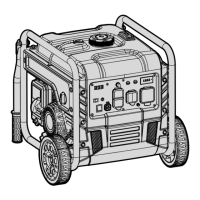