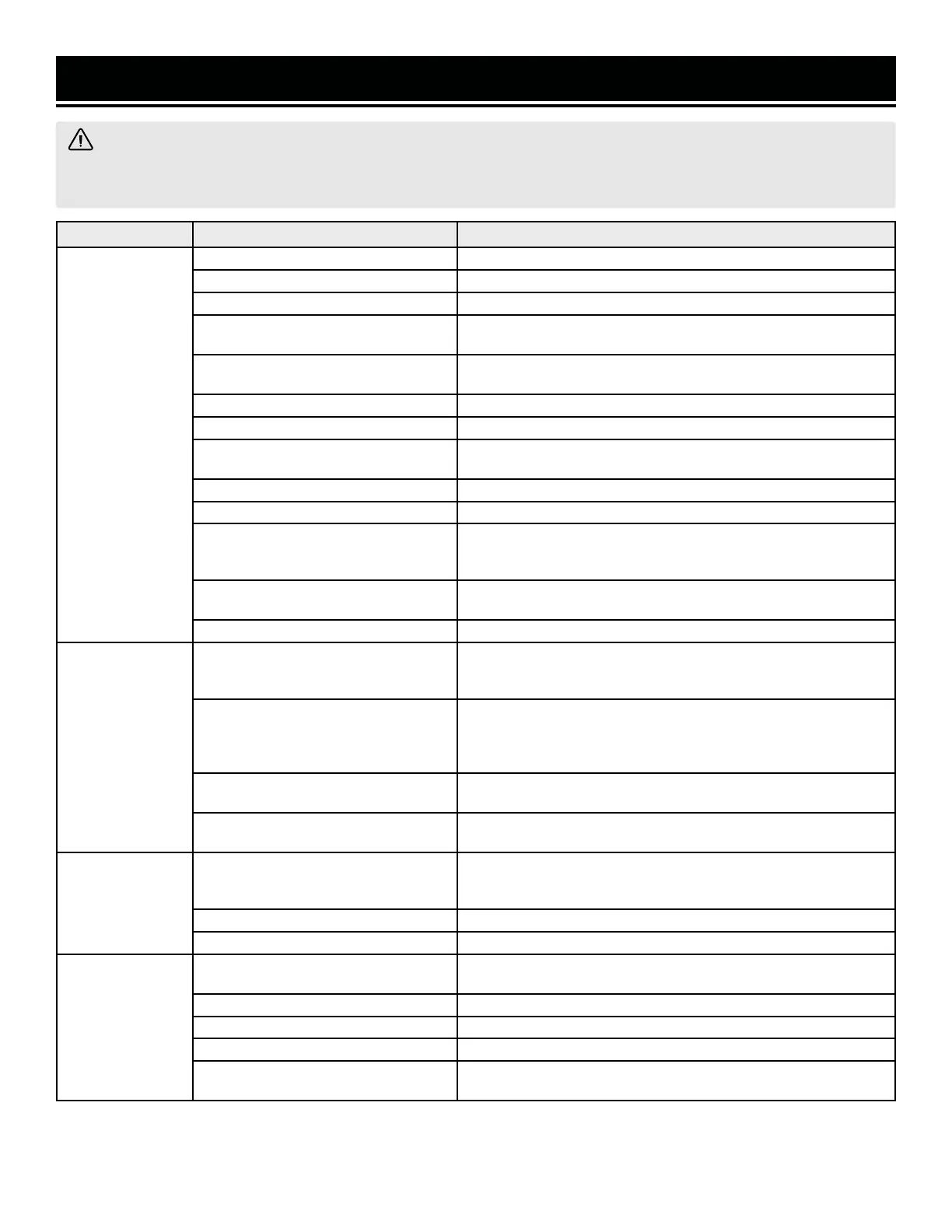TROUBLESHOOTING GUIDE
WARNING! Stop using the generator immediately if any of the following problems occur or risk serious
personal injury. If you have any questions, please contact customer service at 1-800-232-1195 (M-F 8-5 CST),
or email techsupport@wenproducts.com.
PROBLEM POSSIBLE CAUSE SOLUTION
Engine will not
start.
1. CHOKE lever is in wrong position. 1. Set switch to CHOKE if engine is cold and RUN if engine is warm.
2. Engine switch is set to OFF. 2. Turn engine switch to START.
3. Engine has not been primed (LPG only). 3. Prime the engine.
4. Battery is out of power.
4. Electric start will not work if battery is out of power. Start generator
using the recoil start to charge the battery.
5. Battery is too cold.
5. Electric start may be difficult if the battery is too cold. Store the
generator or battery in a warmer location.
6. Oil is low. 6. Add oil.
7. Engine is out of fuel. 7. Add fuel.
8. Engine is filled with contaminated or old
fuel.
8. Drain fuel in the tank and carburetor. Replace with fresh fuel.
9. Spark plug is dirty or broken. 9. Clean or replace spark plug.
10. Propane tank is turned OFF. 10. Dang it, Bobby, I told you to turn that thing on!
11. Carburetor is air locked.
11. Turn the FUEL SELECTOR SWITCH to OFF. Remove bolt from bottom
of the carburetor. Take off the carburetor bowl to allow it to reset. Replace
carburetor bowl and reinstall the bolt.
12. Regulator is stuck.
12. Turn OFF propane tank. Disconnect hose from propane fitting. Contact
WEN customer service for assistance.
13. Ghost in the generator. 13. Persuade ghost to leave. Consult Bill Murray if needed.
Engine runs, but
there is no
electrical
output.
1. Reset button has activated due to wattage
overload.
1. Turn off and unplug all electrical devices. Press reset button. Check the
total wattage of the devices and reduce the load if it exceeds the capacity of
the generator for your particular fuel (LPG or gasoline).
2. Breaker has tripped due to wattage over-
load.
2. Turn off and unplug all electrical devices. Wait 3 minutes, and press the
activated breaker to reset. Check the total wattage of the devices and reduce
the load if it exceeds the capacity of the generator for your particular fuel
(LPG or gasoline).
3. Bad connecting cord or wire.
3. Check power cords & extension cords. Do not use if any cord is damaged.
Replace damaged cords immediately.
4. Bad electrical device connected to the
generator.
4. Try connecting a different device.
Generator runs,
but does not
support all
electrical devices
connected.
1. AC or DC receptacles are overloaded;
circuit breaker has tripped.
1. Turn off and unplug all electrical devices. Wait 3 minutes, then press the
breaker to reset. Check the amperage of the devices to ensure they are within
the receptacles’ rated capacities.
2. Short circuit in one of the devices. 2. Disconnect any faulty or short-circuited electrical devices.
3. Air filter is dirty. 3. Clean or replace the air filter element.
Engine is
“hunting”
during operation
(engine RPM is
fluctuating).
1. Gasoline is not running through fuel valve.
1. Make sure there is enough fuel. Make sure the CHOKE lever is turned to
RUN.
2. Propane level is getting low. 2. Switch to a new propane tank, or use gasoline.
3. Air filter is dirty. 3. Clean or replace the air filter element.
4. Spark arrestor is dirty. 4. Clean the spark arrestor.
5. There is gunk in the carburetor preventing
a consistent fuel/air mixture.
5. Use carburetor cleaner spray on the carburetor bowl and jets.
IMPORTANT: Repairs and replacements should only be performed by an authorized technician. Parts and acces-
sories that wear down over the course of normal use are not covered by the three-year warranty.
40
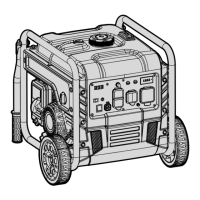