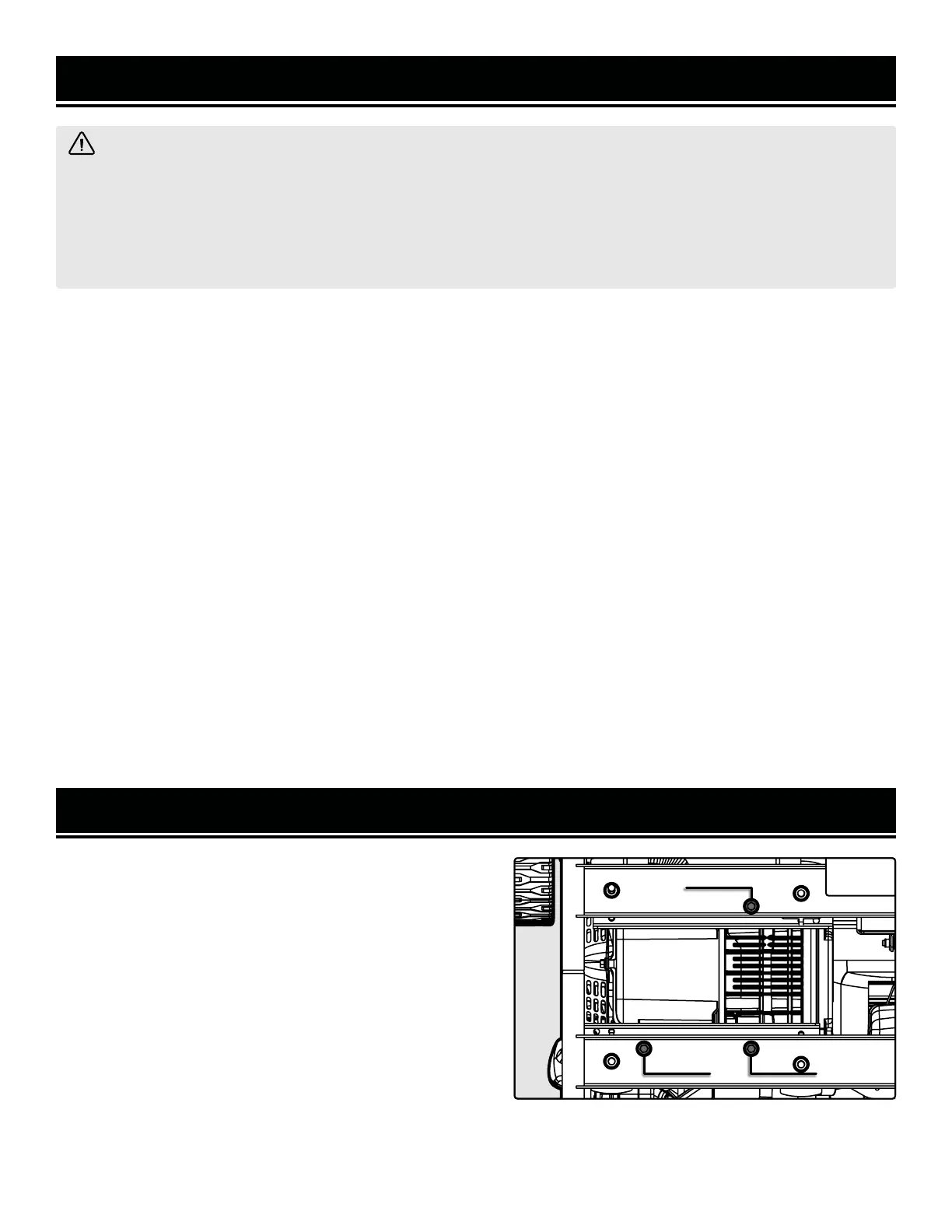GENERATOR PREPARATION
REMOVING THE SHIPPING POSTS
Your generator is shipped with three red shipping posts that
secure the engine to the generator housing in order to pre-
vent machine damage during shipping. Make sure to remove
the three mounting posts before operating your generator.
Failure to do so could lead to engine damage.
1. With the help of another person, place generator on an el-
evated platform such as table or workbench. Make sure the
generator is stable. Do not tilt the generator as there may be
remaining oil inside the crankcase from testing.
2. Use the included hex wrench to remove the three socket-
Fig. 1
12
1
1
1
head cap screws and red shipping posts (Fig. 1 - 1) from the generator's frame.
3. Follow the instructions in the following pages to prepare your generator for starting.
ASSEMBLY & ADJUSTMENTS
ASSEMBLY
Refer to the packing list on p. 9 to gather the proper parts and tools for installing the feet, wheels, and handles.
NOTE: There are different sizes of bolts/nuts; be sure to use the proper bolts/nuts for each assembly step.
INSTALLING THE FOOT ASSEMBLY
The foot assebly is installed on the base of the generator, towards the rear, opposite the control panel.
1. Prepare a set of blocks on level ground (a 4×4 block of wood works well). Place the generator on the blocks. Have
someone help you lift the generator.
2. Slide the foot assembly into place on the generator frame and align the holes.
3. Slide the M8x6 bolts through the foot assembly and generator frame. Tighten the bolts using the included wrench.
INSTALLING THE WHEELS
1. The wheels are installed on either side of the generator, towards the front, beside the control panel.
2. Align the wheels with the holes on the generator frame. Slide the axle pin through the wheel and the generator
frame. Repeat for the other wheel.
3. Lock the wheels in place by fitting the R-clips through the holes in the axle pins.
INSTALLING THE HANDLES
1. The handles are installed on the rear of the generator, opposite the control panel.
2. Align the holes on the handle with the holes on the generator frame. Secure using an M8x40 bolt and an M8 nut.
Repeat for the other handle.
WARNING! Do not turn on the generator until it is fully assembled according to the instructions. Read
through and become familiarized with the following procedures of handling and adjusting your tool. Failure to
follow the safety instructions may result in serious personal injury.
• Never use the handle as a lifting point to support the entire weight of the generator. Only use the handle
to pull the generator with the help of the wheels.
• Use caution when collapsing the handle. Hands and fingers could get caught and pinched.
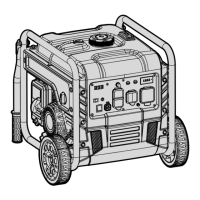