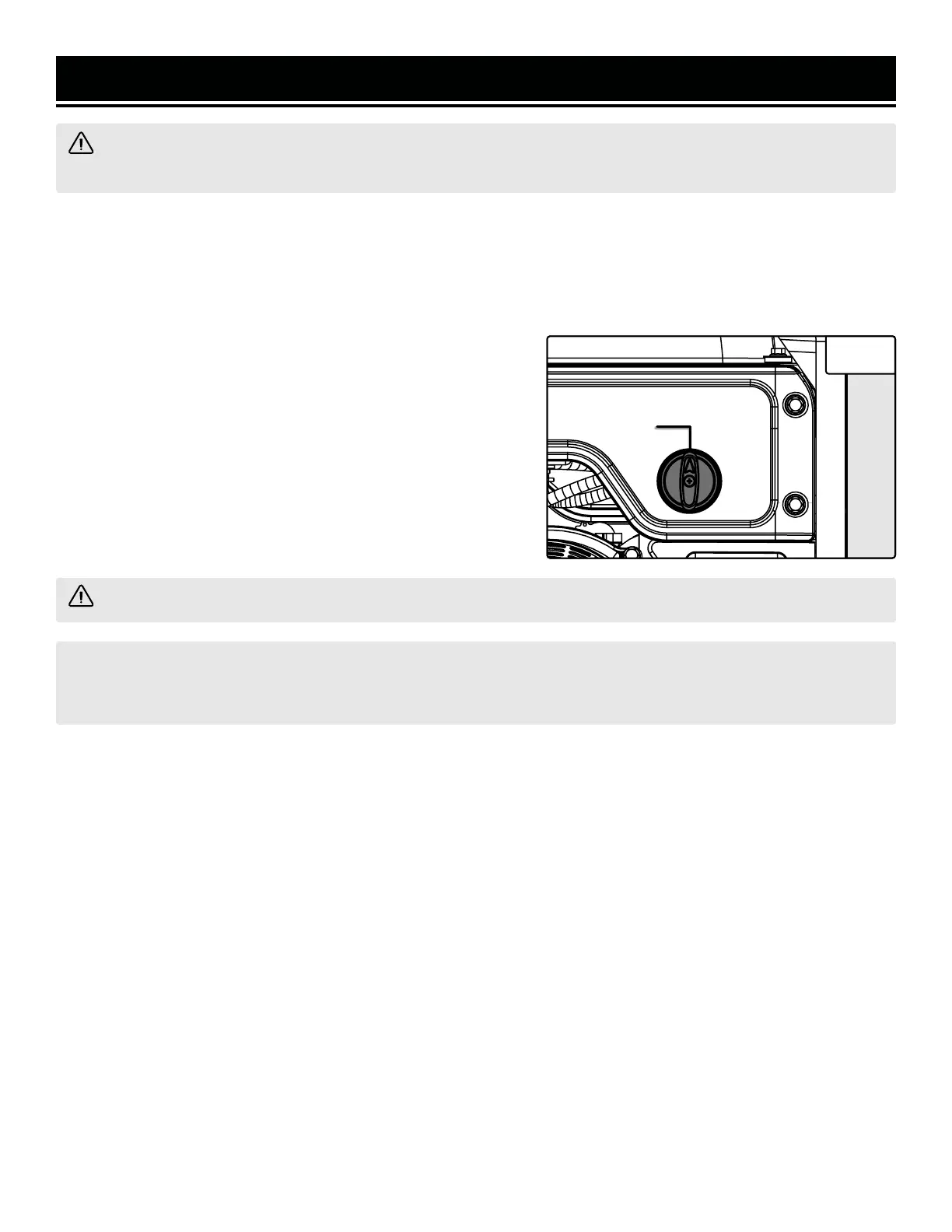WARNING! Allow the generator to cool down before touching areas that become hot during use.
CAUTION: Allowing gasoline to sit in the fuel tank for long periods of time can make it difficult to start the gen-
erator in the future. Never store the generator for extended periods of time (over 2 months) with fuel in the fuel
tank. Refer to “Storing the Generator.”
SHUTTING OFF YOUR GENERATOR
CAUTION! Unplugging running devices can cause damage to the generator. Never stop the engine with elec-
trical devices connected and running.
OPTION 2: MANUAL SHUTOFF
In case you are in a hurry and do not want to wait for the generator to automatically shut down, the manual shutoff
feature is available. However, this method will leave stagnant fuel in the carburetor, possibly causing blockages,
a shortened lifespan, and other maintenance issues. If this approach is frequently taken, make sure to drain your
carburetor before any long storage periods.
1. Turn off all electrical devices prior to unplugging them from
the generator. Unplugging running devices can cause damage to
the generator.
2. Turn the FUEL SELECTOR knob to the "ENGINE OFF" position
(Fig. 24).
30
1
Fig. 24
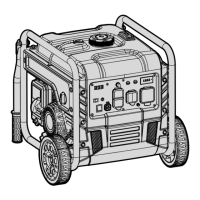