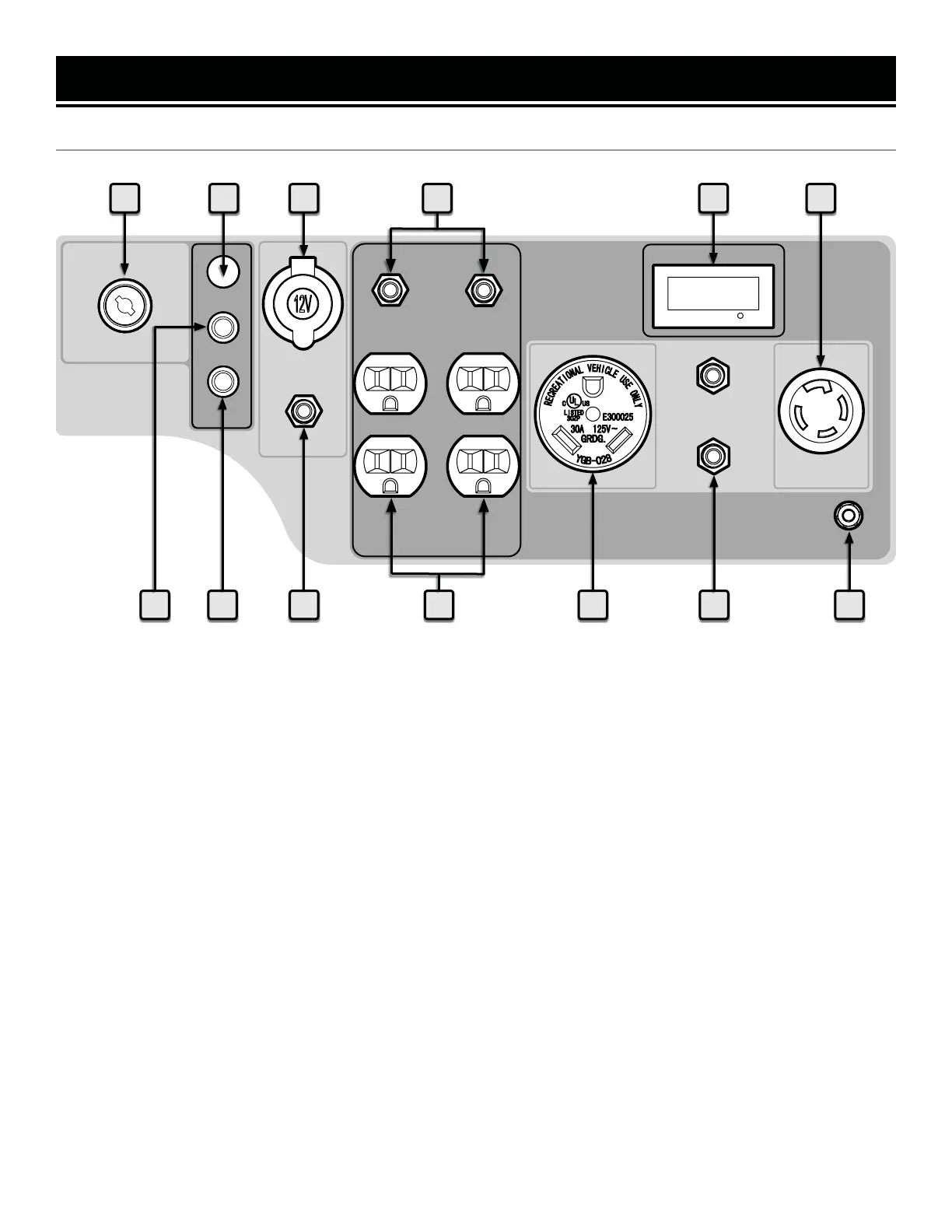KNOW YOUR GENERATOR
CONTROL PANEL
1. Key Start
ON, OFF. START
2. Pairing Light
Indicates pairing of the remote to your generator. See
"USING THE REMOTE START FUNCTION" on page 20.
3. 12V DC Outlet
4. 5-20R Duplex Circuit Breakers (20A)
5. Multi-meter
Displays voltage, frequency, total runtime (HHHH), and
session runtime (HH:MM). Press the MODE button to
switch between displays.
6. AC 120V/240V NEMA L14-30R Outlet
7. Grounding Nut
Ground generator to reduce risk of electric shock.
8. AC Circuit Breaker (30A)
9. AC 120V NEMA TT-30R RV Outlet
10. AC 120V NEMA 5-20V Duplex Outlet
11. DC Circuit Breaker (10A)
12. Remote Pairing Button
Press to pair the remote to your generator. See "USING
REMOTE-START FUNCTION" on page 20.
13. Remote Power Button
Press to reset remote pairing. See "USING REMOTE-
START FUNCTION" on page 20.
11
3
2
54 6
789
1
101112 13
