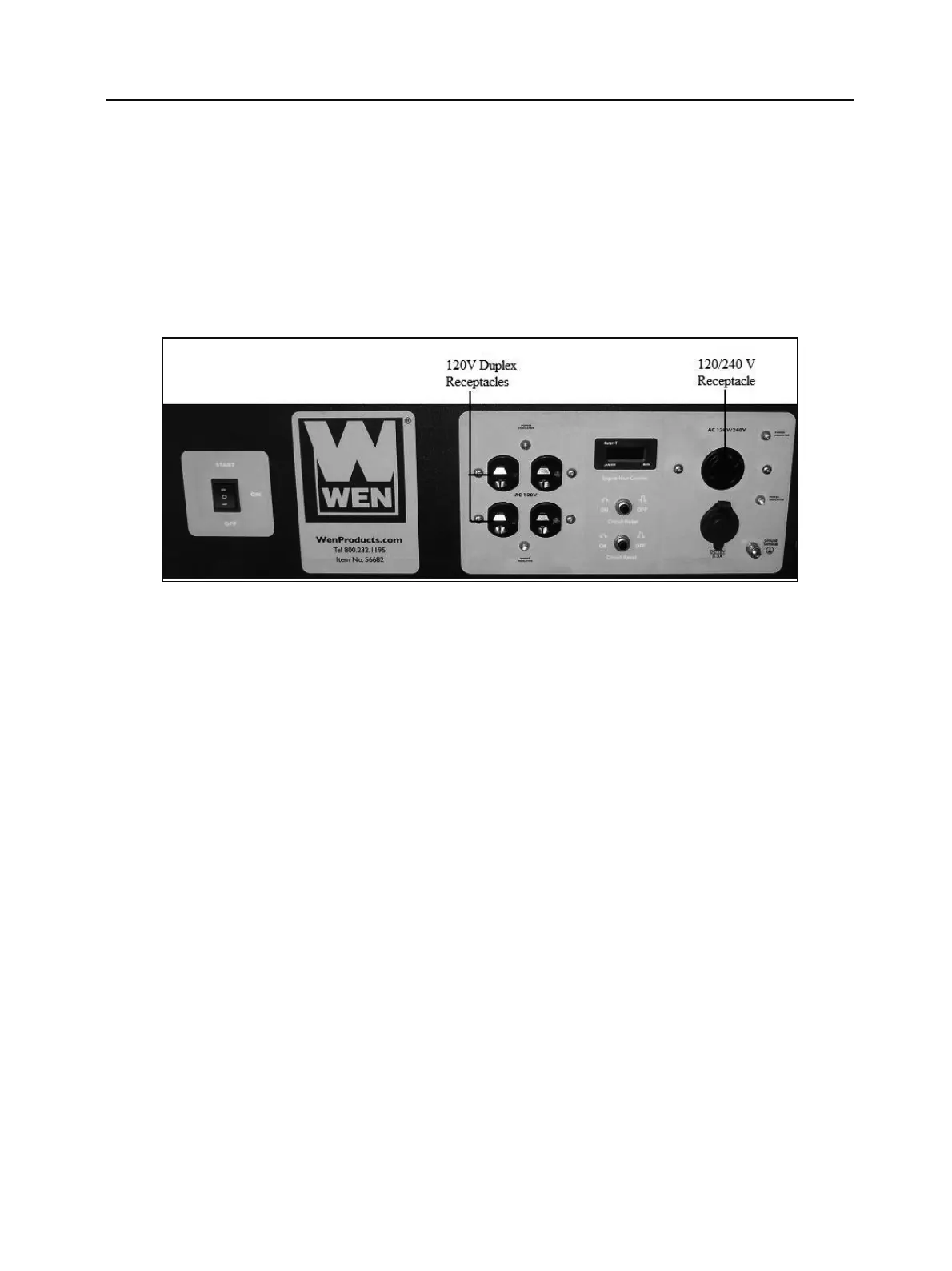21
2. Push in the circuit reset buttons to the “ON” position (NOTE: They may be pushed in
already).
3. The power indicator lights will light. They light up when the receptacles receive power. In
the case of the 240/120 Volt receptacle, both lights MUST light up for 240/120 Volts of
power. If only one light comes on, DO NOT USE the receptacle. Press the circuit reset
buttons and see if both lights come on. If both lights will still not illuminate, call the
customer service number for instructions.
CAUTION: Do not connect 50Hz or 3-phase loads to the generator.
Figure 17- AC Receptacles available on the generator
CIRCUIT RESET BUTTONS
The circuit reset buttons help to prevent the generator from electrical overload. If your receptacle
short circuits or becomes overloaded by an electrical device or devices with too great a wattage
rating, the circuit protector may shut off power to the receptacle. If this happens, you will see the
voltage indicator light or lights turn off and you will not be able to draw power from the
overloaded receptacle. In the event of such an overload, disconnect all electrical devices from the
generator and press the circuit reset buttons. If power still does not return to the receptacle, call
our customer service line.
