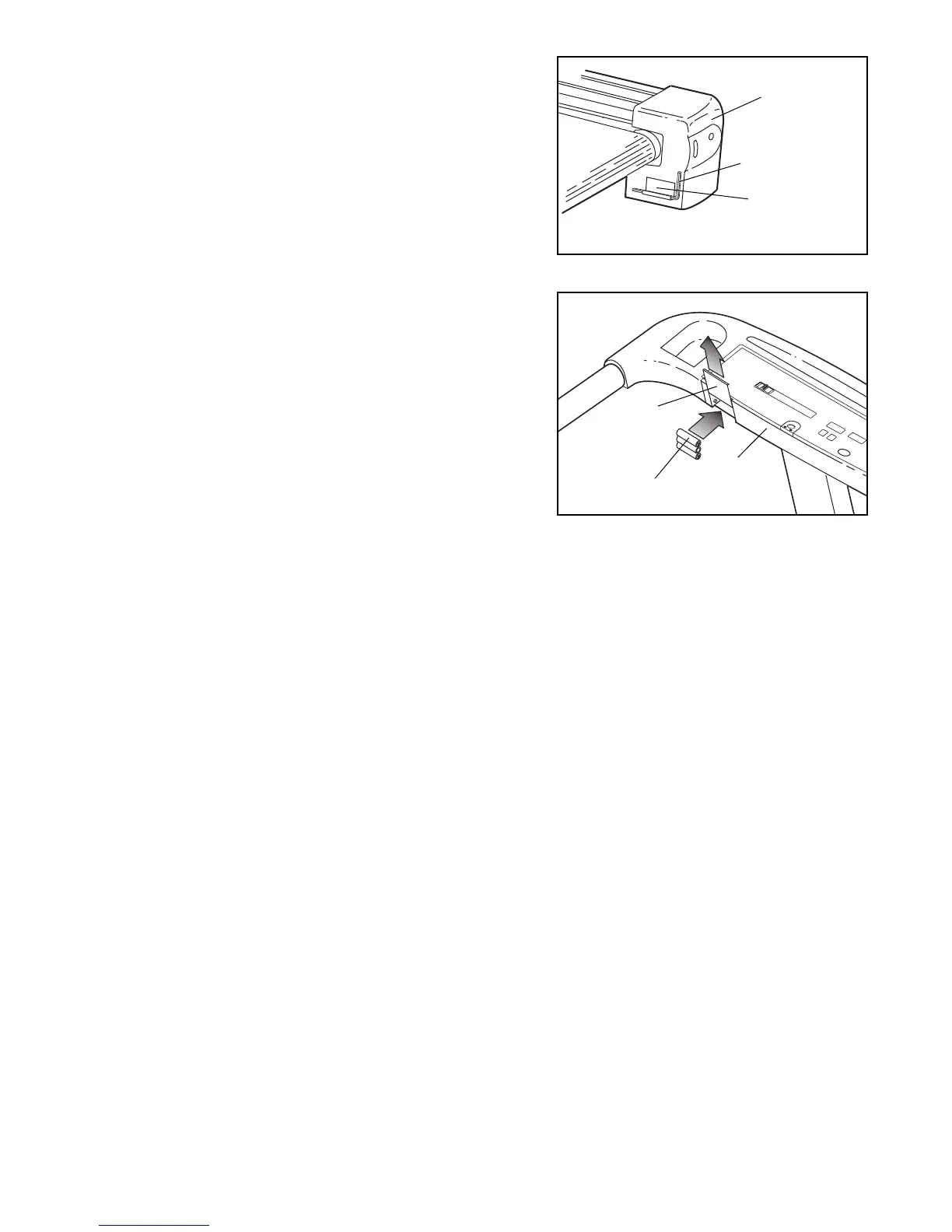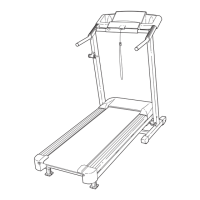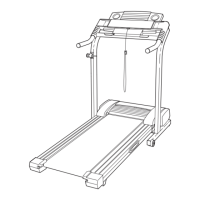4. Remove the paper backing from the Adhesive Clip (16).
Press the Adhesive Clip onto the Right Endcap (45) in the
indicated location. Press the Allen Wrench (41) into the
Adhesive Clip.
5. The Console (5) requires three "AA" batteries (not
included); alkaline batteries are recommended.
Slide up the Battery Cover (36). Press three batteries into
the battery compartment, with the negative (–) ends of the
batteries touching the springs. Close the Battery Cover.
7
36
5
Batteries
45
41
4
5
16
6. Make sure that all parts are tightened before you use the treadmill. To protect the floor or carpet from dam-
age, place a mat beneath the treadmill.
