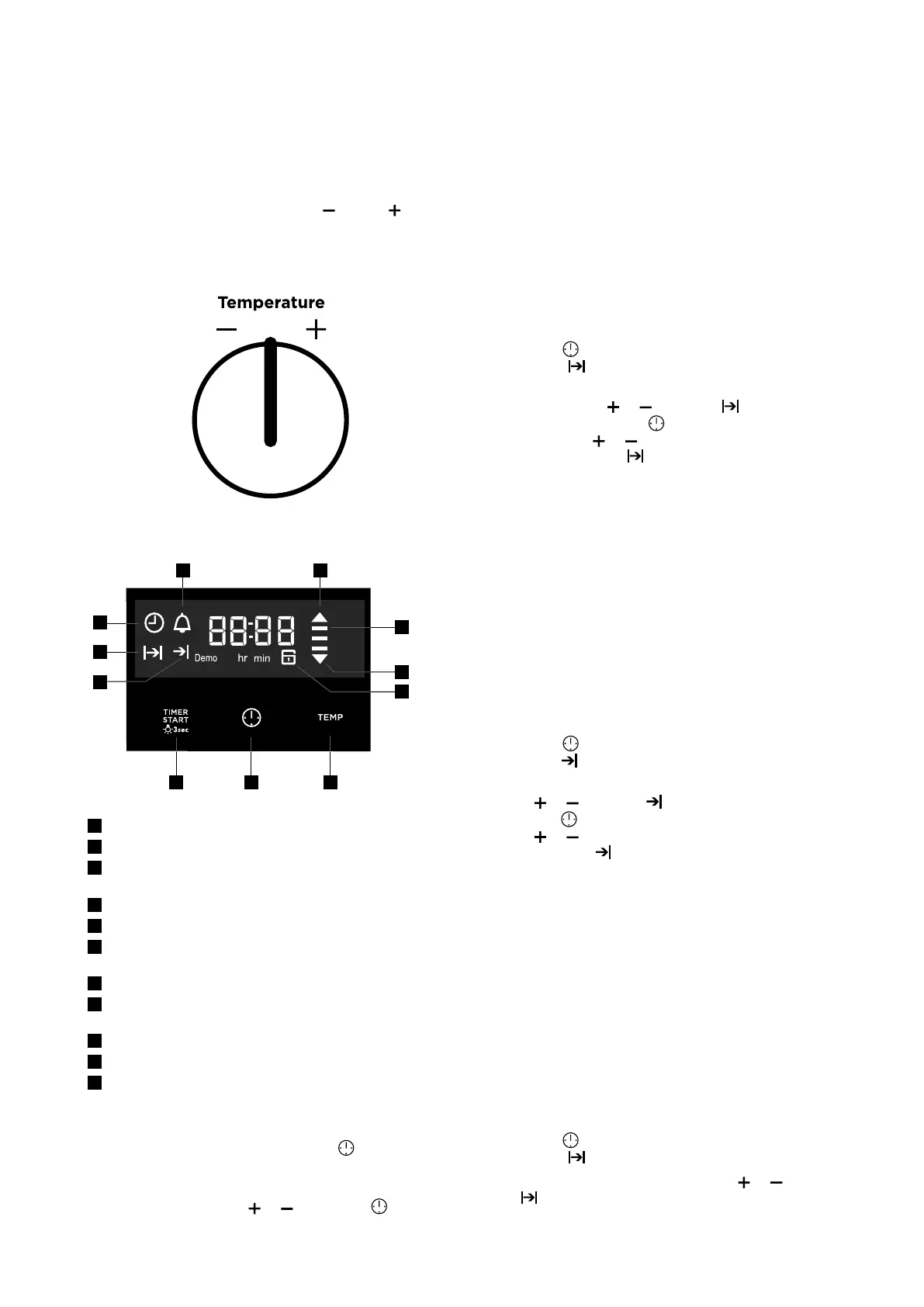23USING YOUR OVEN
The minutes will flash and can be set in the same manner.
5 seconds after the last change, the clock display will stop
flashing, confirming that the time has been set.
NOTE: The clock has a 24 hour display.
Setting the cook time
1. Use the knobs to select the desired oven function and
cooking temperature.
2. Touch the
button as often as necessary, until the
‘cook time’ symbol appears.
3. Set the desired cooking time commencing with
minutes by using
or , whilst the symbol is
flashing, then touch the
button again and set the
hours by using
or . After 5 seconds from the last
time adjustment the
symbol will stop flashing. The
appliance is now programmed and the display will
countdown to zero.
4. When the set time has elapsed, a signal will sound
and the appliance will turn off. To stop the signal,
touch any button on the clock and then turn the oven
function selector to OFF.
NOTE: Cooking time cannot be set for the Rapid
Heat function.
The feature can be cancelled at any time by returning the
function selector to OFF.
Setting the end time
1. Use the knobs to select the desired oven function and
cooking temperature.
2. Touch the
button as often as necessary, until the
‘end time’
symbol appears.
3. Set the desired end time commencing with hours
using
or whilst the symbol is flashing, then
touch the
button again and set the minutes by
using or . After 5 seconds from the last time
adjustment the
symbol will stop flashing and the
appliance is now programmed.
4. When the set time has elapsed, a signal will sound
and the appliance will turn off. To stop the signal,
touch any button on the clock and then turn the oven
function selector to OFF.
NOTE: Stop time cannot be set for the Rapid
Heat function.
Setting the delayed start cooking time
The ‘cook time’ and ‘end time’ functions can be combined
to switch the oven on and off at a specific
time during the day.
1. Use the knobs to select the desired oven function and
cooking temperature.
2. Touch the
button as often as necessary, until the
‘cook time’ symbol appears.
3. Set the desired cooking time by using
or , whilst
the symbol is flashing.
Selecting the oven temperature
Toggle the temperature selector (left or right ) as
required to set the desired cooking temperature in °C.
NOTE: the temperature can be adjusted at any time
throughout the cooking time.
Cooking with the timer
1 2
3
4
2
5
678
9
10
11
1
On when the timer is set
2
On when oven warming up
3
3 bars displayed when oven reaches
set temperature
4
On when oven cooling down
5
Oven door locked
6
Touch to toggle through cooking time & oven
set temp
7
Touch to toggle through the timer modes
8
Touch to start timer mode.
Hold to turn oven light on/off
9
End time icon
10
Cook time icon
11
Time of day icon
Adjusting the clock
To change the time, touch and hold the button until
the clock symbol begins to flash. The hour display will be
ready to change.
Toggle the temp selector
or , then touch when you
have the right hour.
