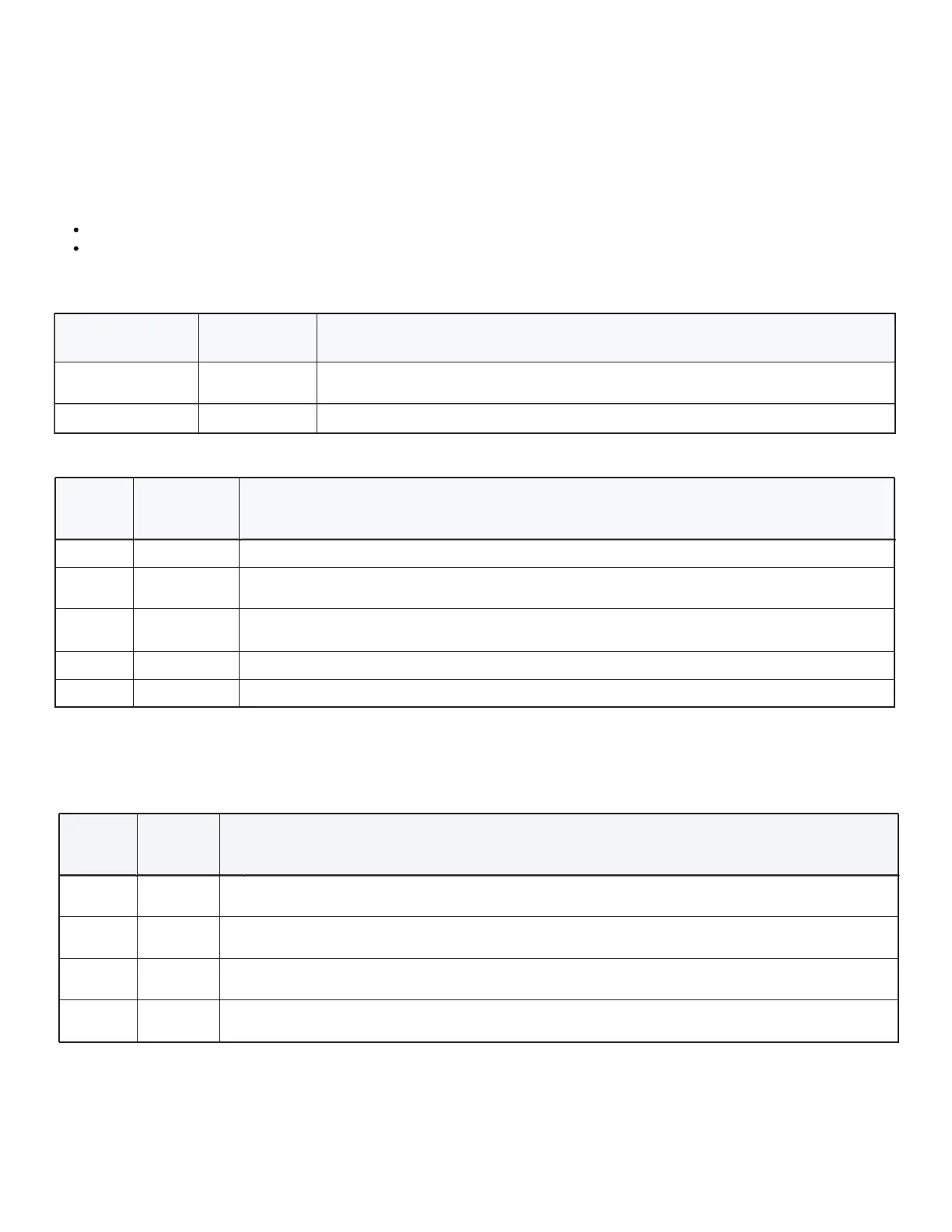Page 6
Core-S™ Diagnostic Indicator Troubleshooting
System
Status
Status
Indicator
Colors
Troubleshooting Steps
Booting
Magenta
A CoreOS device firmware update can take up to 30 seconds to install. If the diagnostic LED is still magenta after
30 seconds, contact customer service.
Orange
Unconfigured
Node
Cyan
Communication
Blue Flash
A blue flashing LED indicates Core-S™ detects an input change. Large siren DVMs can take up to 15 minutes to download.
If power is lost during transfer, the process will restart on power-up. The siren will not function until this process is complete.
Missing
Configuration
Transfer a valid configuration from Whelen Command®.
Verify that all peripheral devices connected to Core-S™ are included in your Whelen Command® configuration.
Status Indicator LEDs
The is a blue LED thatActivity Indicator flashes to indicate when the device is processing data.
The is a multi-color RGB LED that indicates the system status and error conditions.Status Indicator
State Table - Update Status
System Status
Status Indicator
Colors
Details
Booting Magenta
The system is booting up. When a CoreOS device firmware update is being installed, this process could
take up to 30 seconds.
System Failed to Boot
Red
A fatal error occurred and the system was unable to boot. Contact customer support.
State Table - Operational Status
System
Status
Status
Indicator
Colors
Details
File Error
Orange
A configuration is missing.
Working
White
A new configuration file has been transferred to the CoreOS device and is actively transferring it to other WeCanX®
devices. Some functionality may be unavailable during this time.
Unconfigured
Node
Cyan
The system has a valid configuration file installed, but a device is present on the bus that is not in the configuration.
Active
Green
The system is actively communicating with attached devices and processing events.
Communication
Blue Flash
System communications are active.
The state tables below are used to decode the system status and activity.
All CoreOS devices have both a Status and Activity indicator. In some cases the indicators use a single RGB LED or a separate blue LED
and an RGB LED. The indicators are used to communicate system status and error information:
Core-S™ Diagnostic Indicators