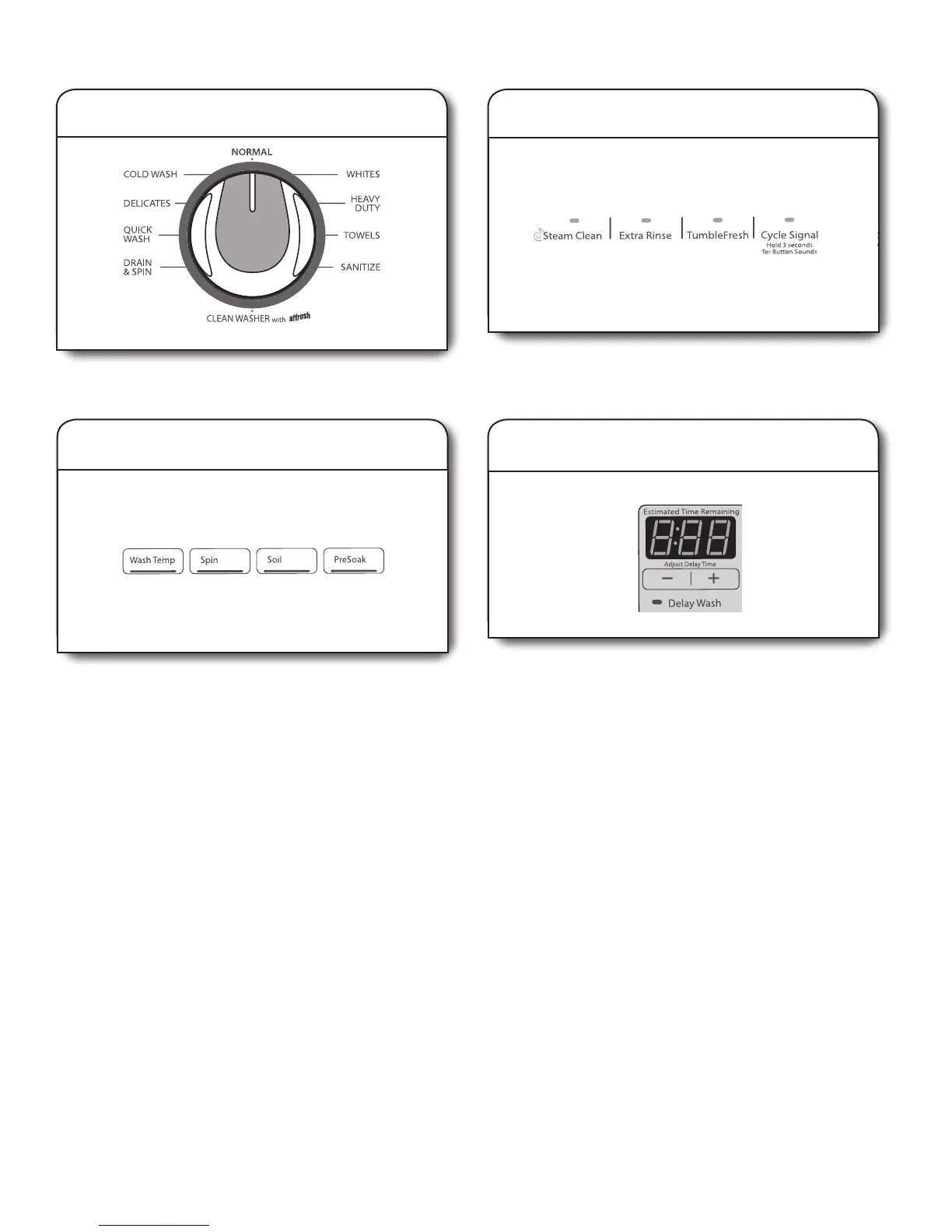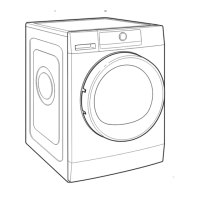11
8. Select CYCLE*
The display will show the default settings for the selected
cycle. To adjust a setting, touch its name – Wash Temp, Spin,
Soil, or Presoak. Adjusting settings will change the Estimated
Time Remaining. Tightly packing the load, unbalanced loads,
or excessive suds may also cause the washer to increase the
cycle time.
Turn cycle knob to select your wash cycle. See “Cycle Guide”
for details on cycle features.
9. Adjust settings, if desired*
10. Select any additional options*
To add an option to the cycle, touch its name – Steam Clean,
Extra Rinse, TumbleFresh, or Cycle Signal. To remove an
option from the selected cycle, touch the option again.
* Not all options and settings are available with all cycles.
See “Cycle Guide” for available options and settings.
11. Setting a delayed wash
If you do not want to begin a cycle immediately, you may
choose the DELAY WASH option. This will delay the start
of the wash cycle by up to 12 hours.
To set a delayed wash:
1. Touch DELAY WASH + and – buttons to set the desired
delay time.
2. Touch and hold START to set the delay. The delay
countdown has started when the START light stops blinking.
