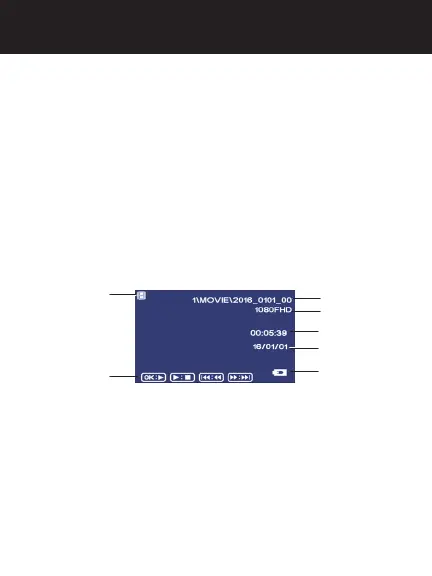11
Review
1. Press MODE (M) to enter review screen.
2. Use or to highlight a file. Press OK to select it.
3. Press OK again to play a video. Use OK to pause the
video.
4. Press or to select another file.
5. When in this mode press MENU to select Delete, Protect
or Slide Show Options.
6. Press MODE (M) to exit review mode.
OPERATIONS
Playback Mode
Review Options
File Number
Video Resolution
Date
Battery
(Charging Shown)
Video Time
