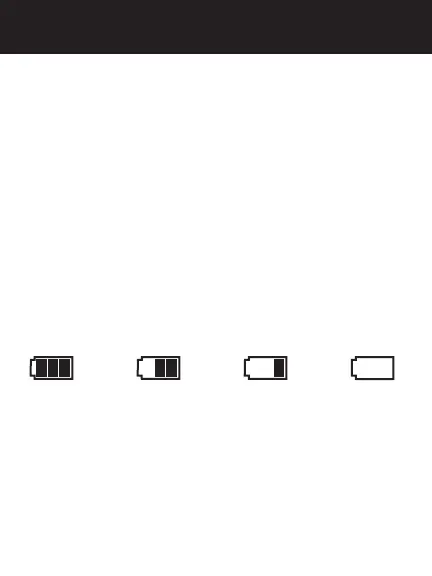12
Battery Charging
• The unit may be charged using the included 12V Car
Adapter or USB cable.
• The red indicator light will be illuminated until charging is
complete.
NOTE: The unit is intended to be used with external power
source being supplied with either cord included. Stand alone
battery time is approximately 15 minutes.
USB Settings
Connect the unit to a computer using the USB cable included.
Two options are available. Use or and OK buttons to select
an option.
Mass Storage - In this mode the recorded files can be accessed
directly from the micro SD card installed into the DVR. They can
be viewed directly from the card or transferred to the computer
for storage.
PC Camera - In this mode the DVR can be selected from a
computer as an attached USB device and used as a webcam
(additional drivers may be required and are not included).
View DVR Screen on TV or Monitor
Simply plug in a compatible HDMI cable into the mini HDMI
jack to an HDMI input on a TV or video monitor for larger
viewing.
OPERATIONS
Full Battery Slightly Low Battery Low Battery Battery Empty