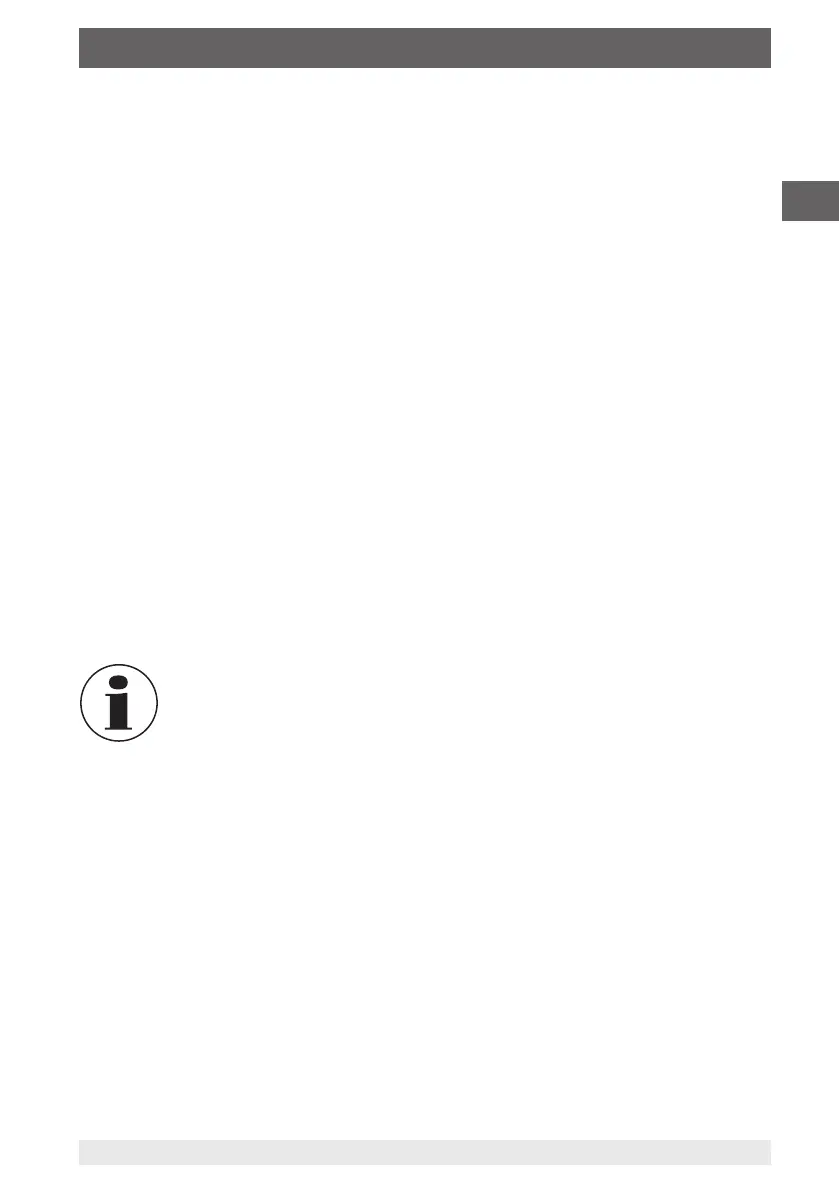41WIKA operating instructions, model CPG1500
EN
14161966.06 03/2024 EN/DE
The stored logger processes can be downloaded via Bluetooth
®
interface using the
following software:
■
WIKA-Cal Log
■
WIKA-DCS
The following functions are blocked during the logger process:
■
Change unit
■
Change Tare or activate/deactivate
■
Change sample rate
■
Delete last logger process
■
Delete all logger data sets
■
Reset to factory settings
6.3.2 Interval
The Interval function defines the time between two pressure value recordings.
If the logger interval is set to 0, the measuring rate is used. If, in this case, the measuring
rate is set to logger interval, the measuring rate is automatically set to 1/s.
In order to change the logger interval, proceed as follows under “Menu” / “Logger” /
“Interval”:
1. Enter the desired logger interval in seconds in the input field.
⇒
The entry is made from left to right.
2. Use the [LIGHT/▼] button or [ZERO/▲] button to select the number and use the
[MENU/◀▶] button to jump one digit to the right.
The input can be aborted with the [HOME] button. The instrument exits
the menu, the input is not adopted.
3. To accept the set logger interval value, press the [MENU/◀▶] button repeatedly until
the instrument jumps back one menu level.
4. Press the [HOME] button in order to exit the menu.
6.3.3 Duration
The Duration function specifies the time from the start to the automatic stop of the
logger process. If the duration is set to “OFF”, the logger process will continue until one
of the following occurs:
■
Manual stop of the logger process
■
Batteries discharged
■
Logger memory full
6. Operation via menu functions
