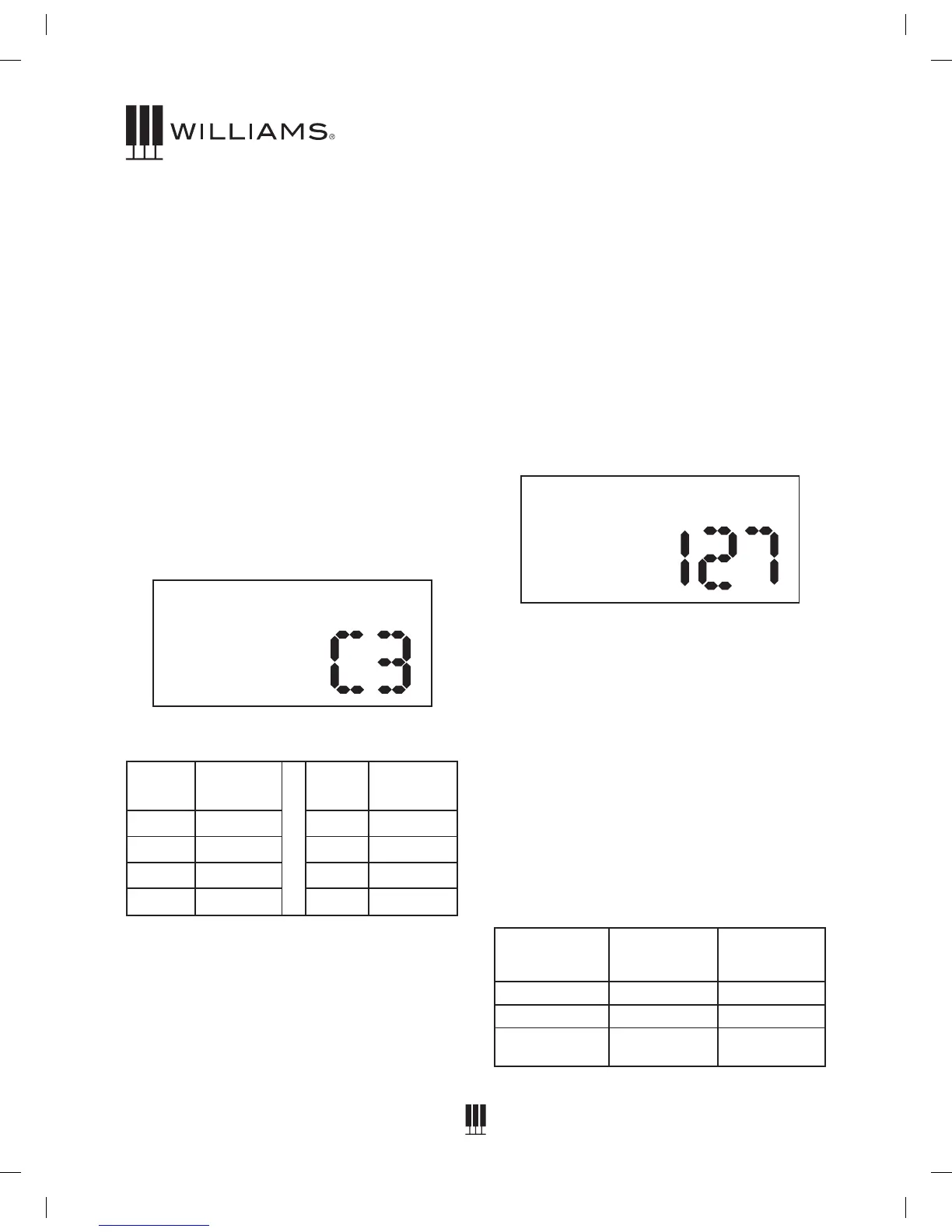3. Press the Function button again to enter the
parameter edit menu. The numeric parameter
will blink to indicate the number is editable.
4. Select the depth range. (0-127)
Chorus
Chorus effects add shimmering movement to a
voice. The setting can be subtle to extreme.
To Change Chorus Type
1. Press the Function button.
2. Turn the Value Dial to select the Chorus Type
edit menu. The display will show “Chr .Type”.
3. Press the Function button again to enter the
parameter edit menu. The numeric parameter
will blink to indicate the number is editable.
4. Turn the Value Dial to select a Chorus Type.
(OFF and C1 to C8)
Chorus Type List
Type # Type
Name
Type # Type
Name
C1 Chorus1 C5 Chorus5
C2 Chorus2 C6 Chorus6
C3 Chorus3 C7 Chorus7
C4 Chorus4 C8 Chorus8
To Change Chorus Depth
1. Press and hold the Chorus button, the
display will show current depth of the chorus
and then return to display current Voice after
about 5 sec.
2. While the display shows the Chorus depth,
you can turn the Value Dial to select the
depth range. (0-127)
Also you can change the Chorus depth with the
Function Mode:
1. Press the Function button.
2. Turn the Value Dial to select the Chorus depth
edit menu. The display will show “C .Depth”.
3. Press the Function button again to enter the
parameter edit menu. The numeric parameter
will blink to indicate the number is editable.
4. Select the depth range. (0-127)
MOD FX
Modulation effects are designed to add unique
playable sound effects to voices.
In addition to the sounds, the Overture 2 has a
new effects section that will allow users to have
more control over their sounds called Mod FX.
These new effects will be inserted into the audio
pathway of the sound to the mixer and will be
preset into the Voice. When you switch on the
specic voice a preset effect will be associated
with the sound. You can then select whether the
effect should be turned off or modied.
The Mod FX Are:
Original Grand
(Tremolo)
Variation 1 Bright
(Tremolo)
Variation
2 Layered
(Tremolo)
EPiano1 (Vibrato) EPiano2 (Vibrato) EPiano3 (Vibrato)
Perc (Rotary) Rock (Rotary) Church (None)
Nylon(Tremolo) Vibes (None) Hrpschrd
(Tremolo)
C.Depth
Chr.Type
