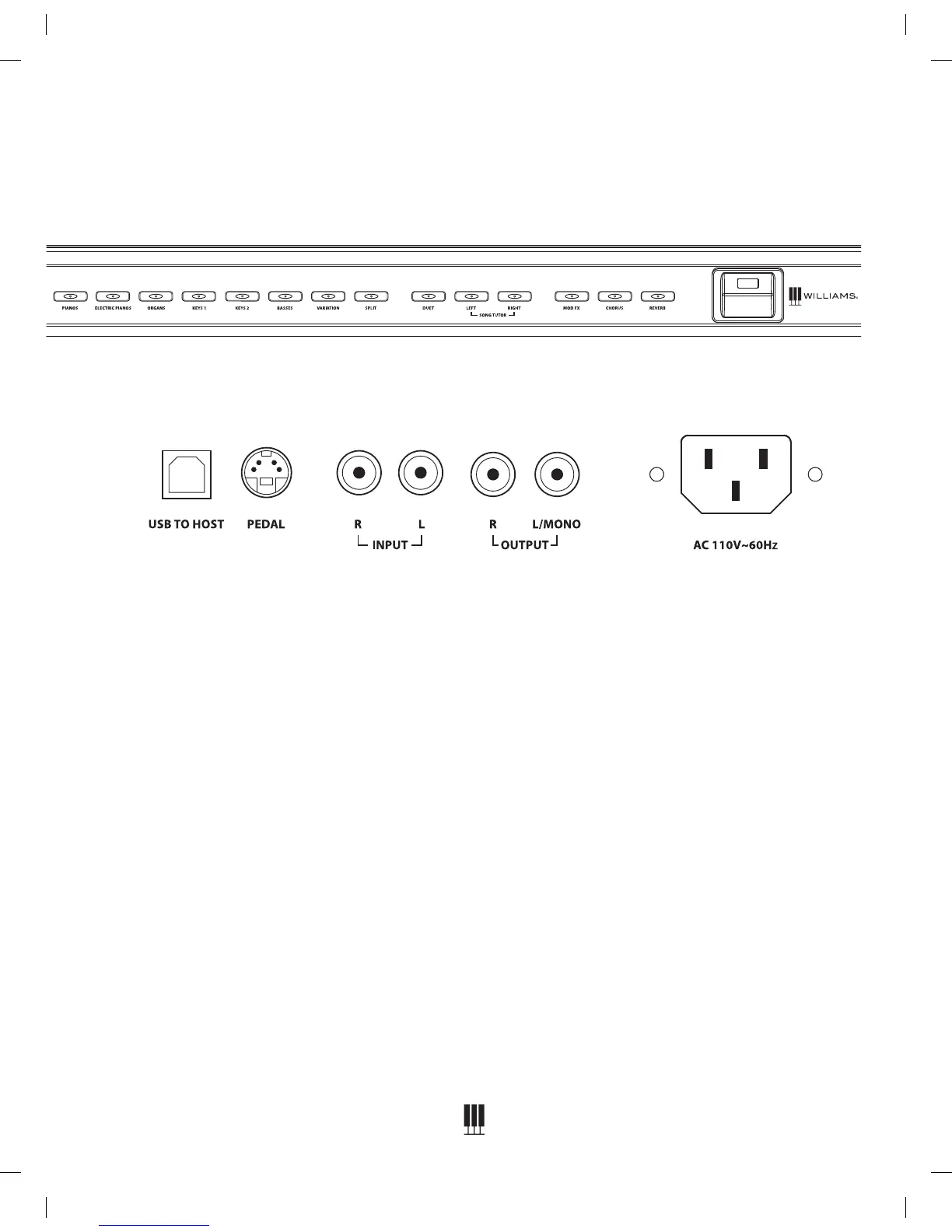BACK PANEL
USB Input
The USB connection is to connect the
Overture 2 to a computer. The USB
connection is Class Compliant so no special
USB drivers are needed on your computer.
Sostenuto, Sustain and Soft Pedal Input
Connects the built-in pedals located at the
bottom of the piano.
Outputs-Stereo/ Mono Line Out ¼” Jacks
The output jacks supply a line-level signal
for external amplication. Use both jacks for
stereo or just the Left jack for mono.
Headphone
The headphone socket disconnects the
speakers when headphones are connected.
AC Power Socket
Connection for the AC power.
Inputs- 2 RCA jacks
This allows for audio input from an external audio
source such as a MP3 player, computer or tablet
computer. The audio input will be mixed with the
audio output of the piano.
RIGHT SIDE
