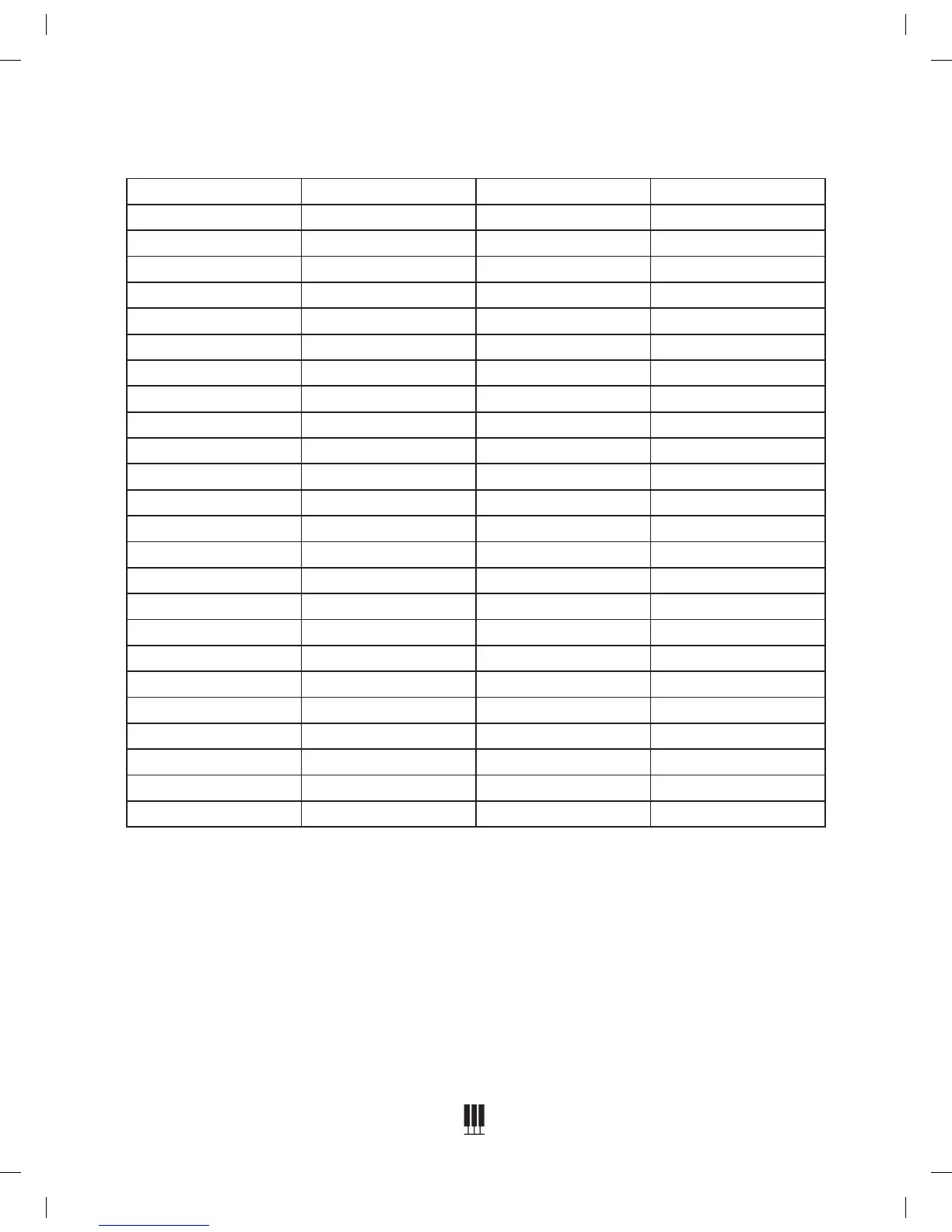123 114 SteelDrm Percussion
124 115 WoodBlk Percussion
125 116 Taiko Synthetic
126 117 Mel Tom Sound Effect
127 118 Syn Drum Sound Effect
128 119 Rev Cym Sound Effect
129 120 Fretnois Sound Effect
130 121 Breath Sound Effect
131 122 Seashore Sound Effect
132 123 Birds Sound Effect
133 124 Telephon Sound Effect
134 125 Helicopt Sound Effect
135 126 Applause Sound Effect
136 127 Gunshot Sound Effect
137 0** Standard GM Kit
138 8** Room GM Kit
139 16** Power GM Kit
140 24** Electro GM Kit
141 32** Hip Hop GM Kit
142 40** Jazz GM Kit
143 48** Brush GM Kit
144 56** Latin GM Kit
145 64** Orch GM Kit
146 72** Techno GM Kit
147 80** SFX GM Kit
*- This sound must have a Bank Select message to play this sound through MIDI.
**- These can only be played on MIDI channel 10 and use the specic MIDI program
change numbers for the kit.