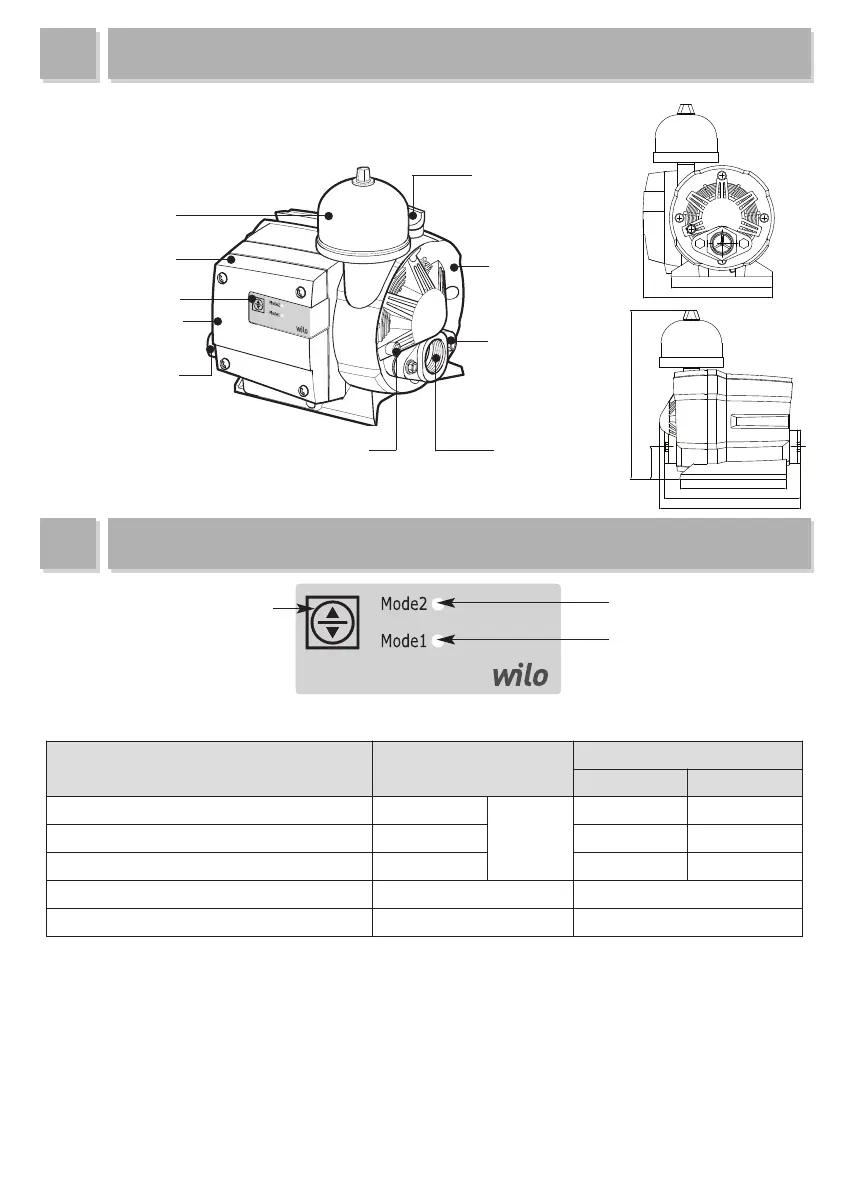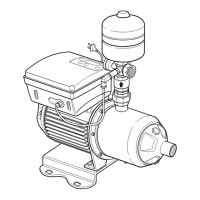DIMENSION AND PARTS
10
Casing
Hopper cap
Flange
Suction
Drain screw
Discharge
Power cord
Display LED
Terminal cover
Pressure tank
SETTING THE OPERATING MODE
Red LED
Green LED
Control button
Operating mode
PE-410MA PE-350EA
How to control the button
(when push the button, below 1-2-3-4 repeating)
1. Push the button one time : Auto mode 1 →Auto mode 2
2. Push the button two times : Auto mode 2
→Manual mode 1
3. Push the button Three times : Manual mode 1
→Manual mode 2
4. Push the button four times : Manual mode 2
→Auto mode1
How to control the button
(when push the button, below 1-2-3-4-5 repeating)
1. Push the button one time : Auto mode 1 →Auto mode 2
2. Push the button two times : Auto mode 2
→Auto mode 3
3. Push the button three times : Auto mode 3
→Manual mode 1
4. Push the button four times : Manual mode 1
→Manual mode 2
5. Push the button five times : Manual mode 2
→Auto mode1
Display indicator Mode
Condition
PE-410MA PE-350EA
Green LED Auto Mode 1
Pressure
Range
1.0~2.3kgf/㎠ 1.0~1.6kgf/㎠
Red LED Auto Mode 2
1.5~2.3kgf/㎠ 1.5~1.6kgf/㎠
Green/Red LED(+ Suction Pressure) Auto Mode 3 -
1.5~1.6kgf/㎠
Green/Red LED flashing simultaneously Manual Mode1 Constant high speed driving
Green/Red LED flashing by turns Manual Mode2 Constant medium speed driving
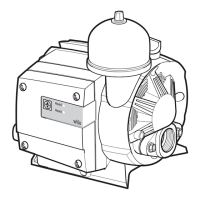