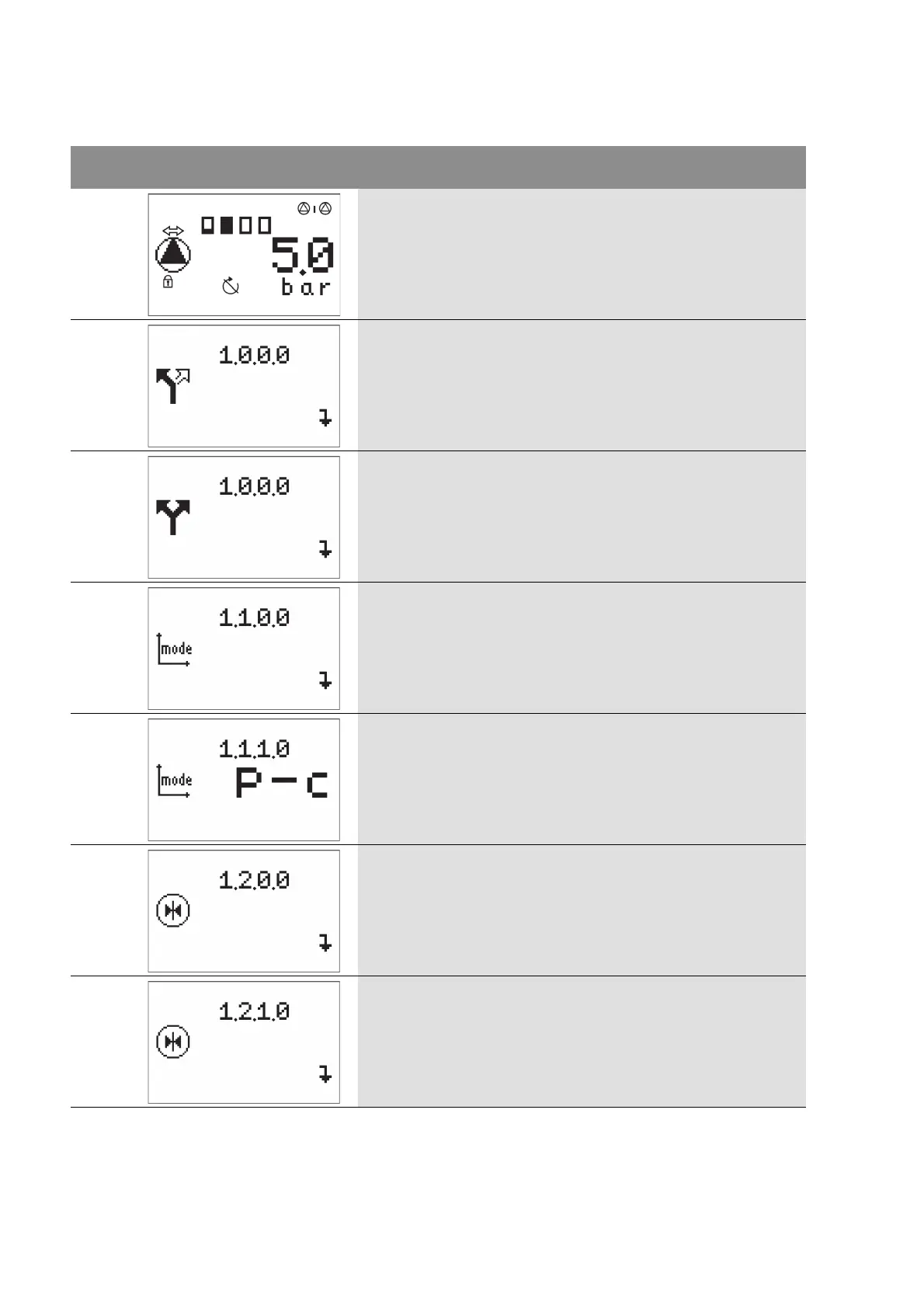English
Installation and operating instructions Wilo-Control SC-Booster (SC, SC-FC, SCe) 53
Refer to the following table for a description of the
individual menu items
Menu
no. /
Display Description Parameter range
Factory setting
The main screen shows the status of the system.
The EASY menu only makes it possible to set the
control mode and the 1st setpoint.
The EXPERT menu contains other settings that
can be used for a detailed setting of the switch-
gear.
Menu for selecting the required control modes.
The “Pressure constant” control mode is currently
the only possible choice.
p-c
The parameter menu for all settings that influence
operation.
The setting menu for setpoints 1 and 2
(only in EXPERT menu).
