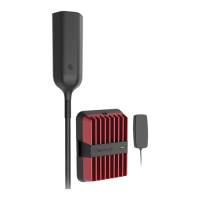9
VEHICLE SIGNAL BOOSTER DRIVE X OTR
Plug the power adapter into vehicle’s 12V DC power supply.
Power up your Drive X OTR by flipping the switch on the
back of the DC power adapter on and and watch your signal
increase!
NOTE: If your Drive X OTR is working correctly, the light on the power adapter
will be red, and the light on the booster will be green.
DC Power Adapter
Power Supply
______
(STEP 5 cont.)

