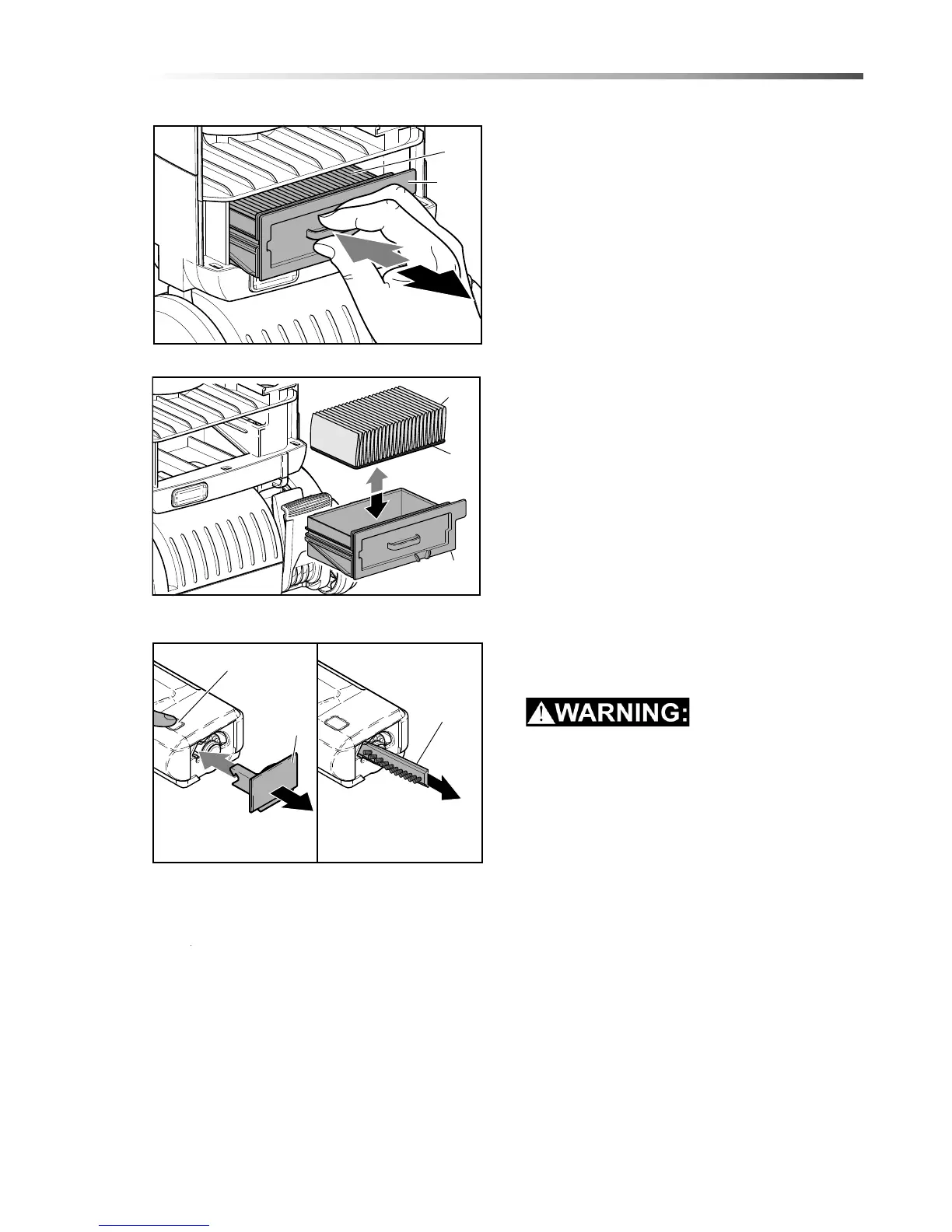17
Operations
The Exhaust Filter (39) is located inside the separate
Filter holder (40). To change the Exhaust Filter (39)
pull out the Exhaust Filter holder (40). The internal
filter can be easily taken out.
Replace the Exhaust Filter (39) with the sealing
gasket (41) downwards and insert the filter holder
back into the dust bag housing.
Replace the Microfilter and Exhaust Filter when it
becomes dirty or after 20 paper bags have been
used.
Do not wash filters.
Do not re-use bags.
The bag cover (29) can only be closed when the
filters are fitted properly.
Changing the Brush Strip
ALWAYS unplug from the mains socket before
dismantling any part of the machine.
To replace the brush strip (42), push the button (43),
remove the side plate (44) and turn the brush so that
the brush strip (42) can be pulled out of the opening.
Ensure that the new brush strip (42) is fully inserted
and press the side plate (44) back into place.
NOTE: Ensure that the side plate (44) is fully
pushed home so that it locks in place.