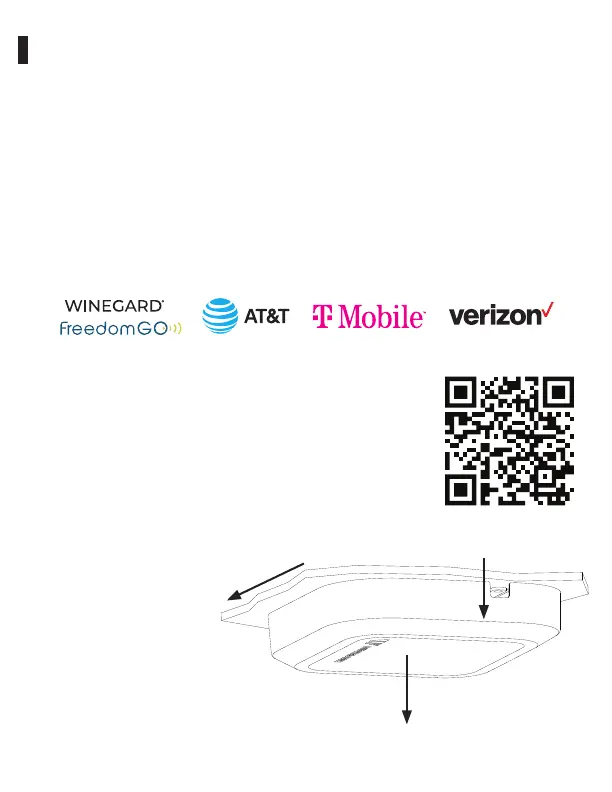Adding a SIM Card
The Winegard Gateway comes ready for use out of the box, preinstalled with a
unique Winegard SIM card that supports the fastest speeds available without
the threat of throttling. Unlike some hotspot data plans, the Winegard plan
allows you to decide what data plan is right for you for 30 days and will not
charge overages or throttle your speeds at any point. If you happen to need
more data, you can purchase additional plans at any time.
At the time this manual was written, the Winegard Gateway has been fully
certified for use with the Winegard FreedomGo Plans, AT&T®, Verizon®
Wireless and T-Mobile®. Visit www.winegard.com/gateway to view up-to-date
approved carriers.
Winegard provides a service activation team that
can get you the right plan and SIM card for the
carrier of your choice without having to call or visit a
retailer. Simply call 1-877-494-0659 and speak to a
representative. A SIM card will be delivered to you
within a couple business days.
Once you have the SIM card from Winegard, you
are ready to install it. In order to do this, follow these
instructions:
Step 1 - Start with the
Gateway power turned
off. The Gateway will
then need to be removed
from its mounting
location. See diagram
to the right on how to
pull down on the release
lever and slide the
Gateway before pulling
down gently.
Scan to learn more
1
2
3
