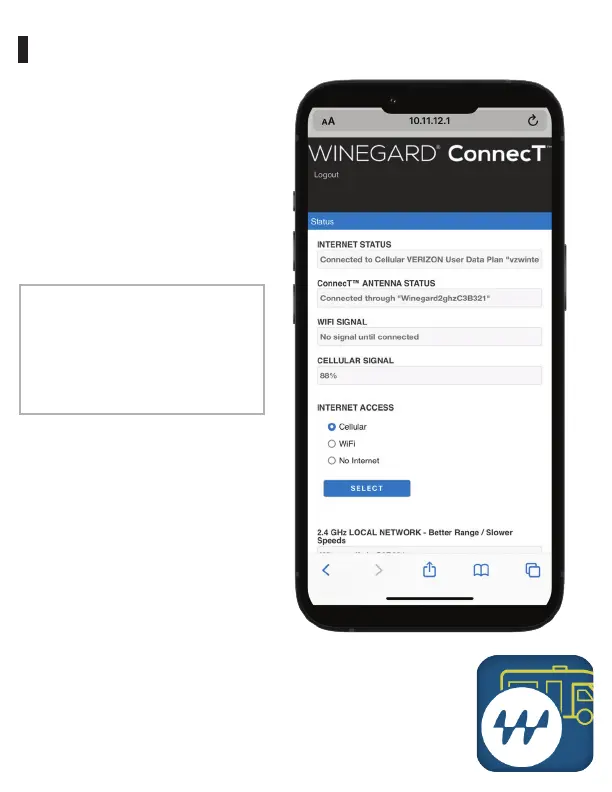Adding a SIM Card (continued)
Step 6 - Changing the carrier
will initiate the modem to restart.
When it has completed, verify that
the Cellular option is selected
under Internet Access. Once
the Internet Status field shows
“Connected to “Provider” User
Data Plan” you are now ready to
use the cellular connection.
Note: Using a SIM card other
than the FreedomGO plan will
eliminate some features, such
as the Data Plan page. For more
information about data usage,
contact your cellular provider.
RV Halo App
Winegard has created a NEW app, called the RV Halo, that
offers an alternative solution to controlling the Winegard
Gateway. This takes the place of the Winegard Connected app
with more features and will incorporate other Winegard IoT
products.
