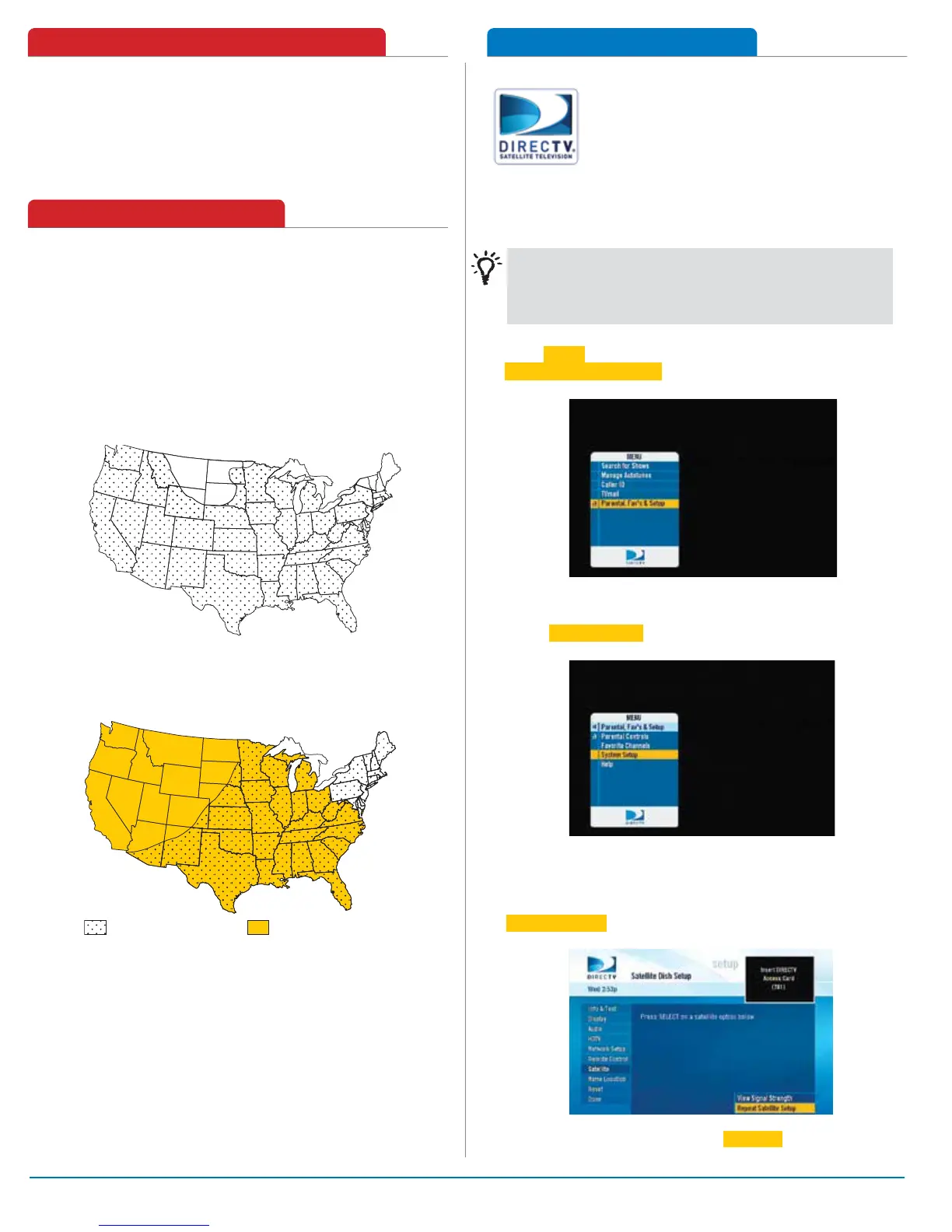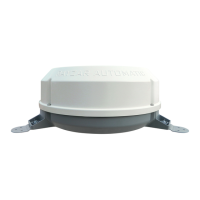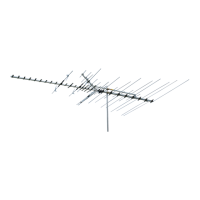5 RoadTrip T4 In-Motion Antenna
DISH
®
Satellite Coverage
DISH
®
Receiver Recommendations
DISH satellite 61.5°
T4 antenna coverage map
DISH satellite 129°
T4 antenna coverage map
DIRECTV
®
Receiver Setup
Connect the receiver to a power source, and
complete receiver setup. Receiver setup for
the primary receiver follows; if your receiver
differs from the options shown, you may need
to consult your receiver manual.
TIP
Check out online receiver setup guides for
your antenna at www.winegard.com/support.
For more information on receiver compatibility and
programming, visit www.winegard.com/receivers.
Receiver setup instructions are accurate at time of printing
and may change without notice. Call Winegard tech line for
assistance: 1-800-788-4417.
The RoadTrip
®
T4 antenna will operate with most DISH
receivers. Winegard does not recommend using receivers
with hard drives not recommended by the manufacturer for
mobile applications. Winegard recommends using a single
tuner DISH receiver.
The antenna will locate and toggle between satellites 110°, 119°
and 129° in Western Arc Mode. The T4 antenna will not operate
in all areas where satellites 110°, 119° and 129° are available.
Satellite coverage maps are based on level, stationary
operation. Reception interruption may also occur during
adverse weather conditions.
Coverage maps are for reference only and do not guarantee coverage.
DISH satellites 110° & 119° coverage map
(Dotted area indicates coverage.)
DISH satellite 61.5° & 129° coverage map
4) You may be required to press the DASH (-) before
proceeding (underneath #7 on the remote).
3) In your receiver menu, you will need to identify
the Satellite Menu. Once there, find the option for
Satellite Setup.
1) Press Menu on your remote, and then select
Parental, Fav’s & Setup.
2) Select System Setup.
