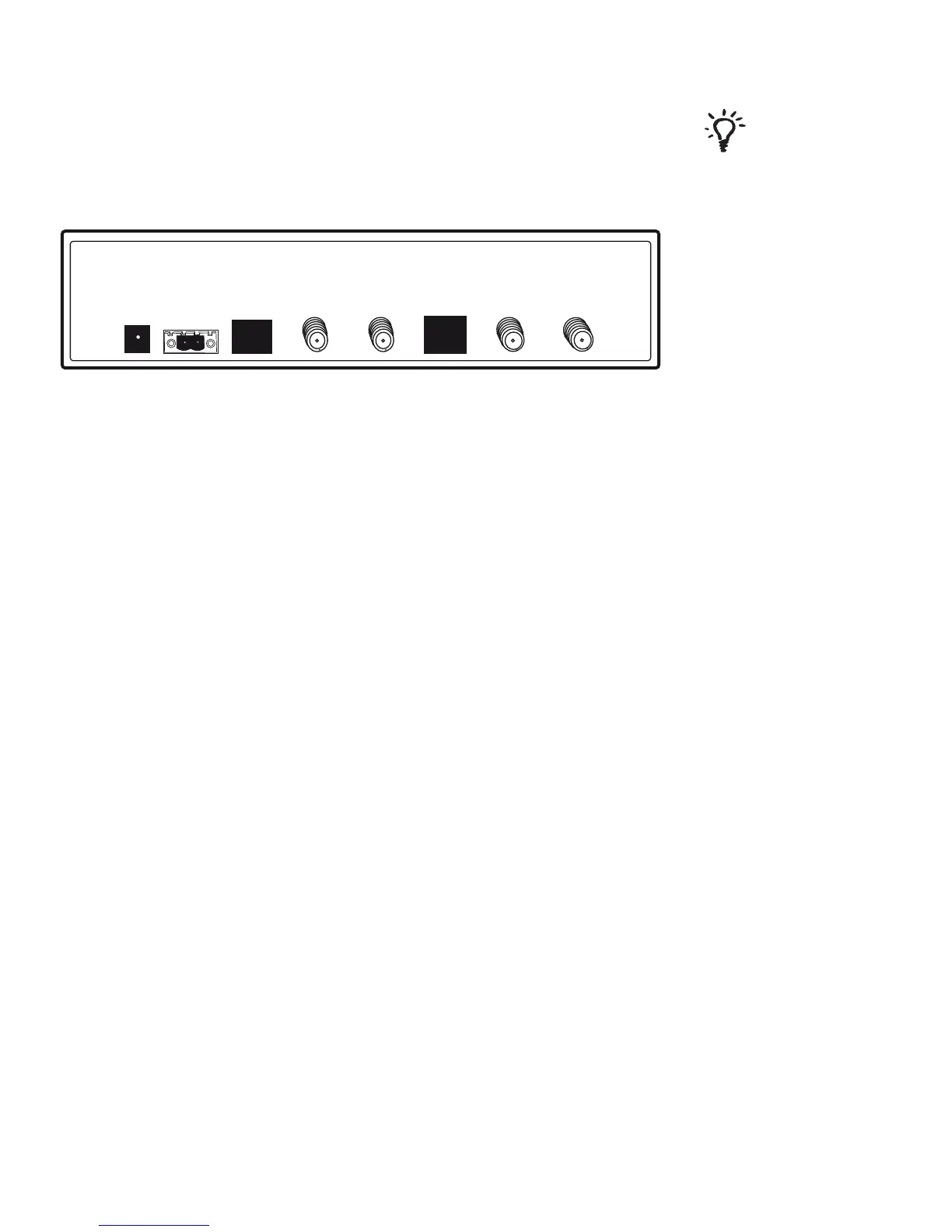9
3.4 Connect Satellite Antenna to Satellite Interface
Locate the primary coax cable from roof top antenna. Connect it to “Sat Antenna In” on the
Satellite Interface. See Figure 3.6.
The primary coax ca-
ble is connected to the elec-
tronics board inside of the
dome. In most antennas,
the secondary coax must be
connected to the second-
ary coax port inside of the
dome. See the manual for
more information.
Figure 3.6
3.5 Connect Satellite Interface to Primary HD Receiver
Depending on your satellite service provider, you must connect the Satellite Interface to
your primary HD receiver in 1 of 2 ways. The DirecTV installation begins on the next
page. See page 11 for Dish Network and Bell ExpressVU installation.
SAT.
ANTENNA
IN
SAT.
RECEIVER
OUT
FACTORY
USE
ONLY
HD
CTRL 1
HD
CTRL 2
COMM. OUT 1
TO SAT.
ANTENNA
DC IN
DC OUT
TO SAT
ANTENNA
BLK/RED
SAT.
ANTENNA
IN
SAT.
RECEIVER
OUT
FACTORY
USE
ONLY
HD
CTRL 1
HD
CTRL 2
COMM. OUT 1
TO SAT.
ANTENNA
DC IN
DC OUT
TO SAT
ANTENNA
BLK/RED
