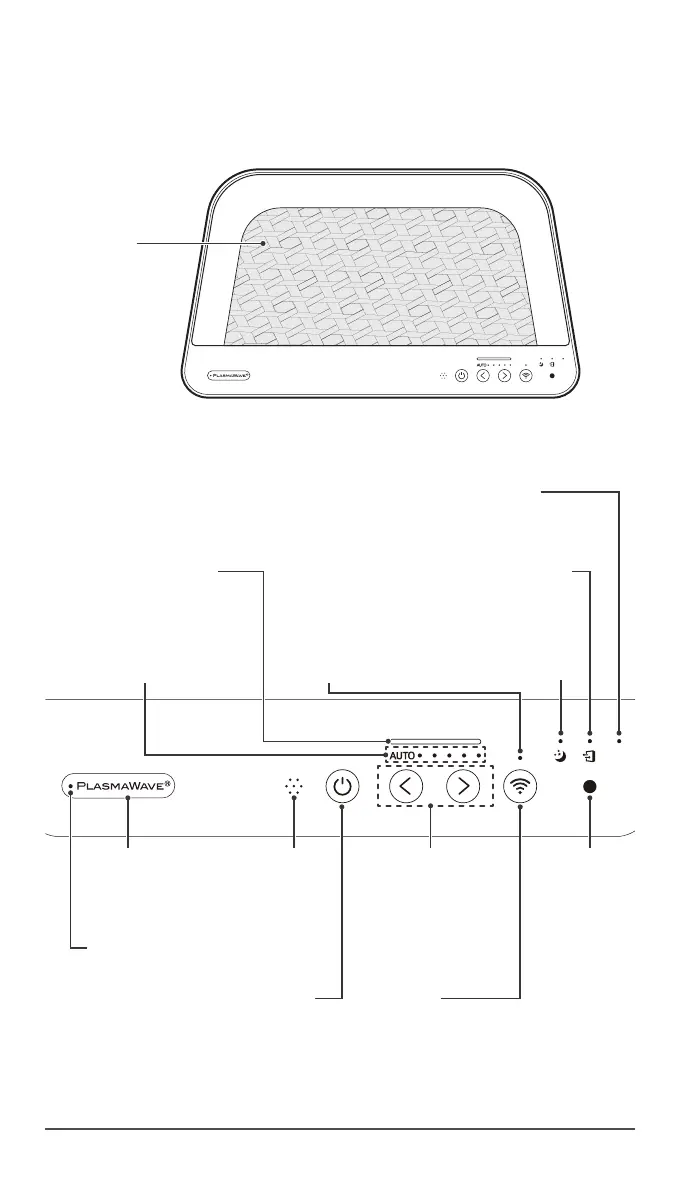English AM90
CONTROLS
Air
Outlet
Vent
Light Sensor
Detects the
amount of
ambient light
within the
environment,
to adjust the
brightness
of the LED
indicators.
PlasmaWave®
Indicator
Indicates whether
PlasmaWave®
in enabled
or disabled.
PlasmaWave®
Button
Enable or disable
PlasmaWave®.
Power Button
Turns the unit on
or o.
Fan Speed Button
(UP/DOWN)
Enables Manual operation
of the unit. Press to cycle
through and set the desired
fan speed (Auto, Low,
Medium, High, Turbo).
Change Filter Indicator
LED light indicates when it is
time to change the lter.
Wi Button
Enable or disable
the Wi feature.
Sleep Indicator
LED light indicates when
sleep mode is active or disabled.
Fan Speed Indicator
Indicates the current fan speed.
Reset Button
After replacing the lter,
press the RESET button for at
least 5 seconds.
Odor Sensor
When in Auto
Mode, detects the
amount of odor in
the environment
to adjust fan speeds.
Air Quality Indicator
Color-coded LED indicates
one of three levels of air quality.
Wi Indicator
Indicates when
Winix Smart feature is
Enabled or disabled.