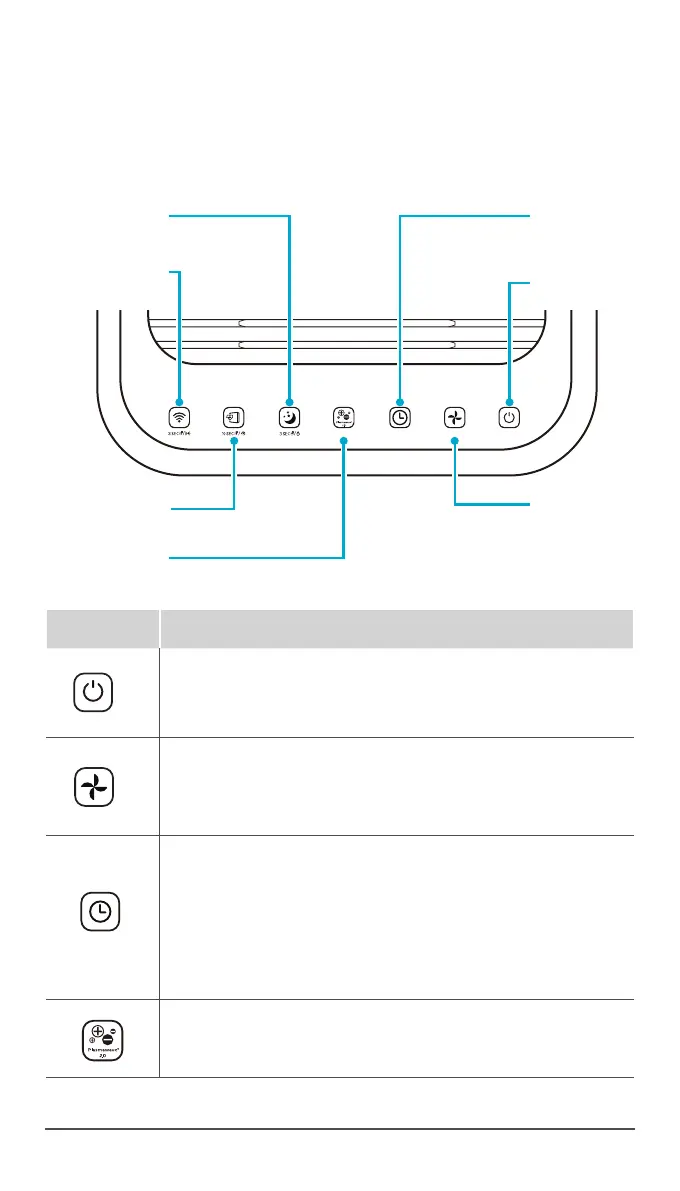5
English Tower XQ
Button Control Section
Power Button
Wi-Fi Button /
Device Pairing
Plasmawave®
Button
Sleep Mode /
Child Lock
Filter Life /
Filter Reset
Button
Fan Speed
Button
Timer
Button Description
Power Button
ˍ
Turns on/off the unit.
Fan Speed Adjustment Button
ˍ
Pressing the Fan Speed Adjustment Button will change the
unit's fan speed.
ˍ
Auto
→
Level 1
→
Level 2
→
Level 3
→
Turbo
→
Auto.
Timer Button
ˍ
A quick press of the timer Button will set the timer.
ˍ
The timer can be set, in hours, in the order of
0 (Default)
→
1
→
2
→
4
→
8
→
12
→
0.
ˍ
The amount of time, in hours, is indicated on the front
numeric display.
ˍ
Timer Indicator displays when timer is in use
PlasmaWave
®
Operation Button
ˍ
Turns on/off the PlasmaWave
®
feature.
CONTROLS