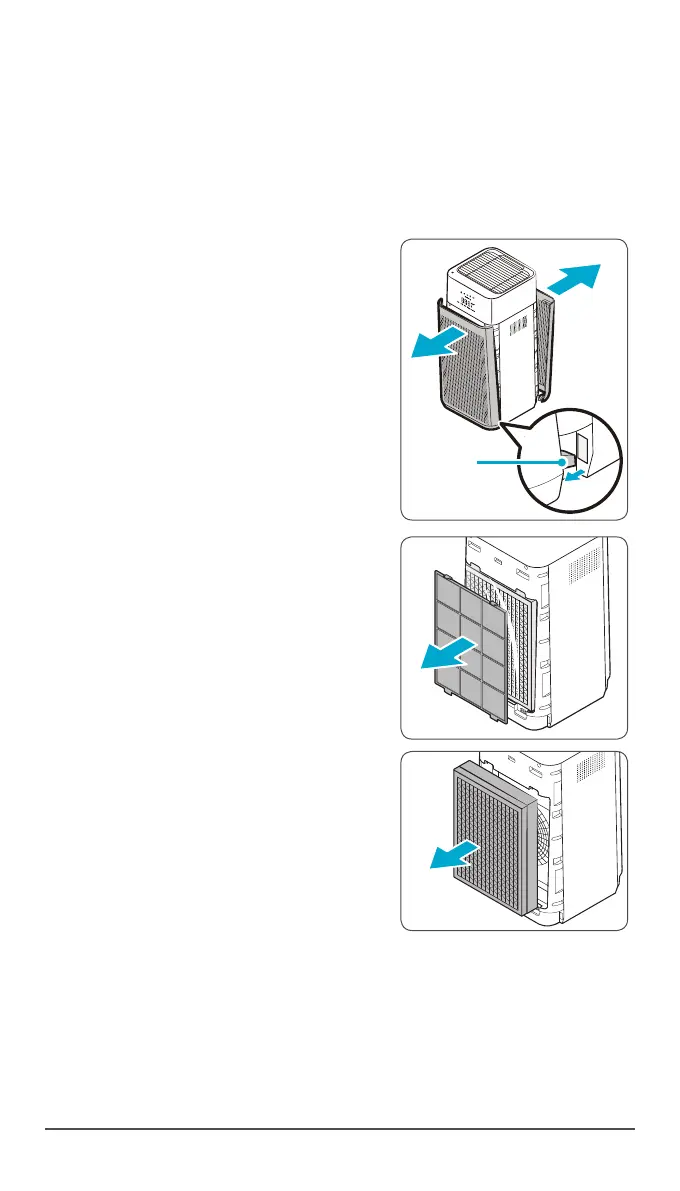8
English Tower XQ
This product comes with all the required filters. The protective plastic wrap must be
removed from the filters before use.
•
Operating the unit without removing the plastic wrap may result in product failure.
•
Unplug and make sure the unit is turned off before installing filters.
①
Remove the front/rear panel by grasping
its upper edge and gently pulling forward.
ˍ
To remove the front/rear panel release
the latch at the lower edge of the panel.
②
Press the Pre-filter tabs near the top of
the filter, release and remove.
③
If replacing the filters pull out the used (CD)
Carbon Filter and True HEPA filter.
INSTALLING / REPLACING FILTERS
