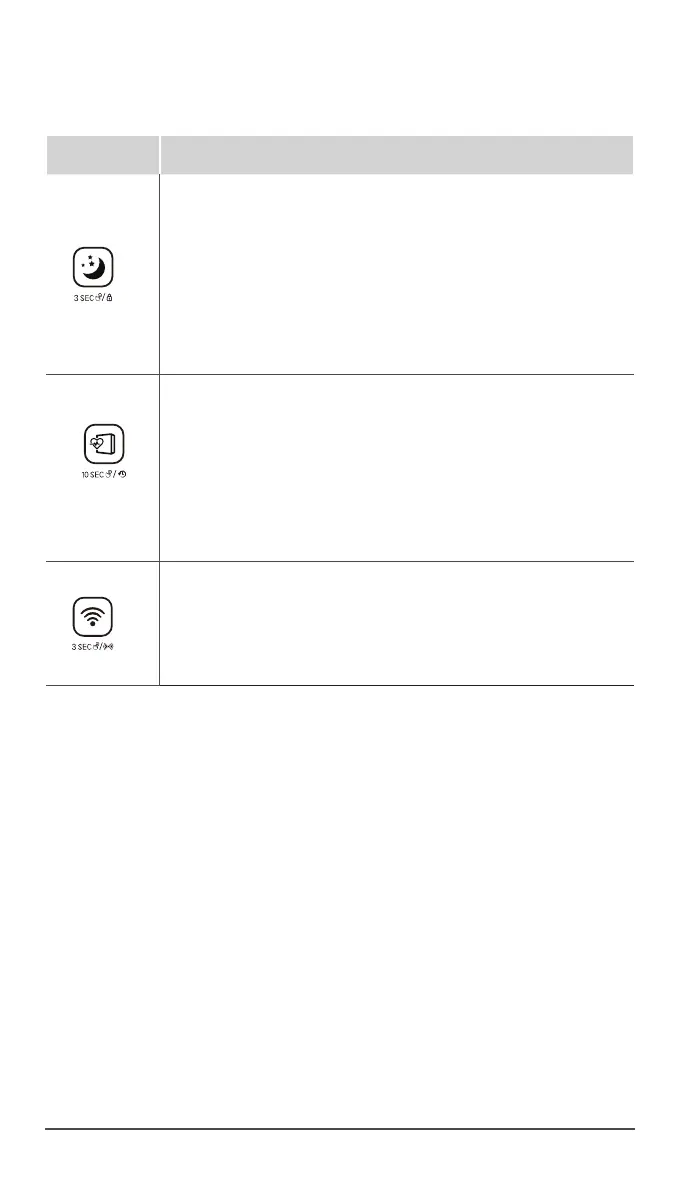6
English Tower XQ
CONTROLS
Button Description
Sleep Mode / Child Lock Button
ˍ
A quick press of the Sleep Mode /Child Lock Button cycles
the unit in order from
Sleep Mode
→
General Mode
→
Sleep Mode.
ˍ
In Sleep Mode, the Sleep Mode LED Icon on the front indicator
dims to 50% brightness. All other LEDs are turned off.
ˍ
If you press Sleep Mode /Child Lock Button for 3seconds child
lock will be initiated and the buttons will not operate. and a
chime will sound if pressed.
Filter Life / Filter Reset Button
ˍ
A quick press will show the remaining filter life; indicated on
the front display (100 ~ 0%).
ˍ
A long press of 10seconds will reset the filter life indicator.
-
Use when replacing the filters
-
Filter Reset button can be used even after the power is
turned off.
-
The filter life will be reset to 100%.
Wi-Fi / Pairing
ˍ
A quick press will turn Wi-Fi on/off
ˍ
A long press of 3 seconds will activate pairing mode.
ˍ
A Wi-Fi indicator will display on the front while Wi-Fi is active.
