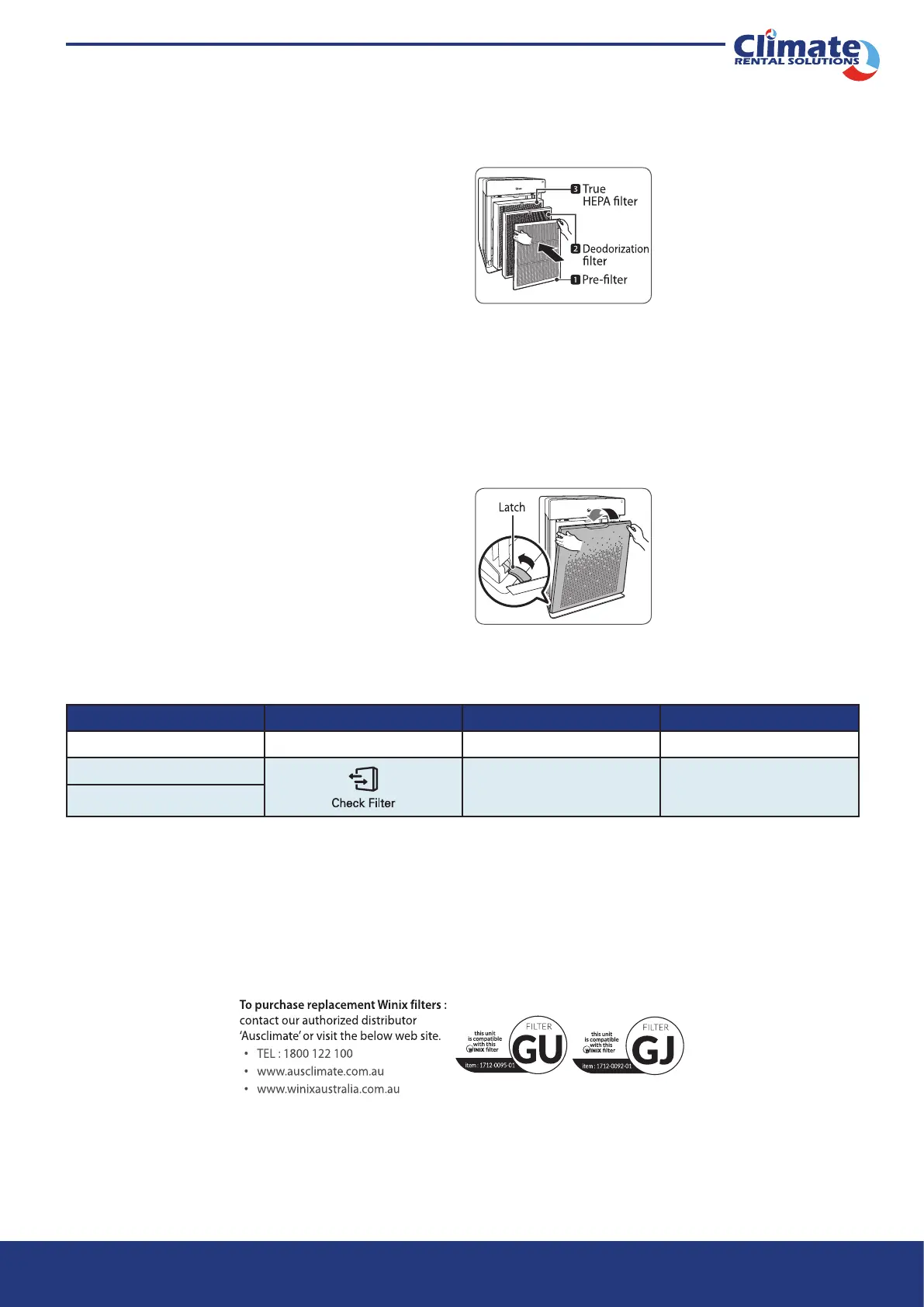USER MANUAL WINIX ZERO 5 AIR PURIFIER
Page 7
4. Install the lters until they t securely in place.
Filters must be installed in this order:
3 True HEPA Filter (rear)
2 Deodorization lter (middle)
1 Pre-lter (front)
• To install the Pre-lter, insert bottom tabs into the
slots on either side of the lower part of the unit,
then rotate upward to insert the upper tabs into
the slots at the top part of the unit until sides audi-
bly click into place.
5. Replace the front panel by rst inserting the latch
at the bottom edge into the base of the unit, then
rotate the panel upward toward the top of the unit
until the magnets pull the lid closed.
6. When to service and replace lter:
Filter Indicator Light When to service When to replace
1 Pre-lter none Clean once every 14 days Permanent
2 Deodorization lter
Can NOT be WASHED Lasts up to 12 months
3 True HEPA lter
• Intervals between lter replacement may vary depending on environment.
• For optimal use, Pre-lter can be cleaned every 14 days which can extend the life of other lters.
• Pet lter replacement guide separately mentioned on the Pet lter package board.
