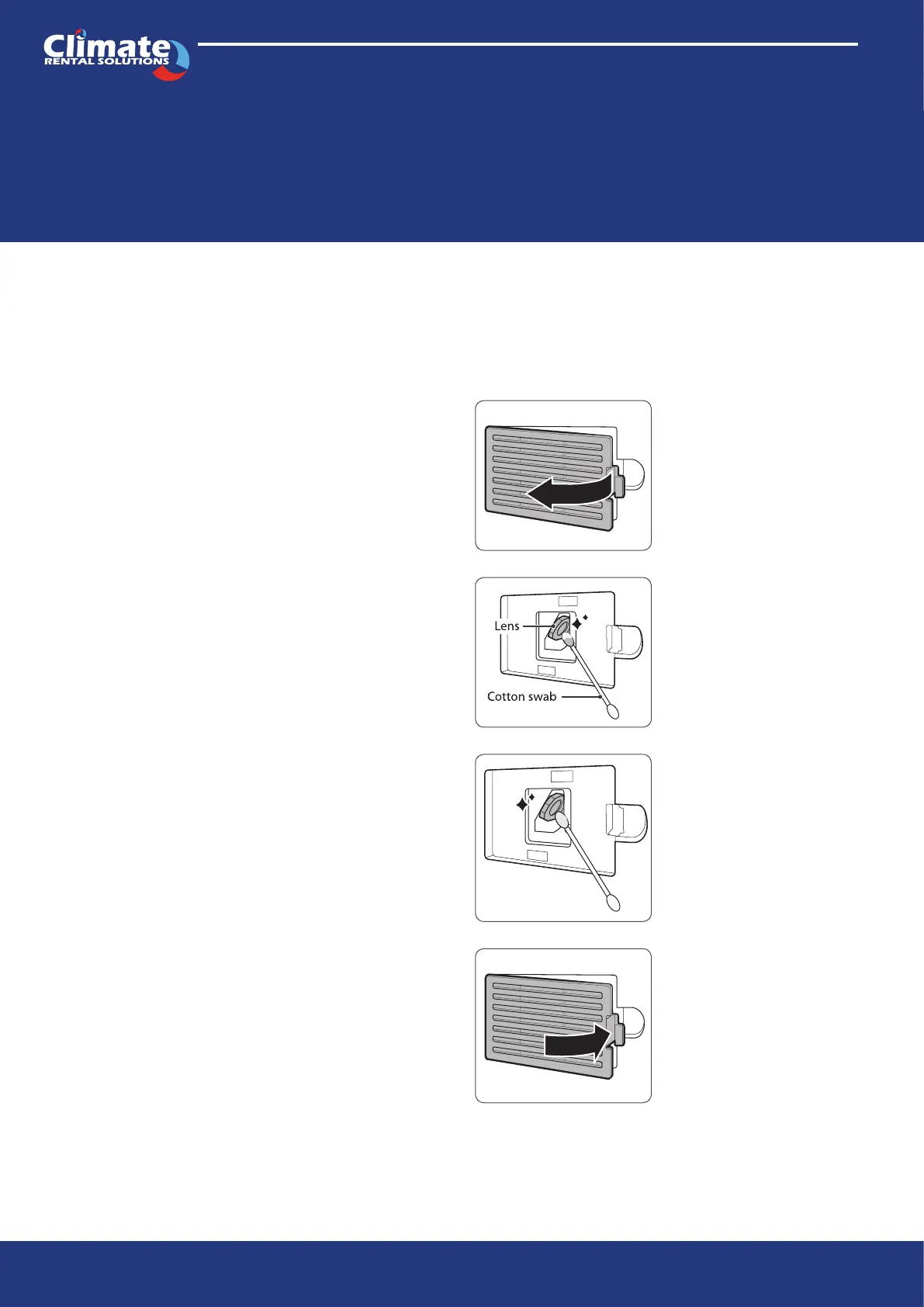USER MANUAL WINIX ZERO 5 AIR PURIFIER
Page 16
Cleaning the Dust Sensor
For optimal performance of the Dust Sensor, which detects airborne dust and ultrane particles, clean it every two
months. Clean it more frequently when the unit is running in a place with high dust levels.
1. Open the Dust Sensor cover.
2. Use a damp cotton swab to wipe the lens and in-
take area of the Dust Sensor.
• To clean the sensor area, use only water. Do not
use volatile substances such as alcohol or ace-
tone.
3. Wipe away any remaining moisture with a dry cot-
ton swab.
4. Close the Dust Sensor cover.
• The Dust Sensor cover may be cleaned using a
vacuum cleaner.
CLEANING THE DUST SENSOR
