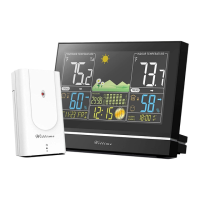What to do if Wittime WT2076 is not receiving signal from the wireless sensor?
- AAshley MorenoAug 4, 2025
If your Wittime Weather Station base unit isn't receiving a signal from the wireless sensor, ensure there are no electrical sources causing interference nearby. Also, check the sensor's batteries. You can manually start the search for the wireless sensor by pressing and holding the CH button on the base unit until the display for the weather information flashes. Consider moving the base unit closer to the sensor, or vice versa.