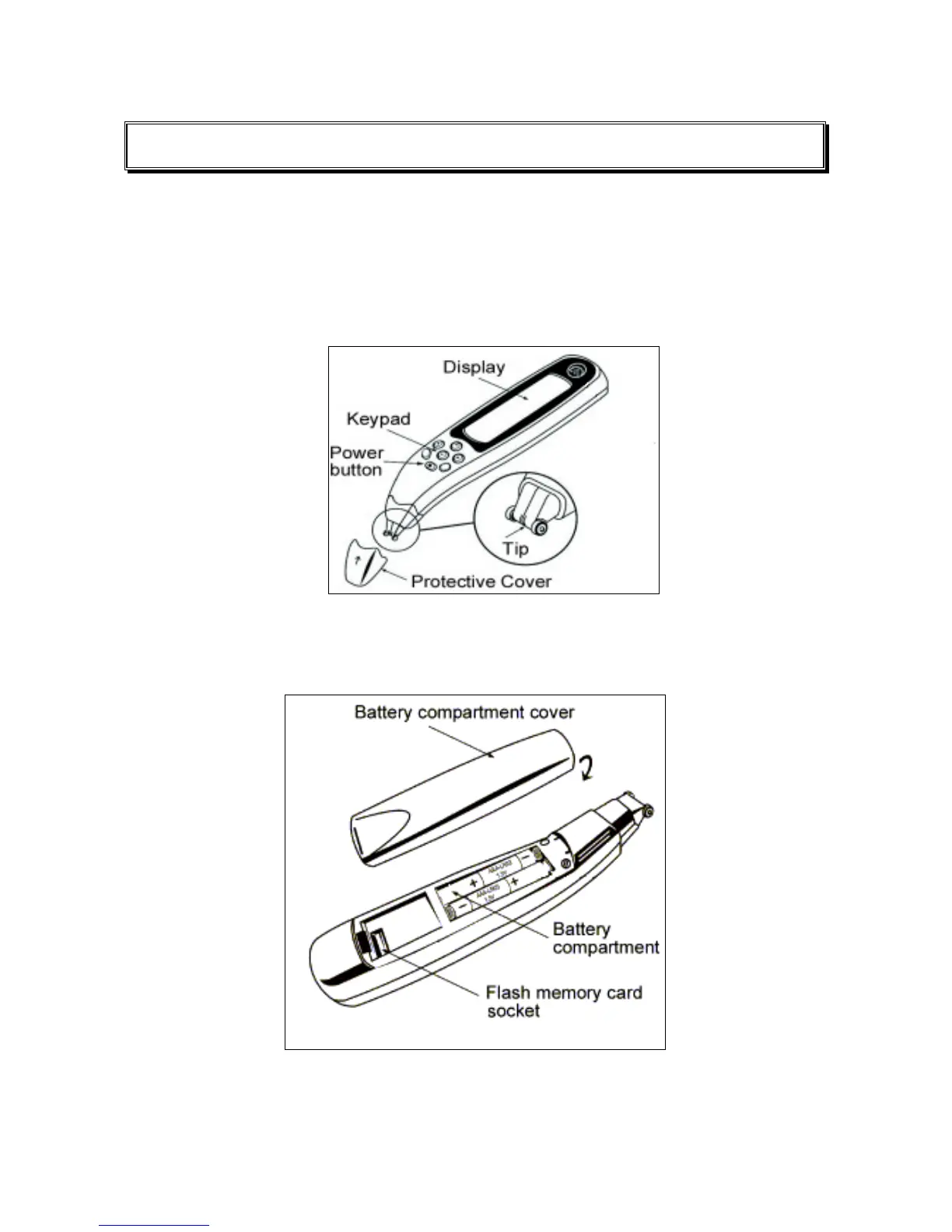Familiarizing Yourself with the Pen
3
Familiarizing Yourself with the Pen
The scanning device (‘Pen’) contains the following parts:
• Pen Tip with optical scanning head
• Protective cover
• Power button
• Keypad
• Display
• Battery compartment cover
• Battery compartment
• Flash memory card socket