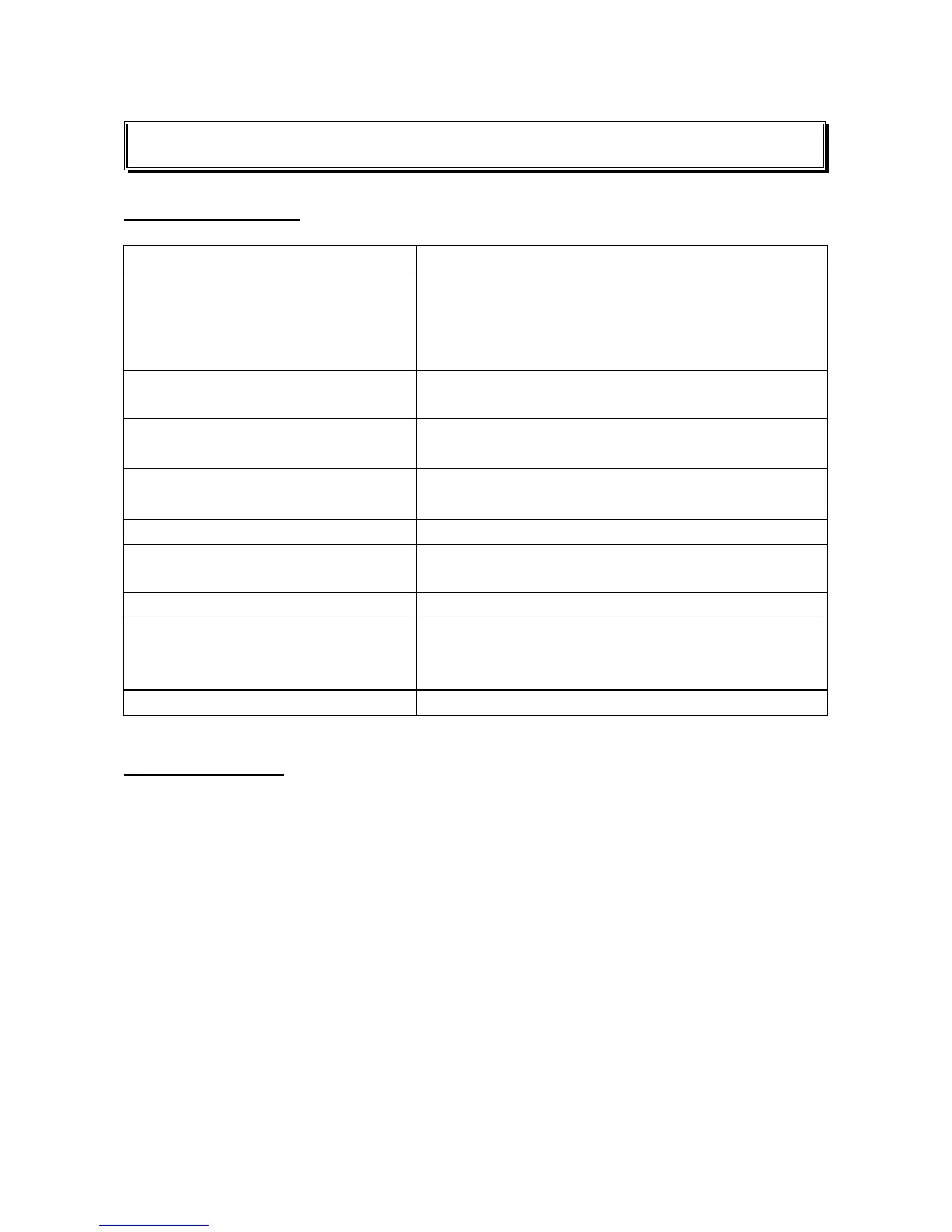WizCom InfoScan™ 1.00 User Guide
22
Product Specification
Pen specification:
CPU
ARM 7 ASIC, 16 bit, 80 MHz
Memory:
SRAM
128K x 16 bit
ROM
2MB
Flash Memory Card
8MB
Communication Interface
o USB connection (PC side)
o IrDA
Optical Scanner
o 128 pixels linear array image sensor
o 400 DPI
Display
o Dimension: 61 x 20 x 2 (mm)
o Resolution: 122 x 32 pixels
Battery Type
2 x 1.5v AAA alkaline
Weight
90gr, 3oz (not including batteries and/or
flash memory card)
Dimension
163 x 38 x 23 (mm)
Regulations Compliance
o FCC Class B
o UL
o CE
Operating Temperature
0 ~ 40ºC
PC specification
Window 98/NT/2000/XP
• Free USB port
• CD-ROM drive
Note: For Hebrew support your Windows must be set to fully support
Hebrew.
