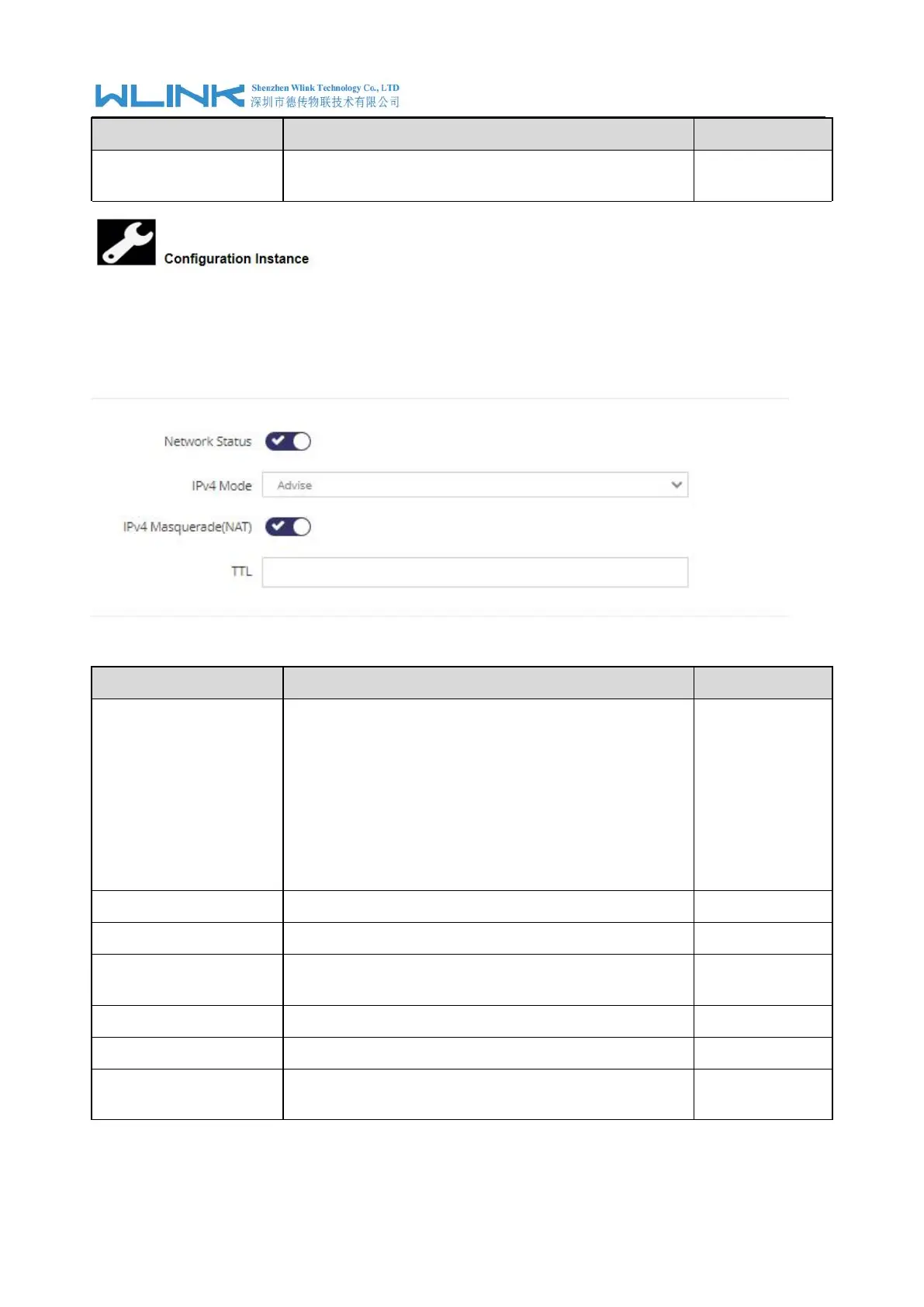WL-R320 Series Router User Manual
15
Supports no SIM Card,PLMN and Signal for testing as
requested.
Please check lock bank configuration in the chapter 3 as reference.
Network Status Setting
【Advise】The router will automatically dial-up 4G/3G by
ECM protocol.
【PPP】The router will automatically dial-up 4G/3G by
PPP protocol.
【DHCP】The router will automatically dial-up 4G/3G by
DHCP protocol.
【Static IP】The router will automatically dial-up 4G/3G
and obtain SIM IP as ISP requested.
Maximum Transmission Unit on Cellular network.
LCP(link control protocol) check interval
LCP check Times. If no replace, the PPP will
reconnect.
PPP debugging information
Configure DNS server IP address
Replace internal ip address to SIM IP address when
sent data.
Network Availability Check Setting
