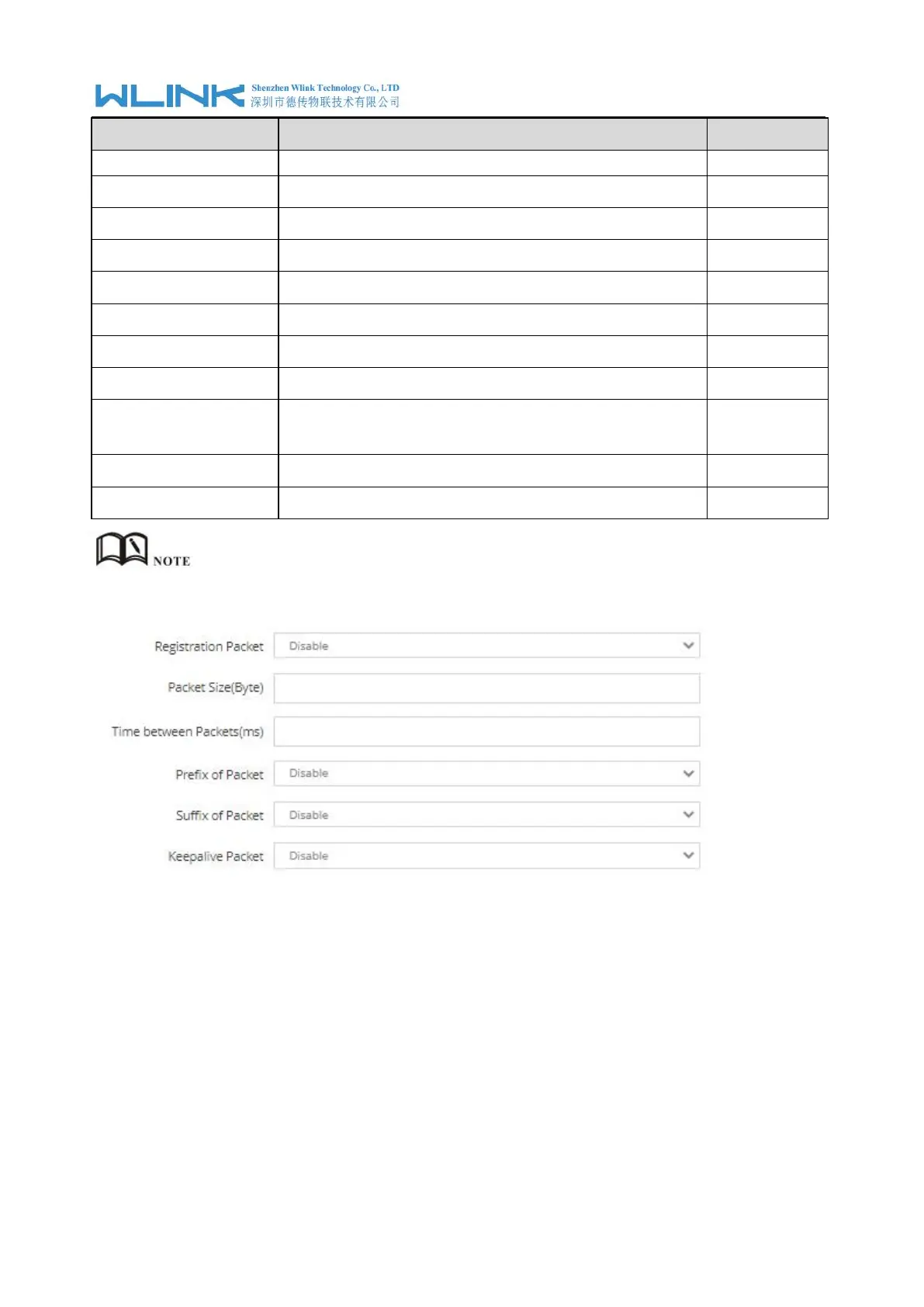WL-R320 Series Router User Manual
51
serial port for TTL/TTL, please choose OFF status.
The Openvpn server public IP address and port.
Disable/Hard/Soft options
Disable/Idle/Time options
Supports 3 data server synchronously. IP address and
domain name are acceptable for Server IP
Customize Register Packet
Step 2 Please click ”Apply” to finish.
----End
2.9.7 L2TP Client
2.10 System
2.10.1 Device
Step 1 System > Device to check or modify the relevant parameter.
