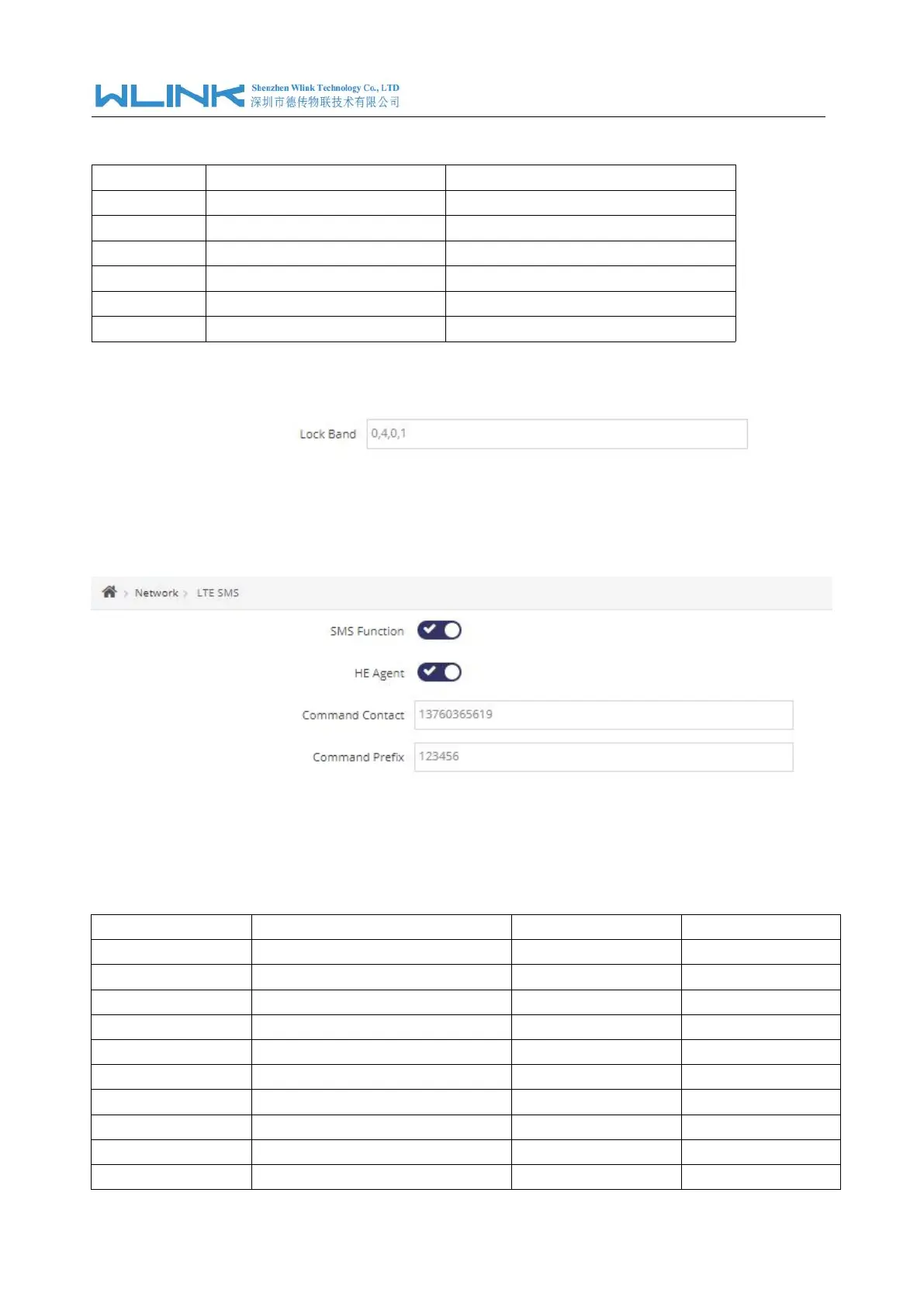WL-R320 Series Router User Manual
63
Input command to lock the corresponding band as below list.
For example.
Lock band3 as below.
4.3
LTE SMS
Click Network --->LTE SMS Setting GUI.
The router will just accept the message command as the specified Command phone number and
Prefix.
The Contact phone number 13760365619 and Prefix 123456 as example. The prefix doesn’t support
special characters such as @#>&^*[].
The SMS command lists as following.
123456ifname>lte.status:status
123456ifname>lte.status:rsrp
123456ifname>lte.status:csq
123456ifname>lte.status:imei
123456ifname>lte.status:iccid
123456ifname>lte.status:imsi
123456ifname>lte.status:nettype
123456ifname>lte.status:operator
123456ifname>lte.status:plmn
123456ifname>lte.status:livetime
