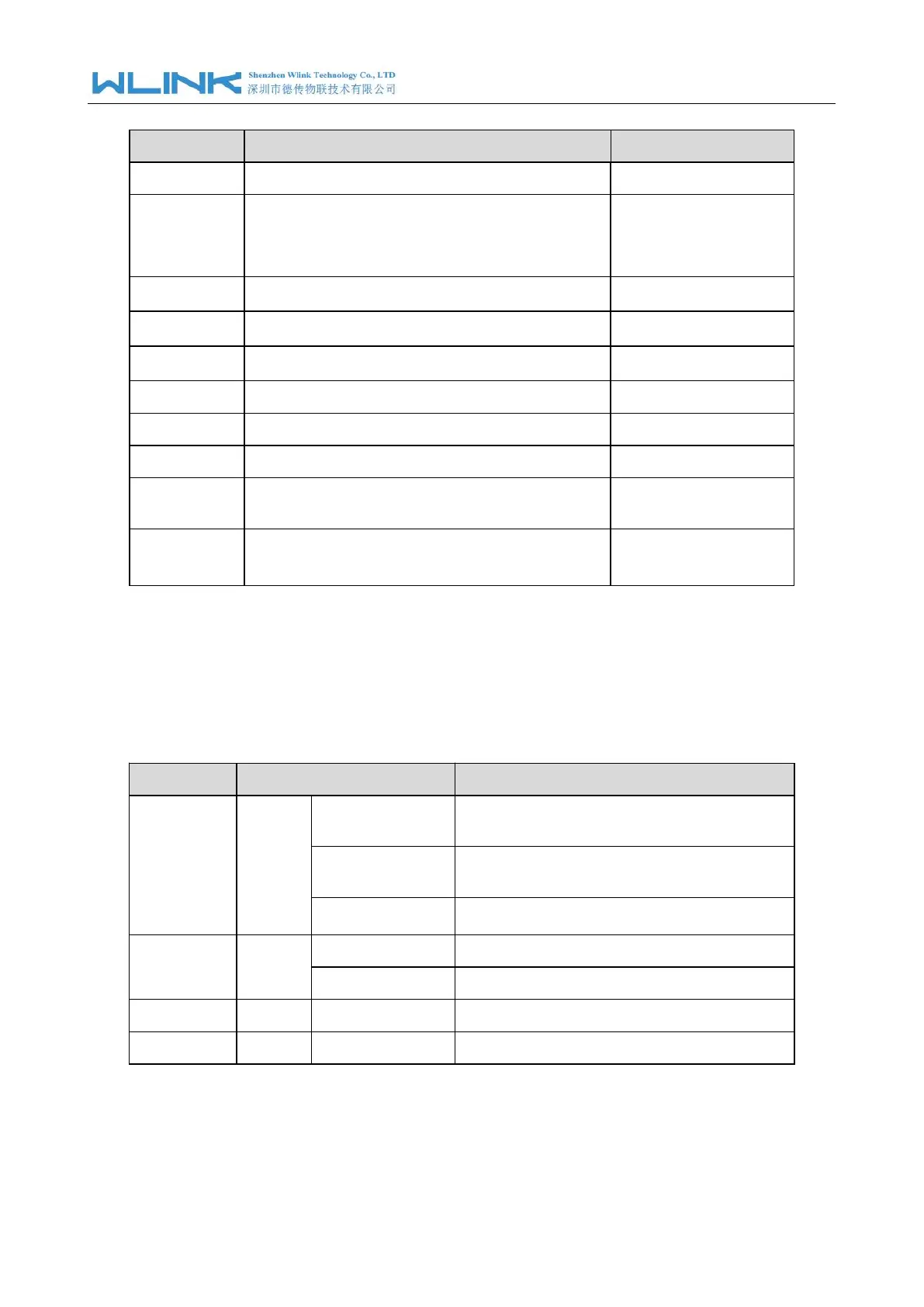WL-R320 Series Router User Manual
Table 2-1 Router Interface
Support 1.8/3V automatic detection.
SMA connector, 50Ω.
LTE1 as Main, LTE2 as 4G Aux.
Wi-Fi1, Wi-Fi2 and GNSS Optional.
10/100Base-TX,MDI/MDIX self-adaptio
10/100Base-TX,MDI/MDIX self-adaption
10/100Base-TX,MDI/MDIX self-adaption
Reset button, (press on button at least 5
seconds)
1xDC Power connector
1x Terminal Block(2 Pins)
2.2 LED Status
Table 2-2 Router LED indicator Status
2.3 Dimension
