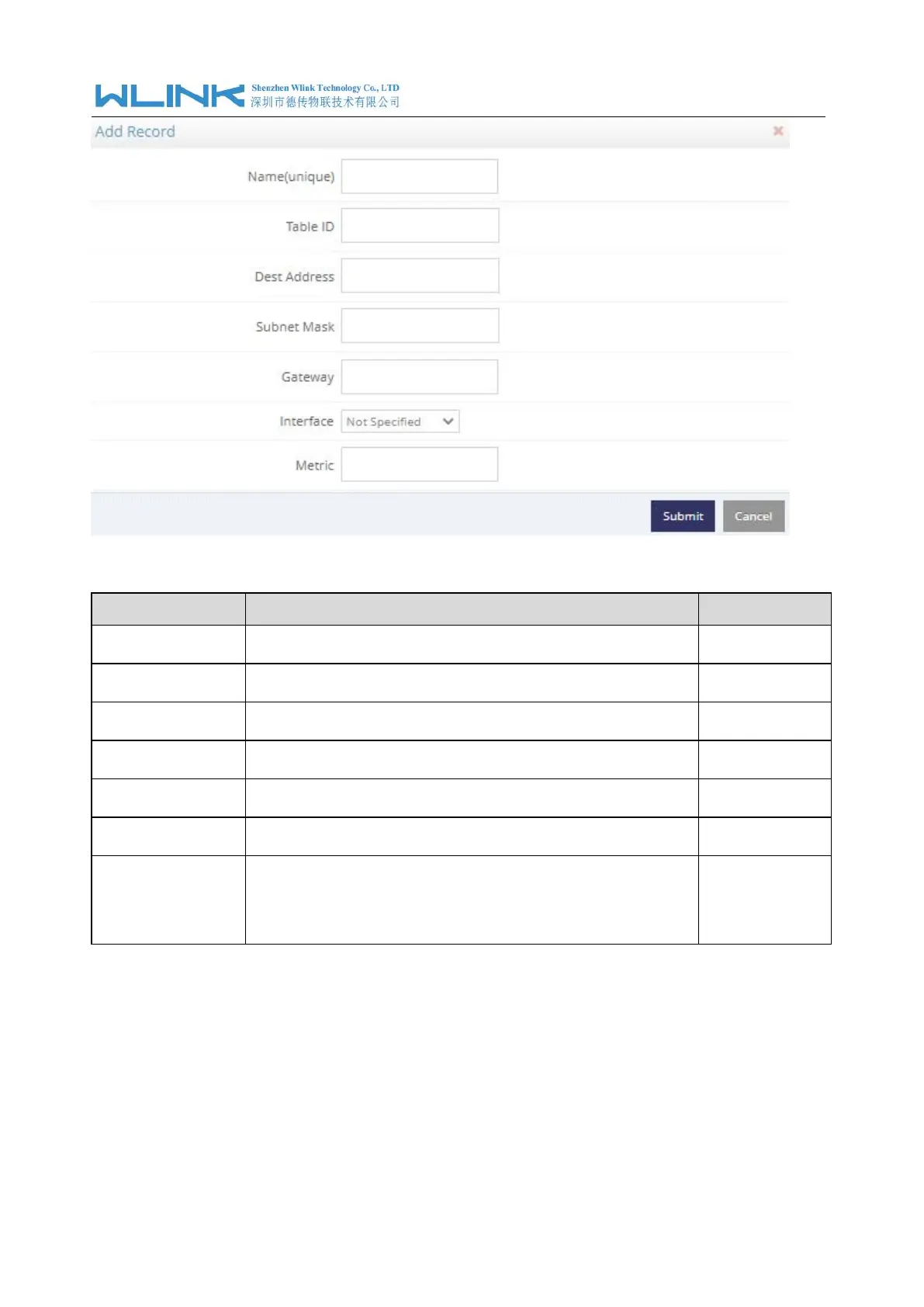WL-R320 Series Router User Manual
32
Table 2-7 Source Address Routing Setting Instruction
Indicate the ordinal of the list.
Input the Table ID as the same as in Routing Rule list
Routing can reach the destination IP address.
Subnet mask for destination IP address
Next hop IP address which the routing will reach.
Interface from router to gateway.
The metric value acts as a measurement of priority. If a
packet about to be routed matches two or more rules, the
one with the lower metric is applied. Metric value range
0~255.
Step 2 Please Click “Apply“ to finish.
----End
2.6 VPN Setting
2.6.1 IPSec Setting
Step 1 VPN > IPSec to check or modify the relevant parameter.
