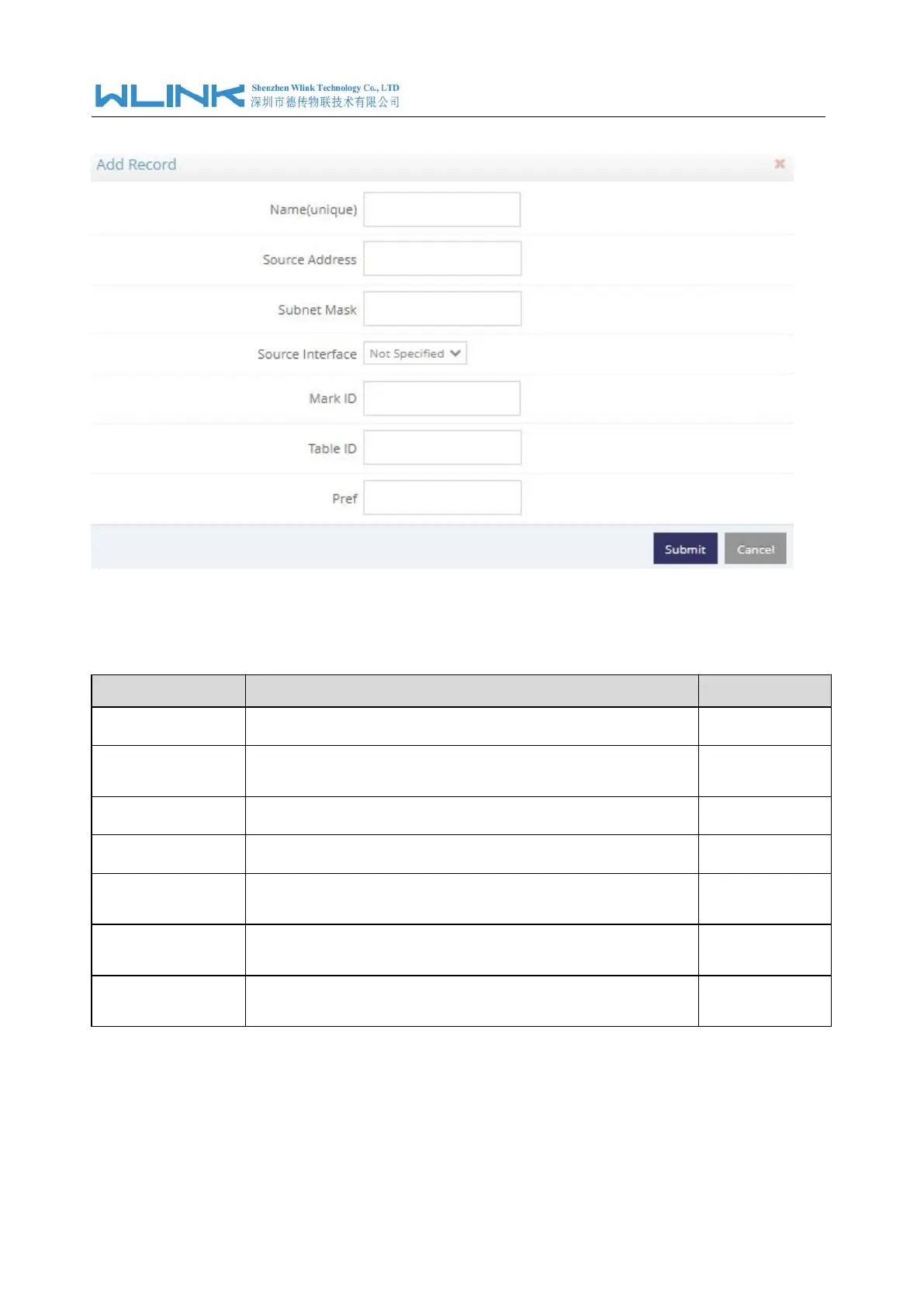WL-R320 Series Router User Manual
31
configure routing table.
Table 2-6 Source Address Routing Setting Instruction
Indicate the ordinal of the list.
Allow the specified subnet IP address/IP segment data to
specify the destination IP or interface.
Subnet mask for destination IP address
Specify source address interface.
Mark ID is created in Mark ID list. Source address without
the Mark ID.
Create routing table ID and Add the table ID in routing table
list. Table ID value range 100~250.
Controls the order of IP rules. Rules with a lower priority
value will be checked first.
